- Home
- Lightroom Classic
- Discussions
- Re: edited photos in lightroom are not showing the...
- Re: edited photos in lightroom are not showing the...
Copy link to clipboard
Copied
edited photos in lightroom are not showing the editied icon in thumbnails at the bottom of page, how do i restore?
 1 Correct answer
1 Correct answer
If you are referring to the thumbnails appearing in the filmstrip across the bottom of the LR window (not the grid of thumbnails in Library), go to Preferences > Interface, and in the Filmstrip section, make sure Show Badges is checked:
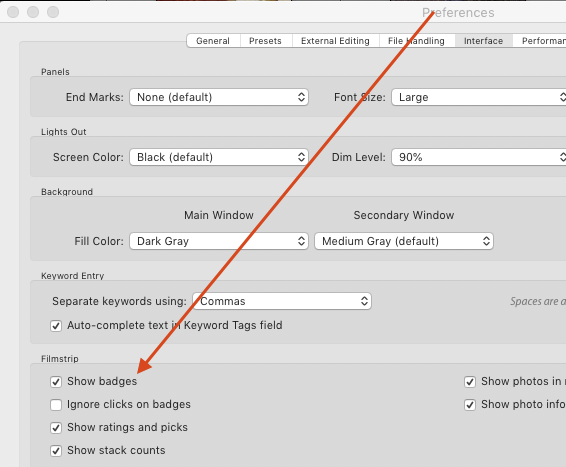
If they're still not showing, you may have set the filmstrip too small -- see here to make it bigger: https://laurashoe.com/2013/03/25/lightroom-filmstrip-quick-tips/
Copy link to clipboard
Copied
If you are referring to the thumbnails appearing in the filmstrip across the bottom of the LR window (not the grid of thumbnails in Library), go to Preferences > Interface, and in the Filmstrip section, make sure Show Badges is checked:
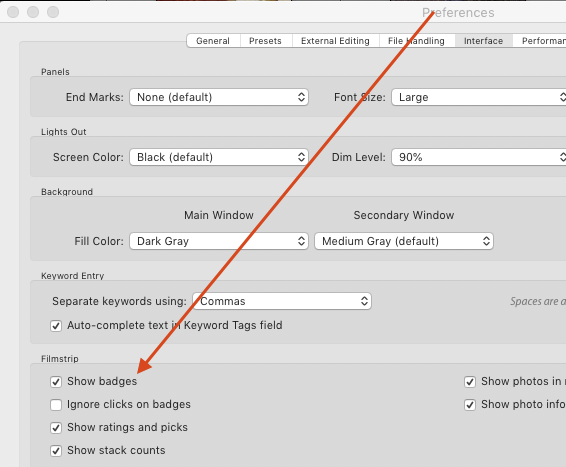
If they're still not showing, you may have set the filmstrip too small -- see here to make it bigger: https://laurashoe.com/2013/03/25/lightroom-filmstrip-quick-tips/
Copy link to clipboard
Copied
Worked perfectly. Thanks so much!!!
Copy link to clipboard
Copied
Hi,
I'm having the same problem; went to Preferences etc but the thumbnails aren't showing on the edited pictures.
Do you have any other idea?
Thanks
Debby
Copy link to clipboard
Copied
Check the View Options for the Grid. Because if that option is selected it is for the Film strip only and not the Grid View.
Copy link to clipboard
Copied
Thank you for responding.
Yes, 'thumbnail badges' icon is selected, however even on the film strip, I cannot see the edit thumbnail.
Copy link to clipboard
Copied
Please show us a screen shot.
Do you see the Edit ICON (Not thumbnail) in the Grid view?
If you don't see them in the film strip then your Film Strip could be to small to show them. The Film Strip has to be of a certain size to display the Edited/Cropped/Collection/Keyword icons.
Copy link to clipboard
Copied
Also do you have any Filter set. You may have it set to show only un-edited images
Copy link to clipboard
Copied
Sure, screen shot below.
That whole row has been edited. You'll see there's no thumbnail.

Yes, I do see the thumbnail in the Grid view, I'd like to see it in the film/strip below. How could I do taht?
Copy link to clipboard
Copied
It isn't clear that you've tried these two troubleshooting steps:
1. Make the thumbnails in the filmstrip larger. As Just Shoot Me indicated, when the filmstrip is too small, the badges on its thumbnails won't appear. See here for how to make it bigger: https://laurashoe.com/2013/03/25/lightroom-filmstrip-quick-tips/
2. Go to Preferences > Interface and verify Show Badges is checked. See the screenshot here: Re: edited photos in lightroom are not showing the editied icon in thumbnails at the bottom of page,...
Copy link to clipboard
Copied
Got it, it now works.
Thanks very much!
Copy link to clipboard
Copied
Glad you got it resolved.
Copy link to clipboard
Copied
https://forums.adobe.com/people/Debbie+King wrote
Sure, screen shot below.
That whole row has been edited. You'll see there's no thumbnail.
Yes, I do see the thumbnail in the Grid view, I'd like to see it in the film/strip below. How could I do taht?
Your Film strip area is to small to show the Icons for edit, collection, crop and so on. Expand the filmstrip area. you do that by placing the cursor just above the area where the file name is and looking for a Double Arrow head then Click Hold and Drag it upwards.
Copy link to clipboard
Copied
Hello everybody, i have the same problem as Devorah, but in a different way.
I set to automatically write xmp inside jpgs and my collegue too, but when he apply something over a picture i'm not able to see the nothing even if i syncornize the folder searching for metadata, i try also to read metadata from files and all the ways i can't enjoy to see what he did. we have the pictures in the same folder and for working reasons we need to modify the jpgs from our mac (monterey) and not necessairily from the mac that has the folder inside. Something more happens when i develop the pictures and i'm not able to see the settings in the thumbnails, even in my mac, for instance : i select some pictures and i apply a B/W preset to all the selected pictures, i syncronize the settings or i can also copy and paste the settings, but when i come back to the library i'm not be able to see nothing till i'm zooming in the picture. Can you pleasily help me?
Find more inspiration, events, and resources on the new Adobe Community
Explore Now
