Editing Files in Photoshop
Copy link to clipboard
Copied
Recently something has changed such that when I am in Lightroom CC 2015 and I choose to edit a photo in Photoshop 2018, Photoshop opens a raw file with no edits. I do not get a choice to open with the Lightroom edits. Can someone help?
Copy link to clipboard
Copied
Post a screen shot please?
It reads (above) like that you would see the missing menu choice when you context-click the file but it would be nice to see that.
Copy link to clipboard
Copied
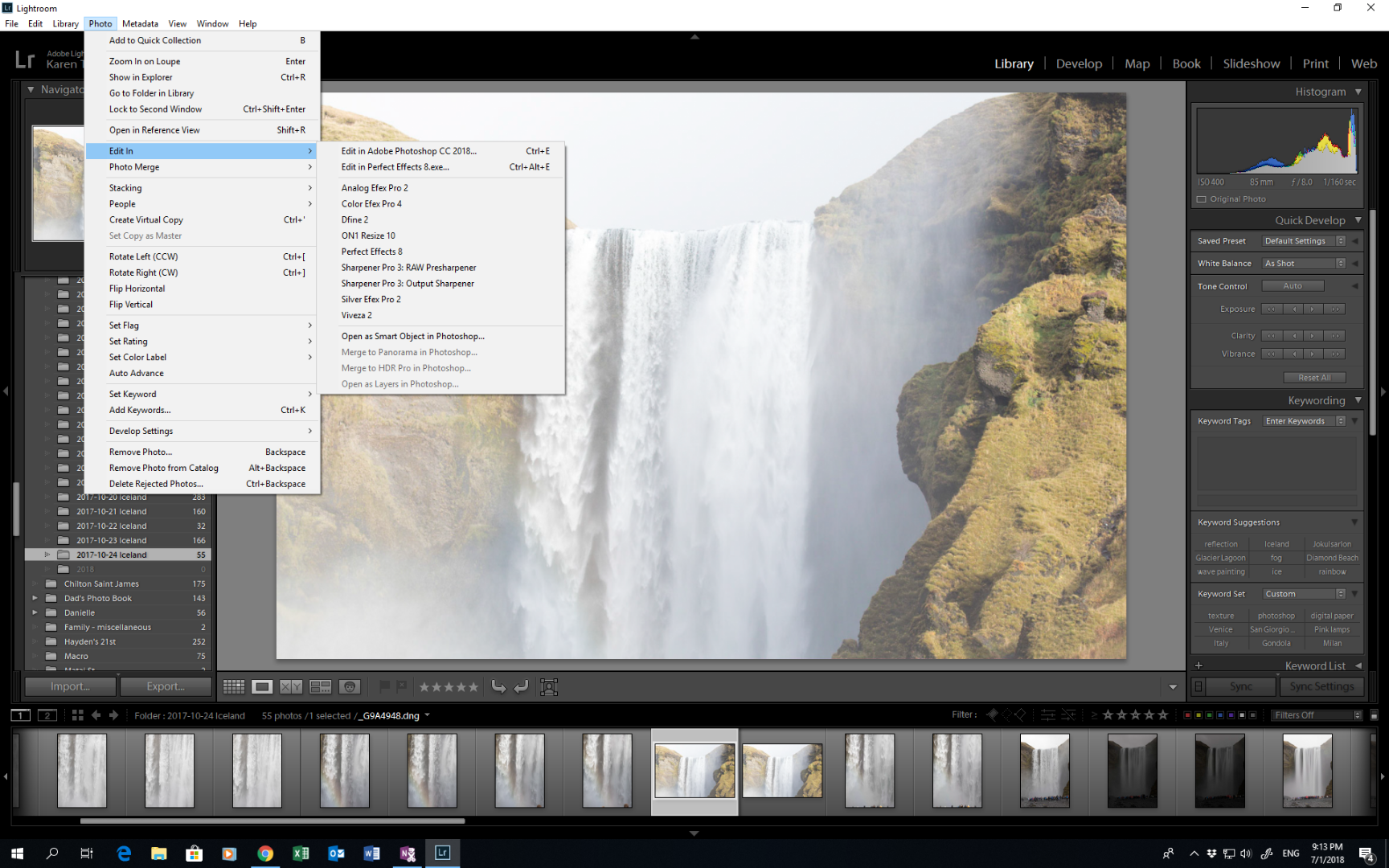
Copy link to clipboard
Copied
Sorry, the screen shot doesn't show an edited file, but the concept is the same
Copy link to clipboard
Copied
The dialog with options for Edit original, Edit a copy etc. only appears for non-raw files – jpg, tiff and psd.
When you send a raw file to Photoshop, it will first open silently in Photoshop's Camera Raw plugin, where the edits from Lightroom are applied, and then open in Photoshop.
So if the edits aren't showing in Photoshop, something is wrong.
Can you do a substantial edit to the image (like Exposure -1), send it to Photoshop, and then post side by side screenshots?
Copy link to clipboard
Copied
When you send a raw file from Lightroom to Photoshop you do not get a dialog with choices, but the file should always open with the edits applied. This screenshot shows nothing. It only shows the 'Edit in Photoshop' menu, but not the result of that in Photoshop.
