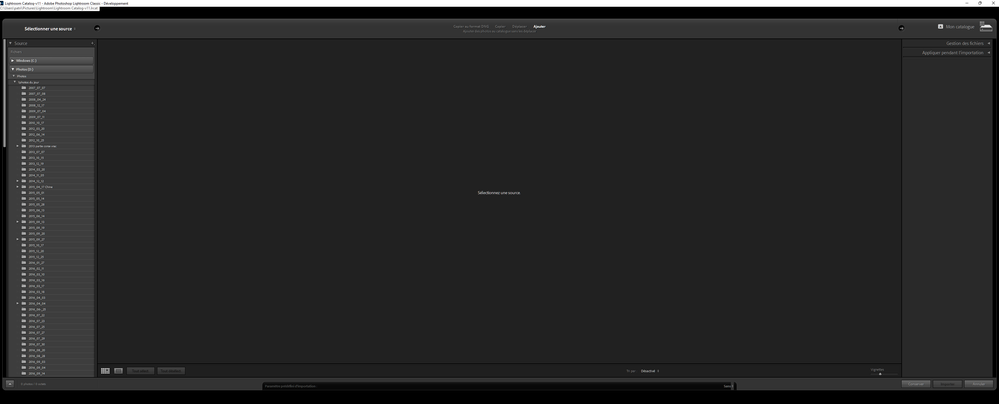- Home
- Lightroom Classic
- Discussions
- En mode developpement, le programme bascule sur "s...
- En mode developpement, le programme bascule sur "s...
En mode developpement, le programme bascule sur "sélectionner la source"
Copy link to clipboard
Copied
Bonjour, lorsque je suis en mode développement, l'écran bascule seul sur sélectionner une source. Je suis alors obligé de cliquer sur "conserver" afin de revenir sur l'écran du développement. J'utilise depuis peu la version 11.2 et avant cette version, je n'avais pas ce problème.
Merci pour vos réponses.
Cordialement,
[un modérateur a corrigé des erreurs de frappe pour que la traduction automatisée fonctionne mieux]
Copy link to clipboard
Copied
Il me faut des copies d'écran comme j'ai une version anglaise et de ce fait, je ne comprends pas le déroulement.
Copy link to clipboard
Copied
copie d'ecran 1 ecran sur lequel je rtavaille
copie d'ecran 2 bascule tout seul dessus
Copy link to clipboard
Copied
J'ai le même problème depuis la dernière version 13.5 Que faire?
Copy link to clipboard
Copied
So in the develop module, you are doing something and the Import dialog box appears. Are you pressing any keys while you are in the develop module? If so, which? Do you have a programmable mouse? If so, do any of the programmable feautres on the mouse issue the keystroke Ctrl-Shift-I (that last letter is the capital letter I, not a lowercase L or the number 1)? Do any of the programmable features issue any other commands?
Copy link to clipboard
Copied
Like the other person, the request of selectionning a source apears eaven when I look the picture in the Librairy option as wel in the development main screen. I have reinstalled the program starting from zero and the problem remains.
Copy link to clipboard
Copied
please answer the questions I asked
Copy link to clipboard
Copied
Dear,
I have a new PC and try to recall all of the functions that I had before.
I don't see the shortcut Ctrl + Shift + I on the commands of my Logitech M500S.
I have understood that this function recalls the function "import files..." in Lightroom.
I suppose that a program or a set up somewhere uses this function in continu, but I don't see where?
Thank You for your previous answer.
I will search in this direction.
Copy link to clipboard
Copied
The request tp semect a source appears eaven if I'm just looking the picture in mode Directory.
I have to push on keep below on the right to go futhure.
If I close Lightroom, the program asks me if I want to quit the import mode. Strange because, if have done that, as with my previous PC the situation was clear that I was working on the editing or view functions.
Thank you in advnce for your support.
Copy link to clipboard
Copied
You could try deleting your preference file
https://www.lightroomqueen.com/how-do-i-reset-lightrooms-preferences/
Copy link to clipboard
Copied
I noticed that both of you are on Windows.
One thing that might cause this is Windows AutoPlay.
It has options to import photos to LrC when a removable drive or memory card containing photos is detected.
I've set it to Off, and set options to Take no action below to be on the safe side.
Also make sure that Show import dialog when a memory card is detected is not checked in Preferences > General in LrC.
Copy link to clipboard
Copied
Dear,
I Have indeed a new PC on Windows 11.
I have desactivate the autoplay and it seems to work much better.
I thank you a lot for your help.
Just check tomorrow if every thing continues to work including the Goodsync program and OneDrive?
A big thank you anyway for the quick solution.
Copy link to clipboard
Copied
After some importations because I have started from zero with Lightroom, I have had new requests for selecting a source.
Maybe another solution from somewone eslse?
Good evening from Belgium.
Copy link to clipboard
Copied
Did you make sure that Show import dialog when a memory card is detected is not checked in LrC Preferences > General?
Also, go into Windows settings and make sure that AutoPlay is still turned off.
I can't think of anything else that could cause this.
If both are turned off, try resetting the LrC preferences.
https://helpx.adobe.com/lightroom-classic/help/reset-preferences.html
Method 3 is the simplest way to do it.
Copy link to clipboard
Copied
Dear , You where absolutely right.
This is the solution in the preferences of Lightroom for wich I was searching since a long time:
Thank you very much.
Copy link to clipboard
Copied
The program Lightroom Classic asks me constantly to select a source. How to solve this problem?
Copy link to clipboard
Copied
This question has appeared twice in recent days. I don't know the answer. Perhaps the threads should be combined.
There was also another one about a week or two ago, but I don't have the link.
@ericv48738275 please provide the information I asked for in the other thread.