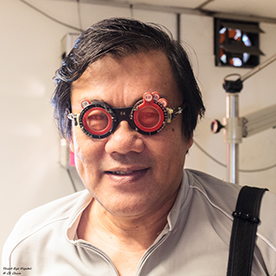- Home
- Lightroom Classic
- Discussions
- Betreff: Error after upgrade to version 14
- Betreff: Error after upgrade to version 14
Error after upgrade to version 14
Copy link to clipboard
Copied
A couple of photos showing as unable to build smart sync. So tried to run a synchronise on the folder. The above error pop up. Please advise ..
Copy link to clipboard
Copied
similar error here too:
While working in Editing mode, this error message keeps popping up:
after pressing ok, LR is forced to close because the catalogue is deemed corrupt. When restarting LR, the system detects a corrupt catalogue and runs a catalogue test. Then, the catalogue is required to be repaired. After successful catalogue repair, LR then works fine for some minutes but then the same cycle starts all over again. Any idea?
Version info:
Copy link to clipboard
Copied
It looks like the v14.0 had some serious bug causing the catalog to be corrupted. Same problem as yours. After it repaired the error I capture was an attempt to remove photos in all synced photos collection reported as unable to build smart previews.
Yesterday notice a new revision was available 14.0.1. Terminated the LrC 14.0 process. Installed rev 14.0.1 and had it running a repair. It is still running and from the windows resource monitor looks like it is rescanning (probably) all the photos.
Still repairing after 8 hours.
Copy link to clipboard
Copied
I first got noticed of a new revision while using the LrMobile on my tablet and updated the Android Mobile to v10.01. I had been using the LrMobile with my tablet to edit selected photos that I sent to the cloud from LrC. So there's quite a bit of traffic to and from LrC to Adobe's AWS cloud. That was 14th Oct. I updated the LrC the next afternoon and immediately after less than 5 minutes it corrupt the catalog. Like you after repairing it corrupt the catalog again and again. I have daily backup of the catalog and restore to a fresh new folder however it reported that it needs the lrcat-data or I will lose the AI edits. Unlike the smart previews and previews etc one could restart Lightroom without them as Lightroom will recreate as such I don't backup those folders as there are usually quite large. It looks like if and when Iightroom v14 can run as stable as v13 I will have to include the lrcat-data folder into my daily backup. Otherwise will have no choice but to roll back to V13 and rebuilt from scratch.
Question:
Does anyone know if the AI edits (photos having AI edits were done on LrMobile) in the cloud will be sync back to LrC into the folder lrcat-data, if I rebuild LrC catalog on a new folder with just the lrcat file? I have close to a thousand photos with AI edits done since Lightroom had the regenerative remove and blur released. Many hours were spend on AI edits all done exlcusively via the LrMobile.
Copy link to clipboard
Copied
After 10 hours .. LrC 14.0.1 completed repair but rebuild Catalog still corrupted.
Decided to copy the catalog in the Old Lightroom Catalog to a new empty folder. Then copied the folder lcat-data (where the AI edits lives).
Rerun the upgrade with the v13 catalog with the lrcat-data folder so as to avoid the "losing AI edits "
LrC v14.0.1 sucessfully upgraded the catalog and is now running stable. LrC v14.0 did a royal mess of not just the catalog but mess up metadatahelp, preview and smart previews which fortunately LrC could rebuild from scratch. As for the AI edits it looks like whatever AI edits (if mess up) were unaffected probably due to the sync with the cloud, since all my AI edits were all done with LrMobile. My guess is for my use case copying the lrcat-data folder was redundant .. however may not be advisable if AI edits was done on LrC and not sync to the cloud. I will be adding this folder to my daily backup as presently only 300mb.
Rebuilding smart-previews without problems now. Fingers cross when I resume reorganising/renaming/populating Keywords, metadatas entries etc..
fyi: I do zero edits with develop with LrC as its just too slow on my laptop.
Copy link to clipboard
Copied
Update: after a long night of multiple rounds of crashes and catalogue repairs, LrC V14.0 eventually ran stable again, even before upgrade to V 14.0.1 . As I can tell so far, I did not yet find any previous AI edits being lost in these repair cycles. Possibly (and hopefully), the multiple catalogue repairs eventually fixed all catalogue issues that were introduced with the initial catalogue conversion during the upgrade from V13 to V14.
I have not activated cloud synchronization, so I cannot comment on that topic.
Copy link to clipboard
Copied
Good feedback ..
I did not rerun repairs with v14.0.1 as I have over 118 thousands photos .. which it had to scan as observed with the Resource monitor. The initial repair (scan) took over 10 hours to complete. Decided not to waste any more time on the mess up catalog. So had v14.01 upgrade the last save old catalog from scratch to a new folder. The upgrade was done in about 30 minutes.
LrC v14.0 has to be the worst update Adobe had released to date since version 1.0 for me. I had situations of corrupted catalog before but all previous corruption were repairable and usable .. With increasingly number of photos it will be a royal pain to have to run catalog repairs several times.
LrC V14.0.1 . says Quote "includes critical bug fixes."
Find more inspiration, events, and resources on the new Adobe Community
Explore Now