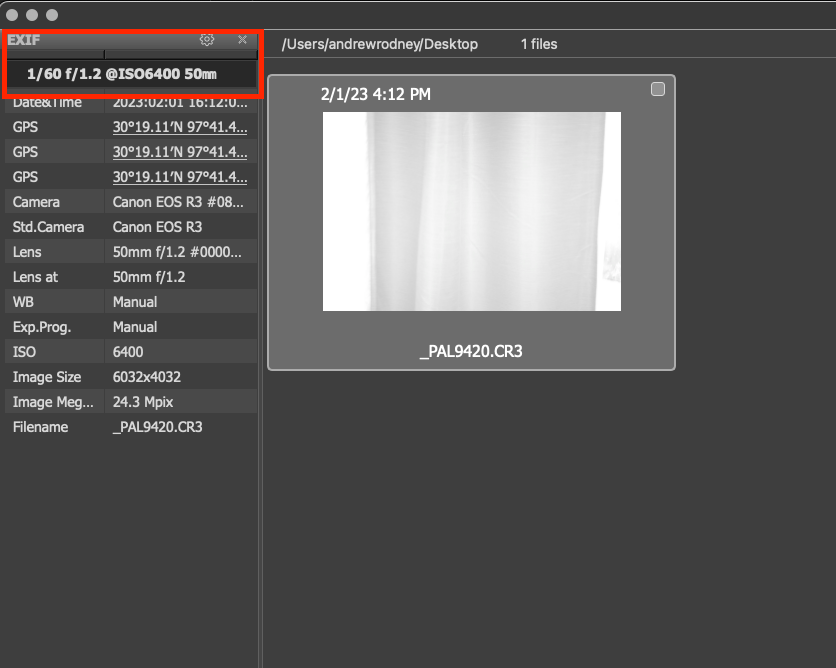Adobe Community
Adobe Community
- Home
- Lightroom Classic
- Discussions
- Re: EXIF ShutterSpeedValue after Export doesn't ma...
- Re: EXIF ShutterSpeedValue after Export doesn't ma...
Copy link to clipboard
Copied
Original RAW shows 1/64th but Adobe JPG on export shows 1/60th.
Not sure why that mismatch.
Steps to reproduce:
Import raw file
Export all metadata / jpg
Read exif info for raw and exif info for export
 1 Correct answer
1 Correct answer
It would be useful to know:
- Which version number of LrC you are using?
- Which RAW file (camera manufacturer) are you using?
- Does you camera have 1/64th setting?
- What are you using to read the shutter speed for the RAW and JPG files?
I did a quick test and was not able to replicate your finding with NEF files, using LrC 12.0.1 on Windows 10. I used EXIFTOOL to read the metadata of the files. It could be dependant on the type of RAW file.
NEF File
- [EXIF] Exposure Time : 1/60
- [Composite] Shutter Speed : 1
Copy link to clipboard
Copied
Upload a raw to something like Dropbox so it can be examined.
Copy link to clipboard
Copied
It would be useful to know:
- Which version number of LrC you are using?
- Which RAW file (camera manufacturer) are you using?
- Does you camera have 1/64th setting?
- What are you using to read the shutter speed for the RAW and JPG files?
I did a quick test and was not able to replicate your finding with NEF files, using LrC 12.0.1 on Windows 10. I used EXIFTOOL to read the metadata of the files. It could be dependant on the type of RAW file.
NEF File
- [EXIF] Exposure Time : 1/60
- [Composite] Shutter Speed : 1/60
EXPORTED JPG from LrC 12.0.1
- [EXIF] Exposure Time : 1/60
- [EXIF] Shutter Speed Value : 1/60
- [Composite] Shutter Speed : 1/60
In LrC
- Exposure: 1/60 at f/22
Copy link to clipboard
Copied
Added
Copy link to clipboard
Copied
To help reproduce:
RAW File here
1. $ exiftool -a -j -u -g1 -G0 _PAL9420.CR3
value: EXIF:ShutterSpeedValue 1/64th
2. Lightroom export image > JPG > All Metadata
3. $ exiftool -a -j -u -g1 -G0 _PAL9420.jpg
value: EXIF:ShutterSpeedValue 1/60th
Hope that helps
Copy link to clipboard
Copied
I found a reference to 'Stepless shutter' which you may have and enabled because of camera settings.
I downloaded a sample CR3 file and found the following references to '*hutter' which seem related to you issue.
So the question may be what is LrC using
$ exiftool -G Y-JG-CANON-EOS-R7-0002.CR3 | findstr hutter
[MakerNotes] Slow Shutter : None
[MakerNotes] Shutter Release Without Lens : Disable
[EXIF] Shutter Speed Value : 1/49
[Composite] Shutter Curtain Sync : 1st-curtain sync
[Composite] Shutter Speed : 1/50
Copy link to clipboard
Copied
So the question may be what is LrC using
By @DS256
Or Iridient Developer, another raw processor which uses the metadata reported for shutter speed as Lightroom Classic:
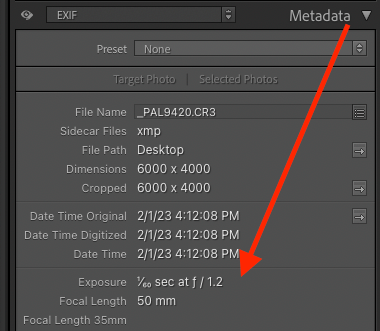
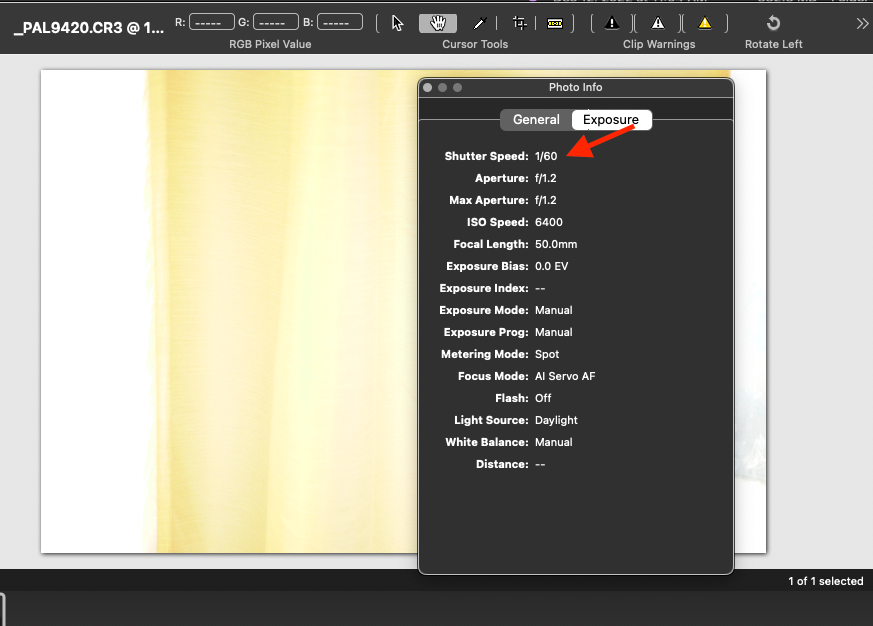
So much for a 'bug'? <g>.
Copy link to clipboard
Copied
And one more (buggy?) software product that reports the Shutter just like Lightroom Classic, Fast Raw Viewer:
Could it be the shutter really is 1/60th of a second??? 🤔
Copy link to clipboard
Copied
LR shows 1/60th, but then the metadata reported by RawDigger shows two different values when filtering for "Shutter":
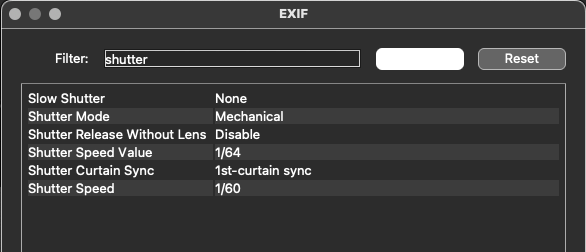
So LR is both right and wrong (as is RD), depending on what you're viewing here.
Copy link to clipboard
Copied
The correct thing to do would be to not alter an existing value with a new assumption. I want the data untouched and referenced correctly.
Copy link to clipboard
Copied
The correct thing to do would be to not alter an existing value with a new assumption. I want the data untouched and referenced correctly.
By @defaultokpzt3ghfgqh
There is nothing incorrect. There are two metadata areas for the shutter, as shown. Nothing is being altered! I opened the raw you provided in RawDigger; it reports two different values that exist in your raw. So ask Canon what and why they are providing two different values for the shutter. LR reports one. RD reports two. It is as simple as that.
Copy link to clipboard
Copied
EXIF:ShutterSpeedValue does not match. How is this correct?
The original data/raw is the ground truth, whether it is technically correct is not the point.
The point is the use the data from the original tag and pass it through. Not use your own assumption from other tags to infer the value of (in this example) EXIF:ShutterSpeedValue.
You're correct EXIF:ShutterSpeed does have a matching value, but that is not my concern.
Copy link to clipboard
Copied
EXIF:ShutterSpeedValue does not match. How is this correct?
The original data/raw is the ground truth, whether it is technically correct is not the point.
The point is the use the data from the original tag and pass it through. Not use your own assumption from other tags to infer the value of (in this example) EXIF:ShutterSpeedValue.
You're correct EXIF:ShutterSpeed does have a matching value, but that is not my concern.
By @defaultokpzt3ghfgqh
Ask Canon! They provide TWO values for shutter. In the original raw data you provided!
Of course none of this should be a concern; it's minutia.
Copy link to clipboard
Copied
I'm authoring software that uses the data from the EXIF information as logic, whether minutia to you as an individual, it's a bug and it matters.
The issue is, again, not regarding the mismatching values. It's the fact that a tag with value X in the raw is replaced with value Y in the Lightroom processed version. That is wrong.
Copy link to clipboard
Copied
If it's a bug, file a bug report. (good luck)
(And no, the value is not being replaced!)
Photoshop:
https://community.adobe.com/t5/photoshop-ecosystem-bugs/how-do-i-write-a-bug-report/idi-p/12373403
Lightroom:
https://community.adobe.com/t5/lightroom-classic-bugs/how-do-i-write-a-bug-report/idi-p/12386373Bug
report template:
Issue:
Photoshop version:
OS:
Steps to reproduce:
...
...
...
Expected result:
Actual result:
And ask Canon why the discrepancy!