- Home
- Lightroom Classic
- Discussions
- Re: Why is Lightroom 3 so slow??
- Re: Why is Lightroom 3 so slow??
Copy link to clipboard
Copied
Hi
I just upgraded from lightroom 2.7 to lightroom 3. I then proceeded to import my old catalog. this all went fine but lightroom is so slow, the thumbnail previews take forever to load if I manage to have the patience to wait for them.
is there a quick solution?? How can it be sped up?
thanks
Laurence
Message title was edited by: Brett N
 1 Correct answer
1 Correct answer
FYI, I need to lock this thread and start a new thread because I fear that customers will attempt to share valuable feedback in this discussion and it has become extremely difficult for the Lightroom team to follow the lengthy and increasingly chatty conversation. Please use the following forum topic to discuss the specifics of your feedback on Lightroom 3.3.
http://forums.adobe.com/thread/760245?tstart=0
Regards,
Tom Hogarty
Lightroom Product Manager
Copy link to clipboard
Copied
Hi I am using LR3.3 release candidate and I dont experience any of the issues
that you or anyone else has described, the only thing I notice is that on my
laptop LR is just slower but it would by comparison with my Dell workstation
which has two quad core chips.
LR3 is more processor intensive than previous versions and that I am sure is why
LR3.3 runs slower on my laptop.
I have never experience folder freezes or lockups and I am only running a normal
Win 7 operating system.
Bizarre.
David Wells
Copy link to clipboard
Copied
Also, I noted that Lightroom was not using enough free memory --I never see it take what it needs. This screen capture shows what I'm talking about. Notice the page fault columns highlighted in red --it should not be doing that! Then notice the amount of memory it has allocated for itself out of 12gb. When I took that image l was randomly selecting the history steps of a photo. That is absolutely a bug. All that history step data should be already loaded into the plenty of free memory,
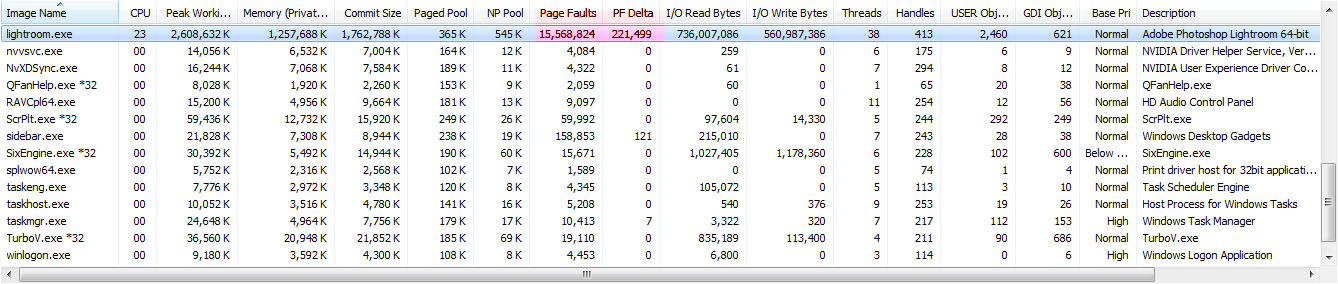
Copy link to clipboard
Copied
Hi again, LR is designed to use as much virtual memory as RAM so that it can run
on most equipment, that is not to say that it will run superbly on most
equipment but it is designed for the many not for the few. I had that specific
discussion with Adobe because LR3 specifically ran slow on my pc initially
because it is more processor intensive and it uses as much virtual memory as
ram, my solution was to swap my C drive for a WD velociraptor and now it runs
fine.
Any software that has to use virtual memory will of course run more slowly than
one that is designed to use RAM and only use virtual memory if there is
insufficient RAM available for its needs.
Again however I have not at any time experienced the type of problems that you
are and that is the issue that I fail to understand, there does not seem to be
any logical reasons why the same software on your pc should function differently
to the way in runs on mine, are you using Win 7?
Copy link to clipboard
Copied
Odin1 wrote:
LR is designed to use as much virtual memory as RAM so that it can run
on most equipment,
Should LR not leave it the the OS which kind of memory to use?
It should simply request RAM (for best performance) and if there's none left, it should be given virtual memory.
It would be absolutely stupid to use paged memory before the real memory has been exhausted.
Sometimes I wonder to what extent LR is hampered by using Lua. If the latter is to blame for some performance issues then there is little Adobe can do about it. On second thoughts, given the QC issues with LR (how can all these obvious bugs slip through a half-decent QC?), I reckon the problem doesn't lie with Lua.
Copy link to clipboard
Copied
"stupid to use paged memory when RAM is available" that would appear to be a
logical argument that I agree with but that is the way in which LR software is
written and there must be a reason for it but as yet and as usual users can
never get to discuss these issues directly with the people who design the
program.
It would seem to be especially daft when the catalogue is on the C drive and in
my case I keep all of the files on a separate drive which I replace each year
yet when I backup the files all of the sidecar files that are the adjustments
that you make are on the same drive as the files but there is no way of asking
the software to put the catalogue and the files on the same drive if you dont in
fact use your C drive to keep the files on.
Again Adobe say the software is designed with a very limited number of options
in order to keep it relatively uncomplicated and therefore keep development
costs to minimum resulting in a very low price, again LR is designed to do a
basic job, basically its just a front end Adobe already have a problem where all
of the products overlap to a certain degree with their other products in
different price levels which of course overtime removes buyers from their more
expensive products so they lose profit.
For those users where the performance of a specific product is critical to their
business then the solution has to be use another product if LR is incapable of
performing, if sufficient users walk away then and only then would Adobe be
forced to reassess exactly where today their market is and that process make
take some time.
Copy link to clipboard
Copied
If you did not bother to investigate this specific problem would you have known
that the problem existed? Would the information you desired have presented
itself as required indeed did it?
As mentioned previously LR3 does use virtual memory by design so it maybe true
that for the function you describe this is one of the functions that it uses
virtual memory for instead of Ram, with LR open and CS5 with 5D mkII files open
in both my system never uses the full 8gb of ram basically because LR is not
designed in that way.
Maybe you are looking for problems that in effect either dont exist or dont
matter, even if there is a bug if you dont actually experience the symptoms of
it does it matter or if that bug actually exists but doesnt in fact materially
affect the way in which the software works does it matter?
These things maybe happening to me but I am completely unaware of them because
maybe I am more interested in faffing about with a photograph than caring
whether the software I am using is perfectly written, who cares!
Copy link to clipboard
Copied
People were asking why it is slow ...excessive paging has to be one reason. Whether its the primary reason for this thread --I dont think so. But it could be why things like multiple spot removal are so slow.
To answer your first question, it's hard not to notice all the disk activity when using the product. Coming from a programming background it probably bugs me more than others. It was slow before I put the page file on a pair of Raid0 velociraptors, now it runs OK. I'm tempted to put the swap on its own SSD to mitigate the thrashing, but even they are not nearly as fast as addressable ram.
I had no idea it was intentional compatibility. I've never seen that done on an application this large. As more features are added to a product it becomes increasingly difficult to maintain a compatible set of code.
To answer your last paragraph, I completely agree with that!
Copy link to clipboard
Copied
laurencec wrote:
Why is Lightroom 3 so slow?
Summing up this thread - It isn't, but many computers are! ![]()
Bob Frost
Copy link to clipboard
Copied
Bob, that's a piss poor summation of this thread. Perhaps you should start at the beginning and read it again. In point of fact, as reported by numerous contributors here, there appear to be a variety of reasons why Lightroom 3 runs slowly. Many have reported performance problems on perfectly capable machines. Others suggest hardware issues. I don't know anyone who knows for sure what the real source of the trouble is. Old catalogs is one possibility, and recreating the catalog(s) has worked as a solution for some people; image import settings is another (low resolution previews on import means longer rendering times when processing images). Software bugs is a popular scapegoat, in lieu of a clear and comprehensive response from Adobe. And, of course, some people are having no trouble at all. We simply do not know why Lightroom 3 performs well for some people and not for others. But given such inconsistent results, it's clear there are unresolved issues with the program. Blaming the victim (otherwise known as shooting the messenger and an ad hominem argument) is the oldest and lamest of rhetorical ploys. I suspect this thread will continue to grow (unless Adobe kills it) as long as Adobe leaves the questions unanswered and the issues unresolved. New users continue to find the thread as they search Adobe's forums for solutions. I suspect that Adobe's engineers don't yet know what's causing all the problems or they would have fixed it by now. Alternatively, the problem is so complex that it's taking them more time than seems reasonable (to us) to track down and squash all the bugs.
Copy link to clipboard
Copied
Hi, I use Lightroom 3.3 every single day and I have never experienced any of the
issues that other people raise, indeed until I starting reading various
"threads" I was blissfully unaware of the problems. I just open Lightroom and
use the various tools until I get to what I remember seeing when I took the
photograph, it may have been the case that the various tools were not working
absolutely perfectly but as long as I was able to achieve the desired result it
didnt matter.
I have stopped counting the number of emails I receive because on one occasion I
mistakenly exercised bad judgement and got involved, LR3.3 processes my
photographs, it may not be perfect, it may not for some people work at
lightening speed but it does work and having tried the latest version of Canon
dpp yesterday by far it is the easiest program to use, tweak this, tweak that
have a good look, leave shots you have just worked on alone for a few days,
revisit the scene of the crime and fiddle with them again until they look right.
With some help from CS5 you can cure almost any problem and be able to present
your work in a favourable light.
In summation I cant help but think that that is a huge number of individuals who
suppose they are photographers but how can that be when they appear to spend an
inordinate amount of their time whinging and complaining about products without
which they would not be able to survive in photography today without them. A
poor workman always blames his tools, for me I am just thankful that Adobe even
bother to take the amount of abuse that they do at the price they do it for
because most other programs I have used need a double first in 5th dimensional
physics just to understand exactly how they function before you even get to
process your photographs and the results you get are not better in any
perceivable fashion.
In life you always have choices even though at the time they may not be apparent
and if you need to spend 24hours a day whinging about they way in which a
product works then maybe you bought a product that was not suitable for you and
then you need to use something else and I bet within 24 hours you would be
whinging about that.
Instead of bitching among yourselves, write a letter direct to Adobe stating in
specific mechanical terms exactly what happens or doesnt happen when you begin a
specific task and why you think it doesnt work in the way that it should. I have
encounter a couple of issues but I just phone Adobe discuss the issue with them
and in every case so far it was my lack of knowledge that created the problem
not the way in which the software worked or was written.
LR3 is adequate for the task, if I feel that I am being exploited in a specific
way then no company would want me on their backs but before I complain I try
very hard to first understand the problem and second reconcile it myself and
third if one and two fail to produced the desired result clearly document the
problem and discuss it directly with those who have the opportunity and skill to
resolve it for me.
Example, I became concerned that LR was using too much virtual memory and
insufficient ram, so I discussed the matter the Adobe and found that this is the
way the software is written so that it can be used by people who have less RAM
in their system, they Adobe try very hard to make their produced accessible and
usable for the largest community, and why wouldnt they, how can you condemn a
manufacturer for trying to make the product usable for those who maybe cannot
afford expensive hardware, I dont really think they should be condemned for
that. Subsequently I put in more RAM and upgraded both drives. LR accesses C
drive for virtual memore so I used a WD velociraptor 10,000 rpm and a Caviar
black for the drive where I save all of my photographs and touch wood it works
very well.
There should be no difference whatsoever between the way in works on one system
or another, though if you have good hardware it should run a bit quicker but
Windows 7 is the first windows os that has worked quick and reliable and thats
taken 30 years, get a grip, take photographs, concentrate on the matter at hand
which is developing the shot and remember you could be covered in chemicals and
stuck in a dark room for hours being the only other viable alternative.
David Wells
Copy link to clipboard
Copied
Thank you David Wells. You are the voice of reason.
Copy link to clipboard
Copied
I do hope so, I have just responded to another guy who says that is life depends
upon being able to process a whole wedding in a day and LR cant do that at the
present time, my response is then, use software that can do what he wants it to
do, why fulminate about an issue if you business depends upon a definitive
solution right now, immediately. Clearly if you have time to argue the issue
then maybe the issue is not as urgent as you perceive it to be.
If my income depending upon L3.3 fulfilling a specific function and it did not
then I would immediately find something that did.
David Wells
Copy link to clipboard
Copied
David, Then in the same regard, if people fulminating about their issues with LR3.x irritates you so much, why don't you stop reading our posts thereby not clogging this thread with your useless rants?
Copy link to clipboard
Copied
Just keep in mind David that there is a learning curve with any new software "solution" and that if you've become both accustomed to and dependent on LR for your workflow and then experience buggy/sluggish response from it, it can bring your production to it's knees. Holy run on sentence! Anyway, I was having the same issue with LR 3.0 I had hoped for a solution quick solution so I didn't have to spend more time and money learning new software. I understand your point, but it's not that cut and dry.
Ronn Murray Photography
http://ronnmurrayphoto.com
Sent via AT&T Mobile
Copy link to clipboard
Copied
David,
I posted early on regarding these issues and have since stayed out of the fray and hoped that LR3.3 would solve the issues involved. I must say that you are overlooking two very important issues if not more in your remarks. Firstly, for the umptyumpth time, many of these issues did NOT appear in the beta versions. Secondly, to process an image as you describe is not the issue per se. When a wedding, event, commercial or other photographer who actually relies on LR to process a volume of photos is unable to utilize the program for it's intended use, YES, there is a problem, regardless of the extent of the issues being varied due to OS or system configuration. Processing one image at a time over a few days is not an option for professional and or time restricted use. We can all certainly agree, I would hope, that a moderate to average system should work "adequately" and that beefed up system should flat fly as advertised. At the very least, it should at least work as well or better than it did in beta form utilizing the same system.
asu_chic
Copy link to clipboard
Copied
You solution then is to use alternative software, if you living depends upon
being able to fulfil certain specific functions then ipso facto you have already
decided what you should do!
Copy link to clipboard
Copied
David,
I posted early on regarding these issues and have since stayed out of the fray and hoped that
LR3.3 would solve the issues involved. I must say that you are overlooking two very important
issues if not more in your remarks. Firstly, for the umptyumpth time, many of these issues did
NOT appear in the beta versions. Secondly, to process an image as you describe is not the issue
per se. When a wedding, event, commercial or other photographer who actually relies on LR to
process a volume of photos is unable to utilize the program for it's intended use, YES, there is a
problem, regardless of the extent of the issues being varied due to OS or system configuration.
Processing one image at a time over a few days is not an option for professional and or time
restricted use. We can all certainly agree, I would hope, that a moderate to average system
should work "adequately" and that beefed up system should flat fly as advertised. At the
very least, it should at least work as well or better than it did in beta form utilizing the same
system.
asu_chic
Date: Thu, 2 Dec 2010 07:45:29 -0700
Subject: Photoshop Lightroom Why is Lightroom 3 so slow??
Hi, I use Lightroom 3.3 every single day and I have never experienced any of the
issues that other people raise, indeed until I starting reading various
"threads" I was blissfully unaware of the problems. I just open Lightroom and
use the various tools until I get to what I remember seeing when I took the
photograph, it may have been the case that the various tools were not working
absolutely perfectly but as long as I was able to achieve the desired result it
didnt matter.
I have stopped counting the number of emails I receive because on one occasion I
mistakenly exercised bad judgement and got involved, LR3.3 processes my
photographs, it may not be perfect, it may not for some people work at
lightening speed but it does work and having tried the latest version of Canon
dpp yesterday by far it is the easiest program to use, tweak this, tweak that
have a good look, leave shots you have just worked on alone for a few days,
revisit the scene of the crime and fiddle with them again until they look right.
With some help from CS5 you can cure almost any problem and be able to present
your work in a favourable light.
In summation I cant help but think that that is a huge number of individuals who
suppose they are photographers but how can that be when they appear to spend an
inordinate amount of their time whinging and complaining about products without
which they would not be able to survive in photography today without them. A
poor workman always blames his tools, for me I am just thankful that Adobe even
bother to take the amount of abuse that they do at the price they do it for
because most other programs I have used need a double first in 5th dimensional
physics just to understand exactly how they function before you even get to
process your photographs and the results you get are not better in any
perceivable fashion.
In life you always have choices even though at the time they may not be apparent
and if you need to spend 24hours a day whinging about they way in which a
product works then maybe you bought a product that was not suitable for you and
then you need to use something else and I bet within 24 hours you would be
whinging about that.
Instead of ******** among yourselves, write a letter direct to Adobe stating in
specific mechanical terms exactly what happens or doesnt happen when you begin a
specific task and why you think it doesnt work in the way that it should. I have
encounter a couple of issues but I just phone Adobe discuss the issue with them
and in every case so far it was my lack of knowledge that created the problem
not the way in which the software worked or was written.
LR3 is adequate for the task, if I feel that I am being exploited in a specific
way then no company would want me on their backs but before I complain I try
very hard to first understand the problem and second reconcile it myself and
third if one and two fail to produced the desired result clearly document the
problem and discuss it directly with those who have the opportunity and skill to
resolve it for me.
Example, I became concerned that LR was using too much virtual memory and
insufficient ram, so I discussed the matter the Adobe and found that this is the
way the software is written so that it can be used by people who have less RAM
in their system, they Adobe try very hard to make their produced accessible and
usable for the largest community, and why wouldnt they, how can you condemn a
manufacturer for trying to make the product usable for those who maybe cannot
afford expensive hardware, I dont really think they should be condemned for
that. Subsequently I put in more RAM and upgraded both drives. LR accesses C
drive for virtual memore so I used a WD velociraptor 10,000 rpm and a Caviar
black for the drive where I save all of my photographs and touch wood it works
very well.
There should be no difference whatsoever between the way in works on one system
or another, though if you have good hardware it should run a bit quicker but
Windows 7 is the first windows os that has worked quick and reliable and thats
taken 30 years, get a grip, take photographs, concentrate on the matter at hand
which is developing the shot and remember you could be covered in chemicals and
stuck in a dark room for hours being the only other viable alternative.
David Wells
>

Copy link to clipboard
Copied
Thank you so much for this response. David, while I appreciate your insight I too felt you don't appreciate how the new version hamstrings those of us who are working on hundreds of images at a time under a deadline. I've spent at least twice as long on each wedding than I had to with LR2 with the same exact hardware. Nothing changed except for upgrading to LR3, and my post production doubled.
I'm hoping that Adobe will find a way to deliver the program they promised in their advertising.
And you suggest we write letters to Adobe? Don't you think many of us on here have reported our issues to them? Don't you think they have someone monitoring the forums?
I'm glad the program is working for you, but don't belittle those for whom it isn't just because your workflow isn't impacted by it. Just because it's working for you doesn't mean there isn't a legitimate issue for others.
Mark Lydell
asu_chic wrote:
David,
I posted early on regarding these issues and have since stayed out of the fray and hoped that
LR3.3 would solve the issues involved. I must say that you are overlooking two very important
issues if not more in your remarks. Firstly, for the umptyumpth time, many of these issues did
NOT appear in the beta versions. Secondly, to process an image as you describe is not the issue
per se. When a wedding, event, commercial or other photographer who actually relies on LR to
process a volume of photos is unable to utilize the program for it's intended use, YES, there is a
problem, regardless of the extent of the issues being varied due to OS or system configuration.
Processing one image at a time over a few days is not an option for professional and or time
restricted use. We can all certainly agree, I would hope, that a moderate to average system
should work "adequately" and that beefed up system should flat fly as advertised. At the
very least, it should at least work as well or better than it did in beta form utilizing the same
system.
asu_chic
>
Copy link to clipboard
Copied
Sorry I dont understand, I am not in any way underestimating the effects of
software that fails to function and if LR3 is have a direct effect on your
business then use alternative software, as many people have said there are
alternatives available. The longer you fulminate about LR3 the greater is the
risk to your business so the most positive thing you can do is make your point
to Adobe and the do what is right for your business and yourself, use an
alternative. If the situation is as dire as you say you will already have lost
money that could have been spent buying an alternative, if the situation is that
LR3 is still better - even in its current form - than an alternative then you
will just have to continue with it until Adobe resolve the problem.
My point is that continually whinging at suppliers who decline or are unable to
resolve a significant problem with their product is at some point a waste of
energy, you as someone working for themselves have to make a decision in your
own interest. Is there alternative software available that can manage specific
tasks better then LR3 in its current form yes/no? If the answer to that question
is yes they buy an alternative, if the answer is no the stick with it.
What confounds me is the fact that this nonsense has been ongoing for many many
months and if it was my business that was a risk of failure because of then I
would have found an alternative a long time ago, otherwise you are just wasting
energy that could be more usefully applied to running and managing your business
efficiently and productively.
Why waste time on Adobe if they appear to be unsympathetic to your specific
needs, in strict business terms - profit and loss - that is plain daft.
David Wells
Copy link to clipboard
Copied
AAAAGH please someone tell me how I unsubscribe from this constant DRIVEL?
Copy link to clipboard
Copied
agreed!
Copy link to clipboard
Copied
>>"AAAAGH please someone tell me how I unsubscribe from this constant DRIVEL?"<<
1) Go to the top of the page.
2) To the right of the posts, there is a box titled "ACTIONS"
Under that is a place to click to stop email notifications.
Copy link to clipboard
Copied
Smith and Wesson provide excellent solutions for avoiding situations such as
this!
Copy link to clipboard
Copied
@ChBr02 - thanks; I did do this once upon a time but it didn't seem to have the desired effect.
@Odin1 - if that was aimed at me, I'm afraid I'd need something more like a remote guided missile system to take out the persistent root of the problem...
Goodbye ![]()
Copy link to clipboard
Copied
David, If you have no problems with LR 3.3, then why would you even be looking in this thread? If you don't want the emails that you complain about, then unsubscribe to them, rather that subjecting the rest of us poor dolts, who just don't get it, to this rather extensive narcissistic rant.
Adobe advertised that one of the primary advantages of upgrading to LR3 was that it was faster. They didn't say anything about that faster being dependent on also upgrading our hardware. So excuse us if we try to determine how we can make the software, we paid for, be more responsive to "our" needs. Your complaints about our so-called "whinging" and lack of abilities in no way improves our ability to do that. Your self-aggrandizement of how great a photographer you are, and how wonderful LR3 works for you also doesn't help us solve our problems. Your admonitions to be thankful for such a great product also don't help.
Personally, I have learned quite a bit from those who share their particular problems, and those who have found workarounds. And, while the upgrade to 3.3 plus many suggestions on this thread have helped, LR3.x still takes me significantly more time to do the same things that I did in LR2.7. If you aren't willing or able to share some pearls of wisdom on how to improve our use of LR3.x, then perhaps you should start a thread on "Why We Should All Love Adobe", (or some such) and leave us to the purpose of this thread.
Have a Great Holiday Season!
Find more inspiration, events, and resources on the new Adobe Community
Explore Now