Copy link to clipboard
Copied
Anyone else notice that lightroom 4 is slow? Ligtroom 3 always ran fast on my system but Lightroom 4 seemlingly lags quite a bit.
My system is:
2.10 ghz Intel Core i3 Sandy Bridge
8 GB Ram
640 GB Hard Drive
Windows 7 Home Premium 64 Bit
Message title was edited by: Brett N
 1 Correct answer
1 Correct answer
It's now impossible to see the wood for the trees in this whopping 43-page long thread. Many of the original 4.0-4.2 performance issues have since been resolved, and it's impossible to figure out who is still having problems, and what they can try.
I've started a nice clean thread to continue this discussion for 4.3 and later. http://forums.adobe.com/thread/1117506 Thanks to Bob_Peters for the suggestion. I'm locking this one, otherwise it'll continue to get increasingly unweidly, but please f
...Copy link to clipboard
Copied
So...how did you deduct that you are certain of the exact percentage of users that use LR? and then on what basis did you know with certainty how many have accounts here..? And on what basis did you deduct with certainty that of those that have accounts they are they represent the users who are having problems and not the overall cross section of users in general?
I'd be fascinated to find out how in the world you did that.
Copy link to clipboard
Copied
I never said any of those things - please do not attempt to put words in my mouth - I am hereby spitting them out.
Copy link to clipboard
Copied
Yes...that was my point.
I claimed a number of users that i'm aware of that have issues that are severe...then you told me that I was hyping the number...I asked how you could possibly know that...i asked if you were psychic....you said you deducted it...
I wondered just HOW you could deducted it..
Was that not you?
Copy link to clipboard
Copied
rpavich1234 wrote:
Was that not you?
It was not.
Copy link to clipboard
Copied
It was not.
then I apologize and curse the blasted reply system here ...![]()
Copy link to clipboard
Copied
Apology accepted. If it's any consolation, I understand your frustration, and anger...
Copy link to clipboard
Copied
Apology accepted. If it's any consolation, I understand your frustration, and anger...
Thanks.
What makes it even worse is that LR4's tools are so great...it really is a big step up from LR3.6 and so having it be so frustratingly slow is like having that carrot always JUST out of reach.... ![]() you can ALMOST reach it but not quite...
you can ALMOST reach it but not quite... ![]()
I'm sure at some point they will find whatever bug it is; I've been involved in other beta software rollouts that were a lot like this where there was some weird bug that was causing many users to have issues and it took a LONG time but finally they tracked the bad ones down and the complaints subsided.
Copy link to clipboard
Copied
"If you don't have problems and have nothing constructive to offer those who do please just read on, the forest is geting rather dense here now."
Agreed.
When my wife gets a cough or a cold it does not help if I tell her I haven't got one and nor have millions of other people.
If this thread is intended for Users to help Users please stop cluttering it with "I don't have a problem" posts. My previous post was a suggested work around. Even if it only helps one LR user it'll be more use than me swanking about not having any problems.
Tony
Copy link to clipboard
Copied
I don't think it's off topic to defend Adobe and Lightroom from being overly bad-mouthed. I'm not trying to help you, or anybody else who is having problems with Lightroom - I'm trying to help others who may get an incorrect sense of the state of Lr4 due to your comments. Don't start nuthin' and there won't be nuthin'... - Rob.
It's one thing to express your problems and concerns, and quite another to wage an anti-Adobe/anti-Lightroom propaganda campaign.
Copy link to clipboard
Copied
Defend against a what? Anti-Adobe propaganda campaign??
Hahahah...that's hilarious!
Incorrect sense of the state of LR4?
How in the WORLD could you KNOW what the actual STATE of LR4 is? Do you have some sort of crystal ball?
Of course not....but you claim to know who I know and what their experience is...
I think we are being very nice considering how messed up the software is for us.
Copy link to clipboard
Copied
I never claimed the things you claim I claimed. Perhaps you are getting me confused with somebody else.
You know your experience, I know mine. How about neither of us claims to speak for more than we are qualified to, eh?
Copy link to clipboard
Copied
From: "A C G
If this thread is intended for Users to help Users please stop cluttering
it with "I don't have a problem" posts. My previous post was a suggested
work around. Even if it only helps one LR user it'll be more use than me
swanking about not having any problems.
No 'swanking' - just correcting the wrong impressions some give that
'everyone has got problems'.
I've posted quite a few things to try, so to summarize:-
Export catalog to new catalog, before creating all new previews and acr
cache.
Create all standard and 1:1 previews overnight to speed up Library.
Remove/rename old prefs before trashing current prefs, otherwise LR may use
them in the new prefs.
Update your Bios.
Make sure you are using the latest drivers, particularly graphics and
mouse/pen.
Don’t install or uninstall all the extra add-ons beloved by graphics card
makers - just install the basic video driver.
Use SSD for catalog and previews.
Use internal drives for images wherever possible, don't put catalog and
previews on external drives.
Don’t use very large monitors.
Put LR on All Photographs and leave overnight to do all its checking
routines.
Don’t expect most laptops to work as fast as desktops.
If your old processor can't cope with the new develop routines, use the 2010
process until you can upgrade. You still get all the rest of LR4.
That will do for a start!
Bob Frost
Copy link to clipboard
Copied
Bob,
A useful list. Someone should make it a sticky.
But what do you mean when you say "Put LR on All Photographs and leave overnight to do all its checking
routines."
What menus/dropdowns are you using?
Tony
Copy link to clipboard
Copied
A C G wrote:
Bob,
A useful list. Someone should make it a sticky.
But what do you mean when you say "Put LR on All Photographs and leave overnight to do all its checking
routines."
What menus/dropdowns are you using?
Tony
Go into Library, and at the top of your Catalog panel (below Navigator), you will see 'All Photographs'. Simply select that and leave LR alone for a few hours (depending on the size of your catalog). It then apparently does lots of checking of the previews database and rootpixels database and catalog, which you can see in Task Manager/Resource Monitor if you are on Windows. Not sure what it is doing, but there is a lot of reading/writing going on. It might make a difference, so I leave mine on every now and again.
Bob frost
Copy link to clipboard
Copied
A C G wrote:
A useful list. Someone should make it a sticky.
I'm working on gathering all of the info I can find to drop into a blog post, so if anyone else has any suggestions to add, please do let me know!
Victoria - The Lightroom Queen - Author of the Lightroom Missing FAQ & Edit on the Go books.
Copy link to clipboard
Copied
would love to get back on topic considering I'm one of xxx still having a problem.... work arounds...does anyone have the time and energy to try to sumarize a best practice for maximizing speed... This thread only contains one that I can see:
-leave clarity, lens and spot alone...
what else?
Copy link to clipboard
Copied
andreas603 wrote:
what else?
Only this: Most abnormal performance problems are due to bugs in Lightroom, or system anomalies which Lightroom gets tripped up on.
Clarity, lens corrections, spots... - make very little difference in performance, for me. More ram, SSD, ... - not that much difference either.
Summary: the biggest performance factor is whether or not abnormal phenomena are occuring.
Rob
Copy link to clipboard
Copied
My .02 condensed from previous posts:
Buy new hard disk (and cheap graphics card, if your motherboard doesn't have graphics), remove old hard disk, disconnect all non-essential hardware, format hard disk, install minimal OS & Lightroom, cease all non-essential software services. Delete all plugins & presets. Import one photo into new catalog. So far so good?, try another photo... - the purpose of this exercise is to determine whether motherboard and hardware drivers are at the root of the problem. If it don't work well after this, it probably ain't gonna work no matter what else you do. If this is the case, report offending hardware/software config to Adobe, and either buy a new motherboard, or wait for Adobe to fix Lightroom. If it does work well, you can start adding stuff back in, and maybe discover the culprit. Once you know the culprit, you may be able to go back to your old hard disk, and most of your other hardware and software services, or take the opportunity to rebuild a clean system.
Copy link to clipboard
Copied
thanks for the complete waste of space rob. I'm as pissed off as the next person but my question was real but your answer simply snide. Looks to me all you're trying to do is get up to 5000 posts as quickly as possible.
Copy link to clipboard
Copied
andreas603 wrote:
... your answer simply snide.
I have no idea what you are talking about - honestly ![]() .
.
If you are talking about my reply above to Victoria (not you), that was in earnest. That is exactly what I would do (strip system) and recommend others do, who are having problems they can not solve doing the things others like Bob Frost have suggested.
PS - I pay very little attention to my post count.
Copy link to clipboard
Copied
Rob Cole wrote:
Buy new hard disk...
Er, yes, thanks Rob. While that's what I'd do on my own machine, I think I'd get slaughtered for suggesting it as a wholesale solution.
That said, hardware issues are certainly a percentage of the problems. My business partner complained for ages, before discovering that one of his hard drives was failing. I think there are multiple different causes going on here, which makes it much harder to narrow down.
Victoria - The Lightroom Queen - Author of the Lightroom Missing FAQ & Edit on the Go books.

Copy link to clipboard
Copied
Victoria Bampton wrote:
That said, hardware issues are certainly a percentage of the problems.
No one has the stats to know what percentage is. Those that don't have problems are likely to believe it's 90% and those that do think it's much lower.
I also see the spot removal tool problem. What I see is high CPU utilization across all the cores of a Core i7:
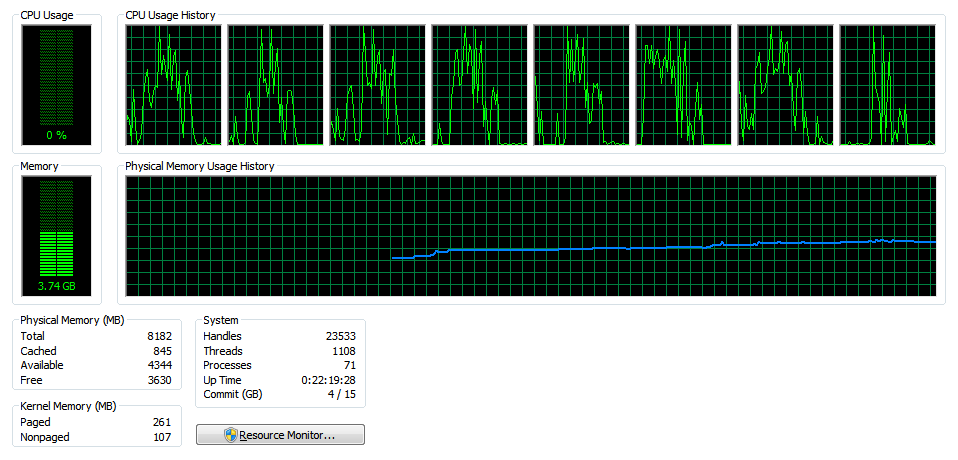
On the screen I get pauses and stuttering with a black rectagle at the stop of the screen and sometimes in the middle:
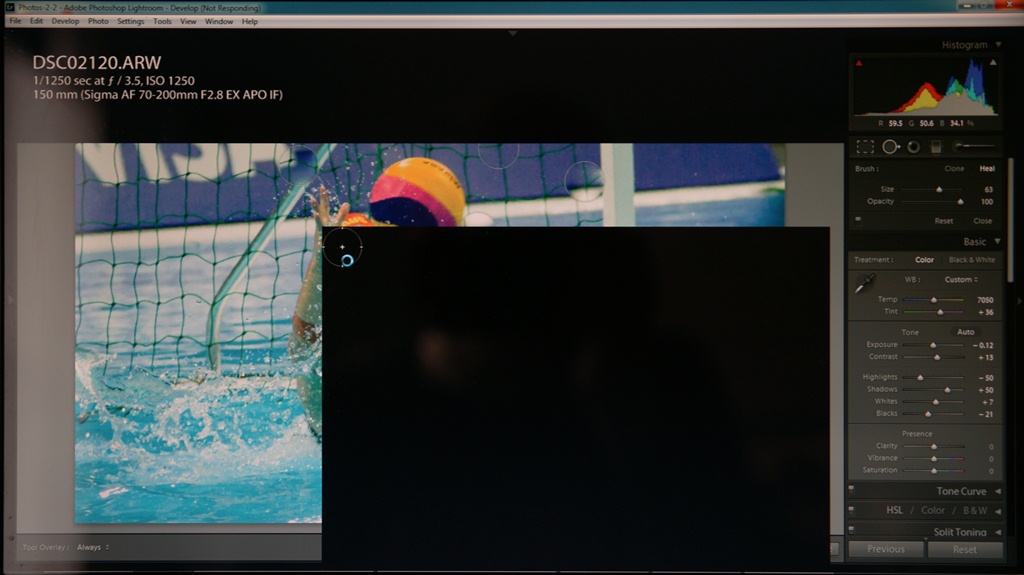
This isn't a disk issue (max throughput was just 1.8MB/s during the spot removal) and it's not a video driver issue (I can reproduce it on AMD & NVIDIA GPUs).
It also only happens on some images and only with process 2012. It's not the clarity issue (you can see it's set to 0) and there are no lens corrections applied. Luminance NR is set to 25, setting it to 0 and the problem goes away. The weird thing is if I set it back to 25 then there is also no problem and if I use undo to go back to NR=25 there is no problem but if I exit LR and start again the problem comes back.
Copy link to clipboard
Copied
Stephen_Carpenter wrote:
Those that don't have problems are likely to believe it's 90% and those that do think it's much lower.
Stephen, I don't have performance problems, but I also wouldn't presume to say that the majority of issues are hardware. I believe there are multiple issues and interactions involved.
Those are very interesting observations about the luminance NR. There were some changes in NR preview (it was adaptive in LR3) - out of interest, does zooming in and out make any difference to that black area?
Victoria - The Lightroom Queen - Author of the Lightroom Missing FAQ & Edit on the Go books.

Copy link to clipboard
Copied
Victoria Bampton wrote:
Those are very interesting observations about the luminance NR. There were some changes in NR preview (it was adaptive in LR3) - out of interest, does zooming in and out make any difference to that black area?
Going to 100% and back makes no difference.
Copy link to clipboard
Copied
From: "Victoria Bampton
Er, yes, thanks Rob. While that's what I'd do on my own machine, I think
I'd get slaughtered for suggesting it as a wholesale solution.
That said, hardware issues are certainly a percentage of the problems. My
business partner complained for ages, before discovering that one of his
hard drives was failing. I think there are multiple different causes
going on here, which makes it much harder to narrow down.
But it has to be said; I built myself a new computer last year, and LR kept
crashing. Eventually I realised that LR only crashed on this one new
machine, not on my laptop or old backup computer. It was a faulty power
supply that was causing the crashes, and those crashes often corrupt LR's
catalog and previews. I had to swap the power supply to find out what was
the problem.
Bob Frost
Find more inspiration, events, and resources on the new Adobe Community
Explore Now