- Home
- Lightroom Classic
- Discussions
- Re: Experiencing performance related issues in Lig...
- Re: Experiencing performance related issues in Lig...
Copy link to clipboard
Copied
Anyone else notice that lightroom 4 is slow? Ligtroom 3 always ran fast on my system but Lightroom 4 seemlingly lags quite a bit.
My system is:
2.10 ghz Intel Core i3 Sandy Bridge
8 GB Ram
640 GB Hard Drive
Windows 7 Home Premium 64 Bit
Message title was edited by: Brett N
 1 Correct answer
1 Correct answer
It's now impossible to see the wood for the trees in this whopping 43-page long thread. Many of the original 4.0-4.2 performance issues have since been resolved, and it's impossible to figure out who is still having problems, and what they can try.
I've started a nice clean thread to continue this discussion for 4.3 and later. http://forums.adobe.com/thread/1117506 Thanks to Bob_Peters for the suggestion. I'm locking this one, otherwise it'll continue to get increasingly unweidly, but please f
...Copy link to clipboard
Copied
From: "fliplip1
I agree, all these tips shouldn't be needed, and wont get LR4 working as
it should.The fact that many peoepl dont have this issue, and have not
made any major chages to how they work show this.
But they may have completely different software on their machines! Someone
recently found updating his Wacom drivers cured his LR problem, others have
found updating video drivers sorted their problems out, there may be
problems with Quicktime from what I read, and so on.
If I had tried all the usual tweaks and none worked, I would backup my
system drive, install a fresh OS, and only install LR 4.1. That would
eliminate a lot of possible culprits. I know; I've done this many times over
the past 30 years or so that I've been using and trouble-shooting PCs.
I'm NOT saying that LR 4.1 hasn't got bugs in it; it has. But they are not
creating a problem for me or many/most others. The next version of LR will
no doubt be better/faster than 4.1, but it may not cure software or hardware
problems in some computers. It might - if they could identify the problem in
your computer.
Bob Frost
Copy link to clipboard
Copied
Agreed Bob...
Copy link to clipboard
Copied
Bob.
Im not sure if you are agreeing with me or not, i certainly agree with your last post, and that does seem its more localized as Keith said.
I was just reading another thread and it seemed the guy fixed his issue with a new graphics card. While im not suggesting the card is the fix im wondering if un installing the GPU and deleting the drives, then letting windows re boot and re install may help.
Copy link to clipboard
Copied
I'm not against people voicing their frustration, and the inevitable response that "well, I'm not having a problem", and I'd love to join in, but I don't think it'll help. This isn't new.
When V3 came out there was a massive amount of screaming about performance. And the predictable response that "I'm not having a problem." Yes, it was apparently a small-ish minority of users, and eventually it must have gotten fixed or people stopped complaining, or stopped using LR 'cause it finally died down. That time, I was fortunate to be one of those users that DIDN'T have major performance problems.
This time, I'm in the "hmph, this is distinctly, perceptibly slower than V3 was". Which is why, when I'm listing symptoms I try to indicate what HASN'T changed... As in, my D2X and D300 are the same, so the files haven't grown. My primary catalog hasn't changed significantly in the last 3 months - maybe a thousand new images, but it's only got around 35,000 total, so that's no big deal. My disk drives haven't changed... I have a completely separate spindle for the O/S and programs (Seagate 7200 rpm). A separate spindle for the catalog and several other partitions not related to image processing (Hitachi 7200 rpm). A separate spindle for images (a 1TB HItachi 7200 rpm that has about 350GB available). And, TWO spindles for scratch files (each a Hitachi 7200 rpm with at least 50% available - these are internal backup drives, so they're just sitting there except when backing up).
My monitors are a 24" Dell, and a 22" no-name that's used for palettes and such. No changes. My system is an i7 quad-core running at 3.85GHz with 12GB of 1600?MHz DDR3 RAM. Video is an ATI 5770. Compared to some boxes I'm average, compared to others I'm way over-spec'ed.
All this is exactly the same as it was when I ran V3 and PS CS5. They ran very well. As does Office 2007 and 2010, Visio, Photomatix, nik HDR Efex Pro, Proshow Gold, Dreamweaver, and all the other applications that get used on a regular basis.
So, given that it USED to work, and now it's not working as well, what changed? The only thing I know of is the replacement of V3.6 with V4.1 and PS CS5 with PS CS6.
And, having rummaged around various forums, I notice that there's a minority of users, once AGAIN, that are having problems with the new version. So, while I agree that these tweaks aren't a REAL solution - putting in an SSD for my images probably isn't feasible since I'd need at least 600GB just for my regular catalog, which would shortly be full, I figure SOMEBODY may have some idea that'll help. Yes, I've updated the drivers for my Wacom tablet, and I have the most current drivers for the video card, and as far as I know I've got LR configured properly...
I've even taken "regular" images and created a totally new catalog to see if that would help. It doesn't APPEAR to, or if it is it's not enough to be perceptible.
SO, yes, I'd love to come in here and scream and rant and call Adobe names and swear never to buy another of their products, and all that (which I've sort-of done on past occasions), but it just gets those who AREN'T having a problem wound up, and doesn't appear to make Adobe do anything useful, and (I fear) makes people like Victoria B and Rob Cole and the others that are helping as they can feel underappreciated... So, having gotten old(er), rotund, and bald(er), I'm trying to be less obnoxious than in the past.
I certainly agree with the frustrated minority that it would be REALLY nice to have someone from Adobe state SOMEWHERE (if they don't want to do it here) that they're AWARE some users are having issues and they're actually working on it, but I don't recall them doing that for other products that have been problematic.
So, sorry for prattling on so long... Anyhow, Rob, I could probably put in an SSD for the catalog (I believe I've got one SATA slot left), but I think my images are too big for a reasonably-priced SSD.
Copy link to clipboard
Copied
davepinminn wrote:
I have a completely separate spindle for the O/S and programs (Seagate 7200 rpm). A separate spindle for the catalog and several other partitions not related to image processing (Hitachi 7200 rpm). A separate spindle for images (a 1TB HItachi 7200 rpm that has about 350GB available). And, TWO spindles for scratch files (each a Hitachi 7200 rpm with at least 50% available - these are internal backup drives, so they're just sitting there except when backing up).
From a I/O perspective LR no longer uses the ACR cache extensively. In develop it's reading the RAW file directly each time and that may make things a bit slower than before (but the read blocksize is quite large so a SSD isn't necessarily the answer). Also SQLite is a prodigious user of TEMP space so if your going to put in a SSD place catalog + previews + TEMP on it.
From what I see on my system the slowness seems to be more of a CPU than I/O issue. Users with the problems seem to have decent spec systems (Core i7 most commonly) so it could be the new 2012 process some locking/threading issues.
Copy link to clipboard
Copied
For my data-point.
I am running a modest system compared to many described here:
dualcore 2.6GHz, 16gb Ram. OS one one disk, images and Cat on another.
This was all fine on LR 3.x and 4.0.
Most importantly, the user interface experience was consistent - there were no major swings in response time.
Latest version of LR, on a completely rebuilt system (fresh OS) shows a significantly more inconsistent experience.
My biggest issue is when I stack up even a small number of correction activities ( up to 5) - e.g. brush, grad density, spot, the overall responsivness takes a major dive. The cursor is sluggish, sliders start to behave as if they are on an elastic band etc.
I am not seeing spikes in disk or memory activity, but spikes in CPU every time I 'touch' the image after a couple of say, spot corrections.
I could speculate on the cause (like many in this forum, I've been in IT for a long time), but I'll rely on Adobe knowing it's stuff and hopefully another data-point might help.
I hope that Adobe has not gotten itself into a fix with an overly complex image processing pipeline and UI/rendering threading issues ![]() .. damn! I said I wouln't speculate!
.. damn! I said I wouln't speculate!
Hans
Copy link to clipboard
Copied
From: "1234ewqrd
My biggest issue is when I stack up even a small number of correction
activities ( up to 5) - e.g. brush, grad density, spot, the overall
responsivness takes a major dive. The cursor is sluggish, sliders start to
behave as if they are on an elastic band etc.
Did you see the post recently where someone with the same sort of problems
solved it completely by updating his Wacom driver? You don't use a Wacom by
any chance?
Bob Frost
Copy link to clipboard
Copied
thanks for the respose Bob.
I had actually experienced the problem before I had the tablet (wacom bamboo).
I installed the tablet and ensured I had the latest drivers and alas, no change.
To me, the slowdown starts when I have added some edits.
hans
Copy link to clipboard
Copied
As a LR 1 (and the first Beta) user I am so sad to say:LR4 is unuseable SLOW. My system is
Mac OS 10.7.4
Mac Book Pro, 2.7 GHz / i7 / 8GB Ram
Please, help us, Adobe!!
Copy link to clipboard
Copied
Is it any faster with lossy dngs, or same as raw?
What about tiff, or jpeg files - also same as raw?
Copy link to clipboard
Copied
For all of those experiencing sluggishness with Lightroom 4 (yes I am another one) please go to this thread and add yourself as a +1 to the people who are experiencing the problem. Adobe might start taking notice the larger this number grows.
Copy link to clipboard
Copied
Really, we need to stop the discussion and actually get a fix.
I'm running LR 4.1 on Win7 64bit, 2.4ghz Quad Core, 8GB RAM. Ok it's not hugely powerful - but the slowness isn't evident anywhere else. I can work on a 5gig PSD and have no problems. The issue is COMPLETELY related to Lightroom. Switching modes, rendering photos, exporting. In fact the more I use it and when I export an image the worse it gets and I notice lag in other areas of my PC which says to me it's a memory leak of some kind. I've tested and replaced all my RAM, no difference. Something in the code is causing the problem.
I've been through all of the threads, pages and sites, trying all of the fixes. Nothing works. In developer mode, I'm looking at 10-20 seconds PER IMAGE just to load on the screen, let alone zoom or apply fixes. Exporting 400 photos at 850x300 takes 30 minutes. This is beyond a joke.
I'm getting so sick of software developers adding more and more bloatware to applications and making them harder and harder to use (ref BF3 for example).
All I want is a fix so that I can do my job.
Copy link to clipboard
Copied
Please try the 4.2 RC released this morning: http://blogs.adobe.com/lightroomjournal/2012/08/lightroom-4-2-release-candidate-now-available-on-ado... It doesn't specify performance updates in this RC (things could change further before the 4.2 final) but some people are seeing improvements.
Victoria - The Lightroom Queen - Author of the Lightroom Missing FAQ & Edit on the Go books.
Copy link to clipboard
Copied
Hi Victoria, Can you check out this post? http://forums.adobe.com/thread/1057108
Copy link to clipboard
Copied
lam@lamphotography.com wrote:
Hi Victoria, Can you check out this post? http://forums.adobe.com/thread/1057108
You have a reply! ![]()
Victoria - The Lightroom Queen - Author of the Lightroom Missing FAQ & Edit on the Go books.
Copy link to clipboard
Copied
Installed RC 4.2 ...... now it's even worse.
I'm sure someone asked me if it takes the same time to export as it does to render the preview. Yes, I think. Clicking a photo takes 10-20 seconds to render 1:1, exporting takes about 14 seconds per image.
I'm fine with the idea of creating 1:1 previews on import, but all this is doing is putting all of that time at the start of the session so overall makes no difference only takes up more space. In fact it's worse, if I have 1,000 photos to import and use 1:1 previews that's nearly 3 hours to import. I might then cull 400 of them.
I'm even happy to spend £1,000 on upgrades and build a stupidly high spec machine. But in all honesty, I don't think it will make a difference.
I ran LR3 on 4GB RAM. Then by about 3.3 is started slowing down so I doubled the RAM to 8GB. And it didn't make a difference.
Really isn't acceptable. I never had this issue with LR in the past.
Copy link to clipboard
Copied
Perhaps this will help.
I'm currently exporting some photos. The total system is using 5.64GB of 8GB RAM. Lightroom 4.2 is using a peak working set of 1.1 GB RAM. So it's clearly not a RAM issue.
However. The Processor - a Quad Core 2.4Ghz Intel Q6600 - is maxed out at 100%.
Perhaps if everyone posts their CPU models we can narrow it down to a feature of a type of processor? Or now, with this information, someone from Adobe can recommend something that will actually work?
To Surmaise;
Lightroom 4.2 is using 1.1GB of RAM (8GB machine)
Lightroom is using 100% of CPU (2.4Ghz Intel Quad Core Q6600)
Copy link to clipboard
Copied
Cinobite wrote:
However. The Processor - a Quad Core 2.4Ghz Intel Q6600 - is maxed out at 100%.
So just to clarify, you don't want it to use all of your available processing power? If it's exporting, it's doing some pretty heavy duty calculations, so if it was using less than 100%, it would take longer.
Which camera are these photos from? Is that the same camera you were using up to around 3.3, when you say it started to slow down?
And what settings do you have applied to them? How long do they take to export if they're set to PV2010 instead?
Victoria - The Lightroom Queen - Author of the Lightroom Missing FAQ & Edit on the Go books.
Copy link to clipboard
Copied
So just to clarify, you don't want it to use all of your available processing power?
Oh it can if it wants, but you can't seriously tell me that it needs 100% of a quad core processor to switch between images and take that long
They are generally all from Sony alpha's in RAW.
I will experiment with the rest of your questions....
Copy link to clipboard
Copied
I am having such horrible issues with LR4 I'm not sure where to begin. Along with the "slow" issues when making adjustments in the Develop module, I have an issue where half the time when I click on a thumbnail to work on in the develop module, all I get is a blank gray screen. I have to click on different thumbnails, use the arrow keys, keep going back and forth and if the LR gods are happy, I can get the photo to come up at some point. Then when I make changes, I have to leave the photo and go to another and then back to the one I edited to see the changes. Needless to say, I want to throw my computer most of the time. I will have to go back to using ACR and Bridge until I can figure out what the problem is. I will admit that I am very new to LR, but I have looked through all of the preferences to see if there is something I need to change. So far I can't figure it out. Running Windows 7 64-bit, Intel Core i7 3.40 GHz processor, 16 GB RAM.
Copy link to clipboard
Copied
Cinobite wrote:
but you can't seriously tell me that it needs 100% of a quad core processor to switch between images and take that long
Switch between images? You said it was exporting. I'd expect it to hit the CPU when you switch to a photo in the Develop module (as it's reading the raw data and then processing it to display it) or building a preview in the Library module too.
That said, I'll be interested to know the answers to the other questions, to guage whether that's a long time for your machine.
Victoria - The Lightroom Queen - Author of the Lightroom Missing FAQ & Edit on the Go books.
Copy link to clipboard
Copied
Switch between images, export, import, any of the above.
I'm sorry, but if you're honestly saying that LR4 needs 9.6Ghz of power for more than 10 seconds just to render an image onscreen, then I'm going to have to find something else to use.
I can render HD video in less time than it takes to load images in/to LR.
And I must again point out that this was never an issue in LR3 so to say it's normal or that it's my machine is just complete rubbish.
Copy link to clipboard
Copied
Cinobite wrote:
I'm sorry, but if you're honestly saying that LR4 needs 9.6Ghz of power for more than 10 seconds just to render an image onscreen
No, I'm not drawing any conclusions. I'd expect PV2012 to take a *little* longer than LR3 as it's doing significantly more complex calculations, and I'd expect it to be hitting the CPU for that time.
I asked you how long it took to do the same task on LR3, and what settings you were using, as a point of comparison. I'd still be interested in the answer.
Victoria - The Lightroom Queen - Author of the Lightroom Missing FAQ & Edit on the Go books.
Copy link to clipboard
Copied
Cinobite I told you I have an i7-860 (2.8GHz) processor that has barely 2x the performance of your Q6600 (2.4GHz) processor, and I'm not experience the issues you describe. I'm also able to work inside LR while importing images with preview building, and during exports. Clearly some people have LR4 performance issues and for many different reasons, including people with very high end systems. There is no one solution that "fixes" all LR performance issues.
Preview building and exporting in LR work in the background. This allows you to continue working in LR, provided you have sufficient system performance. How much performance required is dependent primarily on two factors:
1) Raw Image size (Mp)
2) Display Resolution (dpi) and use of Dual Displays.
If you can provide the requested image file type and display(s) it will give more insight as to the root cause of what you are experiencing, and possible solutions.
The Intel Q6600 processor in your system was introduced in Q1’ 2007 over five years ago and doesn’t support hyper-threading:
http://ark.intel.com/compare/41316,29765
Lightroom does support hyper-threading, which can be seen in the below Windows Task Manager screenshot while “browsing” multiple images in the LR4.1 Develop module. LR Exports and 1:1 preview builds have even higher processor utilization, but I’m still able to work in the Develop module with no sluggishness.
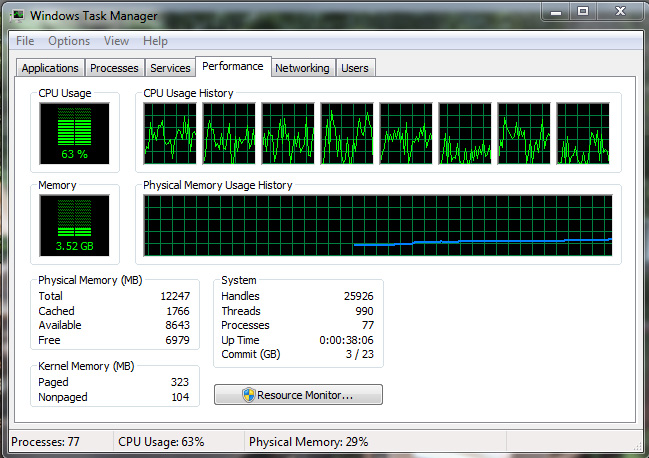
To verify how much hyper-threading helps LR4 I ran benchmarks with hyper-threading enabled and disabled. Interestingly the benchmarks were almost identical, but LR lost its responsiveness in both the Develop and Library modules when 1:1 previews were being built or images were being exported.
With hyper-threading enabled all eight threads never reached 100% utilization (see above screenshot). With hyper-threading disabled utilization rose to near 100% for all four cores during 1:1 preview building and during exports. This may be one (1) of the reasons why LR becomes sluggish on systems without hyper-threading.
Copy link to clipboard
Copied
I've just installed LR4 on a 2009 MacPro with PCI SSD and 16GB of RAM and an upgraded ATI video card. While it seems overall OK, with some hiccups, the adjustment sliders are impossible to use, there is a horrible lag when dragging a slider, I can't make precise adjustments. Then I found this thread ![]() I'll give it a try on my Core i7 PC but I really wanted o use the Mac. CS6 apps run fine on it. It's just LR that has this slowness issue. Cheers!
I'll give it a try on my Core i7 PC but I really wanted o use the Mac. CS6 apps run fine on it. It's just LR that has this slowness issue. Cheers!
PS: Oh, I just found this:
http://labs.adobe.com/downloads/lightroom4-2.html
I'll give it a shot when I get home.
Find more inspiration, events, and resources on the new Adobe Community
Explore Now


