- Home
- Lightroom Classic
- Discussions
- Re: Experiencing performance related issues in Lig...
- Re: Experiencing performance related issues in Lig...
Copy link to clipboard
Copied
Anyone else notice that lightroom 4 is slow? Ligtroom 3 always ran fast on my system but Lightroom 4 seemlingly lags quite a bit.
My system is:
2.10 ghz Intel Core i3 Sandy Bridge
8 GB Ram
640 GB Hard Drive
Windows 7 Home Premium 64 Bit
Message title was edited by: Brett N
 1 Correct answer
1 Correct answer
It's now impossible to see the wood for the trees in this whopping 43-page long thread. Many of the original 4.0-4.2 performance issues have since been resolved, and it's impossible to figure out who is still having problems, and what they can try.
I've started a nice clean thread to continue this discussion for 4.3 and later. http://forums.adobe.com/thread/1117506 Thanks to Bob_Peters for the suggestion. I'm locking this one, otherwise it'll continue to get increasingly unweidly, but please f
...Copy link to clipboard
Copied
ZakTheEvil wrote:
However, if everything else runs fine, including all other Adobe apps, video editors and coneverters, etc., and the only app that is sluggish is Lightroom, then the problem is with Lightroom. I shouldn't have to reinstall the OS, all drivers and apps just to get one program to work well.
This is what I meant about being blind to our own mistakes – you designed and built the PC system, you know IT inside and out, and YOU know there’s nothing wrong with your system. I don’t blame you for taking the Mac OS system route if it works better, but that’s throwing your baby out with the bath water. It is also no guarantee that the same or similar problems won’t mysteriously creep into your Mac system. We’ve had plenty of reports from Mac users who are having problems.
I’ve worked in computer system development engineering since 1968 and can’t count how many times some of the most intelligent design engineers couldn’t find problems with their own work, self included! I’ve also seen multi-million dollar supercomputer projects delayed six-months or more due to some very small, tiny, sometimes microscopic design mistakes, both HW & SW.
Dwterry’s post about the sysinternals peculiarities with LR both idle and running gives us a clue as to the root cause of some performance issues. Obviously it’s up to Adobe to take the lead in providing bug fixes and identifying incompatible HW and SW, but any “solutions” we can identify in the interim will only help you, Adobe and everyone else reading the LR forum.
Please keep providing your feedback and observations, whether it be on a PC or a Mac system.
Peace,
TR
Copy link to clipboard
Copied
Just thought I'd add,
It's exactly the same with small JPEGs. Now given that the system has not changed but LR has been "upgraded" to 4.2, THE PROBLEM IS WITH LIGHTROOM. I'm getting sick of all the people blaming the system.
Same system - Works fine on LR3. Unusable on LR4
Same system - JPEG works fine on LR4, Unusable on 4.2
Copy link to clipboard
Copied
Cinobite wrote:
Just thought I'd add,
It's exactly the same with small JPEGs. Now given that the system has not changed but LR has been "upgraded" to 4.2, THE PROBLEM IS WITH LIGHTROOM. I'm getting sick of all the people blaming the system.
Same system - Works fine on LR3. Unusable on LR4
Same system - JPEG works fine on LR4, Unusable on 4.2
Unfortunately its not that simple. LR4 likely uses new things in the OS's which may have problems due to something in the syste,
As one example, if I try and run IMPORT on my windows-7 PC with my Android phone plugged in, LR crashes. Why? Because it sees the phone as an external drive and tries to scan it for photos -- its s HUGE folder/file hiearchy and some of it is read protected so LR dies on the permissions issue. Unplug the phone, Import works. If I plug the phone in while IN IMPORT, it randombly freezes.
Copy link to clipboard
Copied
Dennis, THAT is a ctually a problem with Lightroom, not the system. No app should just quit while scanning large and slow storage device. That's lousy programming. This just goes to prove my point that LR4 is in beta stage.

Copy link to clipboard
Copied
-- Check the link below for a video of Lightroom performing at "its best". --
I have said the same thing before. Adobe jumped the gun. They released Lightroom 4 while in Gamma (I cannot even call that Beta) stage. Why? I have my theories but only they know why they released such a buggy and faulty software that half a year later is still like that, faulty and buggy. At this point, they shouldn't even call it a software for professional photographers...
What? Am I ranting? Righteous so! Check it out. I just published my own blog post: "Why I will not buy Lightroom 5.0". You don't have to read my rant or believe me, but you can scroll down and check the video where I actually show how bad Lightroom is. That's it. No more, "I think it is slow" "Mine isn't" and other statements that without a point of reference cannot be properly judged. Lightroom is costing me a lot of time, money and even negative PR. Things that I could do in 30 mins before take me now between 4 hours and a whole day of work to go through.
I didn't wrote the details of my computer there (that goes in part 2) but I'll list it here once more:
Intel i7 950 @ 3.07 GHz
12 Gb Ram
1 Gb Video Ram
1 Tb RAID (just for photos)
Dedicated HD for programs and system files
Dedicated Scratch (PS) and Cache (LR-ACR) HD
Windows 7 64b
The video was recorder with LR running as the only application opened after a restart of the computer and about 10-20 mins into the editing session.
I am sorry. Lightroom should not perform like that there.
I also included there a selection of quotes regarding customer service and the only thing I can say when I read them is: Adobe should fire some people and learn a bit more from others.
Copy link to clipboard
Copied
uphotography wrote:
-- Check the link below for a video of Lightroom performing at "its best". --
*************************WARNING*************************
Uphotography you better check your website as I'm getting the following Norton Internet Security 'Malicious Java Class Download 2' warning and a blocked download.
http://www.symantec.com/security_response/attacksignatures/detail.jsp?asid=24140
It may be a false positive, but I'm not going any further at the link you posted.
It looks like your web server may have been compromised..
Double-click to see full-size:
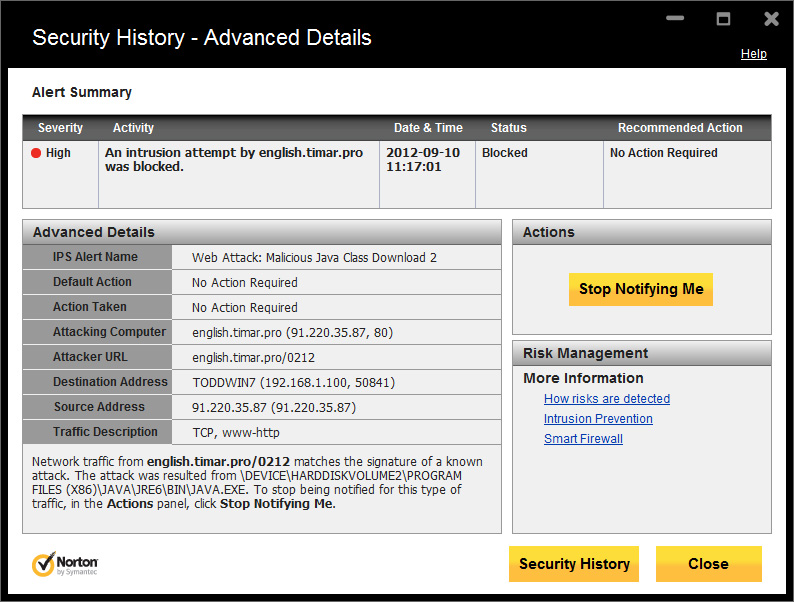
Copy link to clipboard
Copied
"Norton Internet Security" - an oxymoron.
This warning doesn't appear using other WinDoze security suites.
Copy link to clipboard
Copied
Yes it does....AVG throws up the same warning.
Copy link to clipboard
Copied
Yep - Avast! too.
Copy link to clipboard
Copied
BigCPixelbender wrote:
"Norton Internet Security" - an oxymoron.
This warning doesn't appear using other WinDoze security suites.
That kind of respsonse isn't going to instill confidence that your site is safe.......or that its content is credible!
So what makes you so positive that your web server has no issues or any redirects to another site?
Examples:
http://www.thektog.org/forum/f105/kel-tec-website-hacked-246024/index24.html
From the above link:
"The website's webmaster insists she has scanned her site and that there are no viruses on it. She is correct. The site simply has a hidden redirect to another site which queries the victim's computer and then, if a vulnerability is found, redirects yet again to yet another site which DOES install the virus. This conditional redirecting and downloading can easily explain why some people can visit a site and have no problems while someone else can visit within minutes of them and receive all kinds of malware."

Copy link to clipboard
Copied
Well, what can I say? I do not get the same warning and Google Webmaster Tools report the site as good. I have contacted my hosting company with similar alerts in the past and they claim there is no problem there.
The only thing I can do is give you the direct link to the video on vimeo. Let me kow if that works for you:
Cheers,

Copy link to clipboard
Copied
trshaner wrote:
uphotography wrote:
-- Check the link below for a video of Lightroom performing at "its best". --
*************************WARNING*************************
Uphotography you better check your website as I'm getting the following Norton Internet Security 'Malicious Java Class Download 2' warning and a blocked download.
http://www.symantec.com/security_response/attacksignatures/detail.jsp? asid=24140
It may be a false positive, but I'm not going any further at the link you posted.
To be honest, I am more inclined to think that this might be a local problem you have. I checked with my hosting provider right now and no problem at all. I also checked with the free service totalvirus or something like that and nothing was reported. Las but not least, this is symantec own web scan engine to check url. Don't take my word for it. Try it yourself: http://safeweb.norton.com/
cheers, and thanks anyway!
Copy link to clipboard
Copied
Others are reporting the same warning with different antivirus programs.
Here's the redirect IP address from the NIS report from my screenshot above:
| 91.220.35.87 | ISP Unknown | Saint Petersburg, Saint Petersburg City, Russian Federation | User/Unknown |
Is your site or vimeo hosted in Russia? I don't think so!
Copy link to clipboard
Copied
trshaner wrote:
Others are reporting the same warning with different antivirus programs.
Here's the redirect IP address from the NIS report from my screenshot above:
91.220.35.87 ISP Unknown Saint Petersburg, Saint Petersburg City, Russian Federation User/Unknown Is your site or vimeo hosted in Russia? I don't think so!
Weird.
I didn't get a redirect.
Copy link to clipboard
Copied
As I understand it the redirect virus is resident on the server, but it first monitors your computer for vulnerabilites . If no vulnerabilites are found it does NOT try to do the redirect, so no antivirus warning. It's apparently very selective, so some people like uphotography and you have no issues. I'm guessing the link he provided is to a link on his website to the vimeo video, and the virus could even be on vimeo's server. I don't know.
I'm on a Windows 7 64 bit system with IE9.

Copy link to clipboard
Copied
No, it is not hosted in Russia, it is hosted in the US. I have passed all this info to my hosting company. Do you understand that if I cannot replicate the same from here I have no clue what or where to look for whatever is happening? I did what I could which is letting my hosting company know. There is a ticket opened for that right now and if there is a problem with my wordpress they will find it. At least I hope so.
Now, thanks for pointing it out. I don't keep clients info there but I definitely don't want third hands with access to my site.
And back to the main topic of this thread, did you watch the video on vimeo?
Cheers,
Copy link to clipboard
Copied
uphotography wrote:
And back to the main topic of this thread, did you watch the video on vimeo?
Cheers,
Yes, I did using the direct link you provided and there was no NIS warning.
I know this is going to sound patronizing, but I wonder if it could be due to a virus on your system, or some utility running in the background. My two year old HP desktop top with an i7-860 processor has no lags or issues like you have demonstrated in the video. I'm also using 5D MKII CR2 files and one 1920 x1080 display and LR4.1 runs without a hitch.
Rob Cole has suggested disconnecting everything possible from your system that isn't needed to run LR. One of the posters (o2gallop) in this thread had a serious issue that was due to an i1 Display dongle connected for ambient light monitoring. Once removed no more issues!
You've got to think outside the box and inside as well!
Copy link to clipboard
Copied
I'm also running it on a different system with no virus, and recently formatted and reinstalled from the ground up....
Guess which app is the only one that lags like I'm on a commodore 64?

Copy link to clipboard
Copied
trshaner wrote:
uphotography wrote:
And back to the main topic of this thread, did you watch the video on vimeo?
Cheers,
Yes, I did using the direct link you provided and there was no NIS warning.
I know this is going to sound patronizing, but I wonder if it could be due to a virus on your system, or some utility running in the background. My two year old HP desktop top with an i7-860 processor has no lags or issues like you have demonstrated in the video. I'm also using 5D MKII CR2 files and one 1920 x1080 display and LR4.1 runs without a hitch.
Rob Cole has suggested disconnecting everything possible from your system that isn't needed to run LR. One of the posters (o2gallop) in this thread had a serious issue that was due to an i1 Display dongle connected for ambient light monitoring. Once removed no more issues!
You've got to think outside the box and inside as well!
Trshaner, it is a shame that accessing my site is not an option for you. I had a very nice image that goes around what you mention as a possible solution. I do have an Spyder3Pro installed and no, I refuse to unplug it just because Adobe is releasing a faulty software. It is not like I am using a weird add-on on my computer. I am using what all serious photographers should be using to guarantee a certain quality level. The next step after this is for Adobe to sell Lightroom with a computer assembled just so it can run properly.
LR 4 is the only program that behaves in this manner. PS doesn't have a problem, LR 3.6 didn't have any problem with any of the things I had installed. Again, if I have something on my system that is causing these problems, it should also affect LR 3.6, PS, ACR, any of the other RAW processors I installed as a trial trying to find a substitute to LR, etc... The only "virus" I have in my system, that is consuming my resources, and my time is Lightroom 4.x
Copy link to clipboard
Copied
uphotography wrote:
I do have an Spyder3Pro installed and no, I refuse to unplug it just because Adobe is releasing a faulty software. It is not like I am using a weird add-on on my computer. I am using what all serious photographers should be using to guarantee a certain quality level. The next step after this is for Adobe to sell Lightroom with a computer assembled just so it can run properly.
OK, so you do know that the Spyder3Pro is causing LR4 to run slow on your system. That's good for Adobe to know as well, so they can work on fixing that issue!
Thanks for sharing that information. ![]()
Copy link to clipboard
Copied
Yeah, some people will help identify the cause of an issue, while others will just whine about it, although it is useful to see how slow in a video.
I did get a virus warning maybe the 6th time I loaded the blog page and the first time using IE9, but before and after I never saw a virus warning, so it must be something intermittent, perhaps controlled by something on the server. I tried deleting cookies that might have tracked I had already visited but that didn’t bring it back.

Copy link to clipboard
Copied
I haven't said so. You mentioned that other people have problems with the i1 Display and I just said that I have the Spyder3Pro but I won't unplug it. I don't know if it causes the LR slowdown or not. In my opinion the LR slowdown is caused by a terrible programming and releasing a faulty software and not because I have a card reader, a phone or a display calibrator connected.
Copy link to clipboard
Copied
not because I have a card reader, a phone or a display calibrator connected.
In a fraction of the time you took complaining about this, you could have simply unplugged the three of those to eliminate the possibility. Would have saved you and all of those volunteers here on this forum that took the time to try and help a lot of time - regardless of whether it helped or not. Again the people replying here are fellow photographers - this is a community forum, not a way to get direct help from Adobe. If the presence of a display calibrator (or phone or card reader) is causing Lightroom to choke than that is clearly a design flaw in Adobe's software, but it is an easy fix for you at the moment. Regardless of Lightroom's flakiness with these I would strongly advise against having your calibrator connected all the time with a deamon running in the background that constantly updates the display profile. Just control the lighting conditions in your editing environment and recalibrate regularly. The constant updating of the display profile can actually cause you to make bad editing decisions.
P.S. the video (didn't watch the whole thing but scanned through a few parts - don't have the time) indeed shows very sluggish, abnormally slow behavior. I edit a lot on a old Core 2 Duo (2 processors) machine (a MacBook Air of the first generation) with only 4 gigs of memory that is actually faster than that. I did notice strange cursors that I have never seen Lightroom do before and a lot of weird displaying artifacts. Are all your display drivers up-to-date and do you really have no extra stuff installed on that machine?

Copy link to clipboard
Copied
Jao vdL wrote:
not because I have a card reader, a phone or a display calibrator connected.
In a fraction of the time you took complaining about this, you could have simply unplugged the three of those to eliminate the possibility. Would have saved you and all of those volunteers here on this forum that took the time to try and help a lot of time - regardless of whether it helped or not. Again the people replying here are fellow photographers - this is a community forum, not a way to get direct help from Adobe. If the presence of a display calibrator (or phone or card reader) is causing Lightroom to choke than that is clearly a design flaw in Adobe's software, but it is an easy fix for you at the moment. Regardless of Lightroom's flakiness with these I would strongly advise against having your calibrator connected all the time with a deamon running in the background that constantly updates the display profile. Just control the lighting conditions in your editing environment and recalibrate regularly. The constant updating of the display profile can actually cause you to make bad editing decisions.
P.S. the video (didn't watch the whole thing but scanned through a few parts - don't have the time) indeed shows very sluggish, abnormally slow behavior. I edit a lot on a old Core 2 Duo (2 processors) machine (a MacBook Air of the first generation) with only 4 gigs of memory that is actually faster than that. I did notice strange cursors that I have never seen Lightroom do before and a lot of weird displaying artifacts. Are all your display drivers up-to-date and do you really have no extra stuff installed on that machine?
I have ran lightroom without any extra things connected. Where I see the problem in trying to find the needle in the haystack by ourselves is that we don't know how the needle looks like. It could look like a small blue sphere for me and like a red box with holes for you. Let's say we unplugged everything, then what? Remove the memory sticks we have? Is Adobe going to also say "we recommend using Kingston Memory xxx or Corsair memory yyy". I think this is where it gets ridiculous.
My Spyder3Pro is not running all the time simply because I use it only for display calibration and it is just cumbersome for me to have to go behind the computer all the time and plug it in or unplug it as needed. We are in 2012, aren't we? Now we can remote control our TV and our cameras from our phones and I need to bend behind my desk to unplug a photographer's tool connected on your old-regular USB port? Again... I am running Lightroom 4 on the very same system and with the very same cameras I ran Lightroom 3.6.
I do not have anything weird installed on my computer other than Adobe Master Collection (not even the whole of it at the moment) Lightroom and several Album making programs (Asukabook, Photojunction, Blurb, and a couple of other Album and book specific software).
Yes, this is a members' forum, and this is where people help each other. And it is true that some people find help when their system has not been fully optimized but then again, they are not experiencing the real LR 4.x problems that many of us are. They would be having, and this is my guess, the same problems with LR 3.6.
If you read this thread fully as well as the other 1 or 2 where this problem is reported, you will see that everybody reporting their experience is having a different build of computer and even different OS. So we cannot even say, well, it is a problem with Windows or Mac. Heck, some people go as far as to having LR running in certain cores just because it doesn't work well in others (I tried that too, didn't work for me). Adobe hasn't properly addressed this issue in any of them. Not even on the one that is supposed to be the official one for reporting bugs and problems. Besides that, the official one for bugs and problems only shows the last 15 entries so it becomes useless to try to show a video of LR's behaviour there. It would get lost in no time while here it might stick around for a bit showing anyone wanting to see what it is to have a slow LR.
I do believe that with the computer i have I should be good even for Hollywood movies editing and special effects and complex rendering (ok... maybe a bit too far... or is it?)
Adobe itself has said that although the official forum is the other one (for reporting bugs, etc...) they do monitor this one as well.
You are right this is a member community aimed at helping others but without having at least some input or guidance from Adobe LR's team, we are just a bunch of blind people running chaotically around doing things (sometimes without any sense at all) and bumping into each other all the time. Do you think it makes sense to release a program this faulty (and let's give them the benefit of the doubt and say they didn't know about it) and still have the problem half a year later? Think about it: If ANY car maker gets a car out of the door with half the problems LR has, it would be bankrupt by now with all the lawsuits and recalls. But, like some people have said before: "They have my money in their pocket and no intention to "recall" Lightroom 4.x"
I recently had to take my old computer (5 years old 4 Gb Ram, Windows Vista!!! with only one Hard Drive for everything and the photos on an external slow HD (USB!)) on the road since I needed to have some photos edited and published before I would be home again. I was not looking forward to doing so. But I still had LR 3.6 on that slow and old computer (with only 5-7 GB of HD space left on it). I had forgotten how much fun I have editing and retouching my photos. I was done with it in 30 mins! Back home it would have taken me around 4-5 hours on LR 4.x to do the same task on a computer that is at least three times more powerful and with a stronger OS thant my laptop. Oh, but wait... I would even be happy if Adobe would give me a tool to convert my 4.x catalogues to 3.6. You see, that is a temporary solution that I would be happy with. Unppluggin my wacom tablet or my keyboard or whatever else might "disturb" LR's capricious ways, is not a solution to me.
Yes, it could be anything that I have plugged in my computer. It could even be my 26 inches NEC monitor. What should I do, unplug it and work on a low quality monitor instead just so I can run Lightroom? I tried the Corel competitor of Lightroom, I tried Phocus and an assortment of free similar programs and none of them complained about what I have installed or my card reader, or display calibrator... None. Except for LR 4.x
About the drivers, yes, I keep them all up to date. Funny thing is that I read somewhere, can't remember where now, that some people where having troubles with the last drivers from ATI and they had to revert to older versions of it. But, again, I've had the problems with the old versions and the new versions as well.
I would love to have to bite my tongue and that Adobe is going to release an update tomorrow fixing the problem but I don't think they have any intention whatsoever in doing so. Money is in the pocket... We'll get them again with LR 5.0...
Copy link to clipboard
Copied
In 1969, NASA sent a SPACESHIP into space and landed humans on the MOON using a 0.043Mhz processor and 64kb of RAM in a circuit said to be more basic than a modern day toaster.
That we're having such difficulty with LR4 is nothing short of astounding.
Find more inspiration, events, and resources on the new Adobe Community
Explore Now


