- Home
- Lightroom Classic
- Discussions
- Re: Experiencing performance related issues in Lig...
- Re: Experiencing performance related issues in Lig...
Copy link to clipboard
Copied
Anyone else notice that lightroom 4 is slow? Ligtroom 3 always ran fast on my system but Lightroom 4 seemlingly lags quite a bit.
My system is:
2.10 ghz Intel Core i3 Sandy Bridge
8 GB Ram
640 GB Hard Drive
Windows 7 Home Premium 64 Bit
Message title was edited by: Brett N
 1 Correct answer
1 Correct answer
It's now impossible to see the wood for the trees in this whopping 43-page long thread. Many of the original 4.0-4.2 performance issues have since been resolved, and it's impossible to figure out who is still having problems, and what they can try.
I've started a nice clean thread to continue this discussion for 4.3 and later. http://forums.adobe.com/thread/1117506 Thanks to Bob_Peters for the suggestion. I'm locking this one, otherwise it'll continue to get increasingly unweidly, but please f
...
Copy link to clipboard
Copied
Geoff the kiwi wrote:
Certainly not an endorsed method which I would strongly not recommend. Modules aren't loaded until used.
And this would be my reason why sometimes I want Adobe to speak out instead of letting us all try to help each other. There are many people here that know enough as to offer sound advice, but there are also people like me than when desparate will try "anything" sometimes leading us to unforseen risks.
In any case, I did try that, LR did indeed loaded faster but my black rectangles, and non-responsiveness didn't change. (It got "reverted" when I installed 4.2)
Copy link to clipboard
Copied
uphotography wrote:
Geoff the kiwi wrote:
Certainly not an endorsed method which I would strongly not recommend. Modules aren't loaded until used.
And this would be my reason why sometimes I want Adobe to speak out instead of letting us all try to help each other. There are many people here that know enough as to offer sound advice, but there are also people like me than when desparate will try "anything" sometimes leading us to unforseen risks.
That is why we LR forum members as a community of professionals, semi-professionals, and amateurs must all hang together, or assuredly we shall all hang separately. Benjamin Franklin July 4, 1776
Let's look at the stats for this post:
Views Replies
Experiencing performance related issues in Lightroom 4.x 217,116 1,464
We have 217,116 views and only 1,464 replies, or a 148 to 1 ratio. The ratio for most posts is much lower, except for those concerning LR4 issues. There's no doubt LR4 performance posts are a highly “viewed” topic, but with much less input from the "viewers."
Most customers fall into three category rankings:
1 – Customers that love the product (Exceeds Expectations)
2 – Customers that like the product (Meets Expectations)
3 – Customers that have issues with the product (Below Expectations).
As you’ve probably already guessed #1 and #3 rank customers provide the most feedback (i.e. Replies) and the majority of #2 rank customers remain silent (i.e. Views only). For every #1 or #3 ranked LR customer there are roughly 148 #2 rank customers, meaning about 99% (147/148) of the total LR customer base is mostly “satisfied,” and less than 1% (1/148) is dissatisfied with LR4.
I’ll grant you this is a simplistic analysis, but it would be a stretch to say the margin of error in this sampling is more than 5x or even 10x. It’s also probably safe to assume that 50% of the LR viewers replying on this post are #3 category and the other 50% fall into categories #1 or #2. This would mean the actual number of LR users with significant performance issues is probably no more than 1.7% to 3.3%.
From a LR end-user perspective this is still totally unacceptable, since in most cases LR4 is virtually unusable. If the above stats are anywhere near accurate don’t expect Adobe to “throw the kitchen sink” at finding and correcting the code in LR4 that is at the root of these performance issues. We stand a better chance of doing that here on an individual basis. Putting Titanium in a Swiss Army Knife because some customers are breaking the blades is bad product management. As "unacceptable" as that may seem it is the reality of business economics.
If we can’t help you find a solution the Bridge/ACR/Photoshop route seems like a viable alternative, especially if you don’t need the other modules in LR.
Copy link to clipboard
Copied
uphotography wrote:
I have worked with LR on only one monitor (and the other one turned off) but I haven't tried to unplug it completely.
LR 4.2 is moody. I'll remember that one! I really do understand why you're frustrated. I'd be jumping up and down at this point too - and I have done (a little more privately!) in the past.
It's a long shot, but I've tracked 3 reports - users with dual monitors with similar sounding issues. Turning off didn't help, but unplugging one monitor did. 2 of those users found settings in the graphics card settings which made a big difference, so it's worth the 2 minutes just to check out. If you have an extra 10 minutes, just try the clean user account too, to rule out as many things as quickly as possible. It might not make any difference, but it's got to be worth 10-12 minutes of your time.
Victoria - The Lightroom Queen - Author of the Lightroom Missing FAQ & Edit on the Go books.

Copy link to clipboard
Copied
Victoria Bampton wrote:
uphotography wrote:
I have worked with LR on only one monitor (and the other one turned off) but I haven't tried to unplug it completely.
LR 4.2 is moody. I'll remember that one! I really do understand why you're frustrated. I'd be jumping up and down at this point too - and I have done (a little more privately!) in the past.
It's a long shot, but I've tracked 3 reports - users with dual monitors with similar sounding issues. Turning off didn't help, but unplugging one monitor did. 2 of those users found settings in the graphics card settings which made a big difference, so it's worth the 2 minutes just to check out. If you have an extra 10 minutes, just try the clean user account too, to rule out as many things as quickly as possible. It might not make any difference, but it's got to be worth 10-12 minutes of your time.
Sometimes I am quite outspoken... Maybe it comes from having a background where I couldn't say what I thought... Anyway... Lightroom:
I will try unplugging the second monitor and creating an extra account. Although all this points more and more towards just formatting the system and installing from scratch, no plug-ins, no presets, no other programs... It would be great if I don't have to retort to such methods.
Copy link to clipboard
Copied
what I do NOT sympathize with is statements that LR itself is at fault when most people do NOT have a problem. And yes, most people do not -- if they did, forums like Nikoneans, and NAAP would be screaming and they are not, just a few mumbles from a small number.
Again....just wild baseless guess.
I guess just the opposite...that 51% have this trouble and don't bother to complain...just accepting that it sucks......other go back to their previous software and chalk it up to experience with adobe products, still another segment doesn't complain on the internet but instead complains in the real world...)
See? It's easy to make guesses :
Copy link to clipboard
Copied
LR is watching USB memory sticks, running a database, running multiple parallel processes doing all of this.
I cannot think of any other application that does those kinds of things.
I can.
LR 3.6

Copy link to clipboard
Copied
Dennis,
You are probably another one that hasn't viewed the video or read the conditions under it was made. I have those problems with LR running all by itself. There is absolutely nothing else running, not even a browser. (Ok, for the s.a. out there, yes, in this ocassion I had to have something recording the screen, but the behaviour is the same had I had nothing else running).
I could think of other softwares doing the same thing as LR 4.x; LR 3.6 maybe? Any other RAW catalogue-processor software?
To be honest, I am tired, very tired: of having paid for this "professional" software and tired of the people insisting Adobe is so good, so nice, poor Adobe... they have made soooo much for us ungrateful people and we only whine because it is a "tad" slow and because we managed to build a system (both for Macs and Windows) where good guy Lightroom cannot properly run...
Awww... So unfair!!!
But Dennis, tell me again, (since I am such an ignorant), how difficult it is to have a software that runs a database, and recognizes when you connect a USB or a phone... Tell me that story again... Oh wait! Hold on, doesn't Windows itself kinda does that? even with more peripherals than LR? That must be a miracle!
Please...
I am tired of people trying to put the ball on our court. It is a major Lightroom and Adobe flaw that unfortunately doesn't show on every system. They have to fix it. Not me. I have done enough.
Dennis, thanks for the advice, if you would have read any of y previous comments, you would have noticed that I have tried practically everything recommended here and in other forums.
Dennis Smith wrote:
I understand your frustration, but your comments show a lack of understanding of S/W and Systems.
Most applications on your PC will not be as complex in interactions with the rest of your system as LR. Even CS6 is pretty much an inwardly looking system.
LR is watching USB memory sticks, running a database, running multiple parallel processes doing all of this.
I cannot think of any other application that does those kinds of things.
Should LR handle an Android Phone with a WebDav server on it? Depends on what the WebDav server responds, might be difficult and likely did not existy in its current form when LR4 was built. DOES it handle it -- no, it may freeze, crash, loop -- and does.
What if some application gobbles up 3 or your 4 (or whatever) CPU cores -- most applications will be fine, LR which uses all available cores may well look VERY slow.
If you have not done the recommended things to find the problem, then don't complain ...
- remove all USB devices (not your mouse and keyboard of course), but everything else you can possibly remove
- kill off all unrecognized processes (a task in itself, but necessary)
- now run LR and see how it runs
Message was edited by: uphotography Added quote
Copy link to clipboard
Copied
Lr4.3RC any better?
PS - Has anybody in New Jersey or Portland taken trshaner or Brett N up on their offers?
Copy link to clipboard
Copied
Rob Cole wrote:
Lr4.3RC any better?
I doubt it but you never know. It worries me that "performance issues" aren't even mentioned in the list of bug fixes.
Copy link to clipboard
Copied
Well...for me it is better. NOT the best thing since sliced bread...but definitley noticable. It's now what I would consider "not irritating-usable." Which is to say that the lag on the sliders is just about gone under most circumstances, and the time between switching images is fast enough where I don't get irritated..(2 seconds) and when applying presets they take effect in a reasonable length of time (3 seconds).
No...it's not optimum...I'd like it to be better but clearly they've done SOMETHING to enhance it a bit.
I have been been VERY vocal about my displeasure of the poor performance of LR4 and now I'd like to be just as clear that they seem to be taking steps to improve it.
Copy link to clipboard
Copied
On the 24th September I said in this thread:-
“still people have problems with LR.
Surely the way forward is to use this thread to direct people to products that do seem to work for pros.
I'm happy to try C1 (again). Over my twelve years of digital work with RAWs I have tried most. I migrated from Bibble to LR when Bibble seemed to have lost its way. I'm happy to move again.
Instead of moaning about Adobe's apparent lack of concern why don't we help each other by suggesting other suites of software?”
The next message by Keith Reeder said:-
“You can't possibly think that's appropriate on an Adobe-hosted Lightroom user forum - talk about biting the hand!
But since you ask: in all-round IQ terms, in noise handling terms, and in terms of how it handles highlights and shadows, Lr is unequalled”
I followed my own advice and looked at another suite of software not even mentioned by Mr Reeder. It is one I have used to do other things with since I moved from film to digital. Until October I had never used it to convert RAW files.
In my opinion it does handle noise, highlights and shadows better than LR. I cannot promise your workflow will be faster than LRv3 but my experience, since I started using it in October, is that it never crashes (which, in itself, saves time). Yes, it needs a powerful machine but, reading your posts, many of you already have them.
So as not to cause offence by “biting Adobe’s hand” I will not mention the software’s name here. However, my email address is in my profile and I’m happy to pass the name on to friends from the forum so they can give it a try. I have absolutely nothing to do with the company concerned other than being a customer. You may hate its GUI after years of working with LR but surely that is much a matter of familiarity?
The volume of messages on this thread has dramatically declined so maybe the current version of LR4 may be stable. This message is essentially for those still struggling.
Copy link to clipboard
Copied
A C G wrote:
The next message by Keith Reeder said:-
“You can't possibly think that's appropriate on an Adobe-hosted Lightroom user forum - talk about biting the hand!
I think it is perfectly appropriate to talk about Lr alternatives on an Adobe-hosted Lightroom user forum.
Biting the hand that feeds you is only a problem when the hand that's feeding you knows who you are ![]() .
.
It won't hurt Adobe to know how their users compare their product to their competition.
Story:
-------
Once upon a time, I was seen sprinting in preparation for hiking in Alaska. My hiking buddy asked me why all the running?, I said: "there's bears in the woods there...". He said, that's stupid: you'll never out run a bear. I said: I don't have to, I just have to out run you! ![]()
Moral of the story: you don't have to be that good, just better than the competition.
---------------------------------------------------------------------------------------------------
Point: Adobe tries to keep their finger on the pulse of their competition, and their users. Noting alternatives won't hurt them, and will only offend some user forumers...
It's all good,
Rob
Copy link to clipboard
Copied
Thanks for the report.
It seems to me there are 2 flavors of over-slowness:
1. Extreme slowness due to something that's really hanging it up - bad data, incompatible hardware/driver/software... (e.g. frequent beach-ball/blue-donut, order of magnitude slower than normal...).
2. Less extreme slowness due to non-optimal use of CPU (e.g. PV2012 taking 2 or 3 times as long as Lr3 to export/render).
On my machine, all 4 cores are utilized at 100% much of the time (e.g. during exports and preview rendering...) - or should I say some of the time: not nearly as much as I think they should be - not as much as video or audio encoding apps which exercise them at 100% almost the whole time. On my machine, PV2012 takes about 50% longer to export / render than Lr3. - rough guestimate: I've never measured.
However some people *never* see all cores at full-tilt boogie (100%), or if they do, it's only for a very short moment. And some people only see one core active when all cores should be active.
Not sure where to go from here, but this seemed germaine to the discussion some how...
I've never had any doubt that Adobe is working to improve the situation. I'm guessing at this point they'd mostly prefer to let the gradual/partial improvements speak for themselves rather than poking the hornets nest of unhappy users...
Rob
Copy link to clipboard
Copied
I, too, believe Adobe is working, albeit at low level, to fix the problems introduced with LR4. The low post statistics mentioned earlier are probably an indication of most users realizing the whining doesn't speed things up. Those with problems either suffer quietly with LR4.whatever or, like me, just continue with LR3.6 and check LR4 when updates come out to see if anything has changed yet. I sure wish I was one of those that don't have problems.
I see LR4.3 mentioned in the forum, but was it announced by Adobe? That's a new one for me to check out .
Copy link to clipboard
Copied
rdverb wrote:
I see LR4.3 mentioned in the forum, but was it announced by Adobe? That's a new one for me to check out .
Release candidates don't go through the usual update mechanism, but they are announced on the team blog http://blogs.adobe.com/lightroomjournal/2012/11/lightroom-4-3-release-candidate-now-available.html as well as forums, Twitter, Facebook, etc.
Victoria - The Lightroom Queen - Author of the Lightroom Missing FAQ & Edit on the Go books.
Copy link to clipboard
Copied
Rob Cole wrote:
On my machine, all 4 cores are utilized at 100% much of the time (e.g. during exports and preview rendering...) - or should I say some of the time: not nearly as much as I think they should be - not as much as video or audio encoding apps which exercise them at 100% almost the whole time. On my machine, PV2012 takes about 50% longer to export / render than Lr3. - rough guestimate: I've never measured.
However some people *never* see all cores at full-tilt boogie (100%), or if they do, it's only for a very short moment. And some people only see one core active when all cores should be active.
My understanding of real cores, virtual cores (HT), and LR/ACR is as follows;
LR/ACR in the latest 4.3RC version computes the number of real cores in your computer, and produces that number of threads while rendering images. If you have HT OFF, then all your real cores will get a thread, and should be used quite heavily (my six cores are used to 45% average with peaks on all cores hitting 100%).
If you have HT ON, then using my example, the six threads produced during rendering will run on any of the 12 virtual cores, so you could get two threads using two virtual cores which lead into the same real core, and each thread only has the use of 1/12th of the onchip memory. Whereas if HT is OFF, each thread runs on a separate real core, and gets 1/6th of the onchip memory. So with HT ON, some things could be slower than with HT OFF, but with HT ON, other background processes can run on the other virtual cores that LR is not using for rendering, so you should see heavy use on six virtual cores and lighter use on the other six virtual cores.
In a nutshell, it is worth trying running LR with HT OFF to see whether it is any faster on your machine. There are so many variables affecting this, that is does not seem possible to predict the outcome. I run with HT OFF, as it is slightly faster and uses quite a bit less power (several degrees cooler). But YMMV!!
Bob Frost
Copy link to clipboard
Copied
Not directly related to the HT topic, but maybe to the performance in general with Windows users.
First, I have not had severe perfomance problems with LR 4.1 or 4.2, and I'm running Win7 64bit Pro, 8G mem with i7. Data is spread through 3 individual hard drives. My laptop is running Win7 64bit pro with i5, 4G mem and only one harddrive. Laptop is still usable but not fast, editing cr2 requires some patience. My images are mainly Canon cr2 from 5D2, and bunch of tiff-files from scanner.
Where I can notice performance impact is the use of antivirus configuration (not to start discussion if av necessary or not): I have configured antivirus to ignore files with the following extensions: *.lrcat, *.db, *.lrprev, *.cr2, *.xmp and *.tif. Especially with laptop this has a clear impact on LR-performance, and still recognisable also with desktop workhorse.
This does not help people who are on the mac-side, or do not run antivirus, but may help some.
Copy link to clipboard
Copied
Thanks for the Anti Virus reminder. I double checked my exclusions and noticed they were not up to date. Added the newest Lightroom version to application exclusion and file exclusions. This did help speed up my system, still not instantanious when full screen on 2560 x 1600 resolution but much better! Before about 2.xx seconds full screen to see results of white balance change. Now about 1 second.
If I make lightroom about half screen I get nearly instant results.
I have an older machine q9550 quad core with 8 gig ram.
Much better now, thanks for the reminder.
Changes I just made were adding correct catalog location e:\zLightroom, *.lrcat, *.lrprev, *.db and C:\Program Files\Adobe (did this to cover all lightroom versions while testing)
ALSO ADDED THE LIGHTROOM EXE to application exclusions.
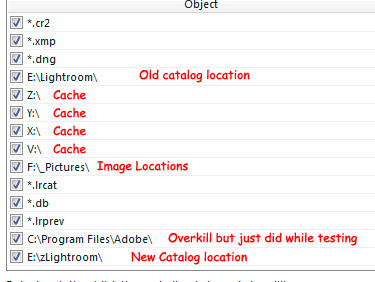
Copy link to clipboard
Copied
I just wanted to report that although I wasn't really having anything to
complain about, I did notice that I wasn't using all 4 cores of my cpu
during import and export operations. I am doing a test now and all 4 cores
are now in action with 4.3RC and the whole process is much faster. I think
they may be making some headway here.
Copy link to clipboard
Copied
Rob Cole wrote:
Lr4.3RC any better?
PS - Has anybody in New Jersey or Portland taken trshaner or Brett N up on their offers?
No PMs to date, but the NY, NJ, PA tri-state area has been hit pretty hard by Hurricane Sandy. My power and Internet connection went out on Oct. 28th and finally was restored last night. It's been like a 'War Zone' along most of the Jersey Shore, but I'm back up and running with no major issues or complaints.
Copy link to clipboard
Copied
Well, OK: people in NJ have an excuse, for now, but in Portland: not so much... (tidal wave was a while ago, and didn't affect Portland much anyway ![]() ).
).
~R.
Copy link to clipboard
Copied
I've read page after page of suggestions on how to improve performance, and I've noted a number of things to try. I am working on a client's machine and so can't provide immediate feedback.
I have not seen any mention of my client's problem, but then again, I haven't read every page of responses here - the backbiting is just way too vicious - and my eyes are getting tired. So here is a quick summary of my client's issue and I hope someone can suggest some reasonable solutions:
---
When typing in a dialog or other text field within the program, LR often suffers from some sort of "outage" as it "goes to sleep" for 15 to 20 seconds. Sometimes, Windows 7 even displays the partly opaque "white screen", which generally indicates the system is trying to cope with demands on the system.
During the outage, the system continues to capture keystrokes as evidenced when it comes back to life - all keystrokes captured during the outage are subsequently shown in the text field.
Original observations led me to conclude that something like Windows Indexing might be playing a part - the behaviour very much looks as though the system is struggling to index something or struggling to search an index of something, perhaps a repository of auto-name-completion information. It's difficult to explain.
In order to eliminate some of the typical Windows irritations, a number of configuration changes have been made, but none have made a difference.
----
I don't know if this is even remotely related to the issues that other folks have talked about in this thread. Frankly, there are dozens of responses that seem to have nothing to do with LightRoom issues and more to do with finger pointing. There *was* a post that suggested there is a more "official" Adobe thread as opposed to this "User to User" thread, but my eyes are practically bleeding from trying to sift through some of the nonsense here.
If someone could direct me to that thread, or if someone could provide a direct and helpful answer, I would be grateful.
Dale
Copy link to clipboard
Copied
I assume this text entry you are talking about is when entering a keyword?
I too suffer a similar delay (and probably about the same 10-15 seconds). It happens to me during the Import Dialog where I type in the keywords for the entire import. It is so bad that I hardly use this feature any more so I just haven't said anything about it. I believe it started with 4.2RC. I don't think it existed in 4.1 or any prior release.
One thing I should point out, I have well over 400,000 images in my catalog. There are, of course, new ones since LR 4.x came out, but not so many as to explain such a drastic slow down.
The rest of LR 4.2 (final release) and LR 4.3RC is functioning quite well for me. So by avoiding the keywords I'm generally failry happy with LR's performance at this point.
Copy link to clipboard
Copied
Hi thanks, yes this is text entry via the keyboard and what I viewed I beleive was a keyword field.
Having related to my client, some of the issues reported in this forum, she noted that she is also having many of the same problems, so it appears it is not strictly related to text dialogs etc.
I appreciate hearing from someone who is experiencing the same issues as she is. She has already all but made up her mind that she will be rolling back to LR3. The impact on her work flow and her ability to respond quickly to *her* clients has been too much for her to deal with. She is quite disappointed having spent money specifically for a new computer and the new software.
However, she will be heartened to know she is not the only person suffering the same issues.
Thank you once again for your response!
Copy link to clipboard
Copied
I have NO DOUBT there are a number of people experiencing problems with LR4, but I suspect it's going to get increasingly difficult to interest Adobe in the severity...
Last night, at one of the Lightroom User group meetings I asked the following question: "For those of you that are using LR4, who previously used an earlier version of Lightroom, RAISE YOUR HAND IF YOU'RE PERCEIVING ANY DECREASE IN PERFORMANCE WITH LR4."
The room contained approximately 50 Lightroom users, running both Windows and various Macs. Of this ENTIRE group, only TWO people raised their hands. A further inquiry on my part STILL elicited no additional users who admitted to having performance issues.
Since most of these people are serious enough to go to user group meetings and ask questions (I'm familiar with many of the attendees and know they're doing pretty serious post-processing and extensively using LR), I have no reason to believe that any of the other were encountering issues.
The presenter, Rick Flohr, ran his entire session using LR 4.3 on a 4-year-old 13-inch Mac Book. Apparently, not even a Mac Book Pro. Dual core, 4GB of memory, and ONE 5400 rpm disk... Using a small catalog, he demonstrated very snappy performance of sliders, loaded Canon 5D images quickly, created 1:1 previews with reasonable speed, and demonstrated both sharpening and noise reduction with very little lag time. He hasn't even found it necessary to use the fast load 'cause images load "pretty fast". He even loaded an image from a Nikon D800 and demonstrated standard develop settings including lens corrections, noise reduction, and sharpening...
I'm reluctant to draw any conclusion from these admittedly anecdotal events, but it seems to me that if you're on a box that runs well, be happy. If not, as was said earlier, you're screwed 'cause Adobe has priorities other than fixing performance issues for a small minority of users.
Find more inspiration, events, and resources on the new Adobe Community
Explore Now