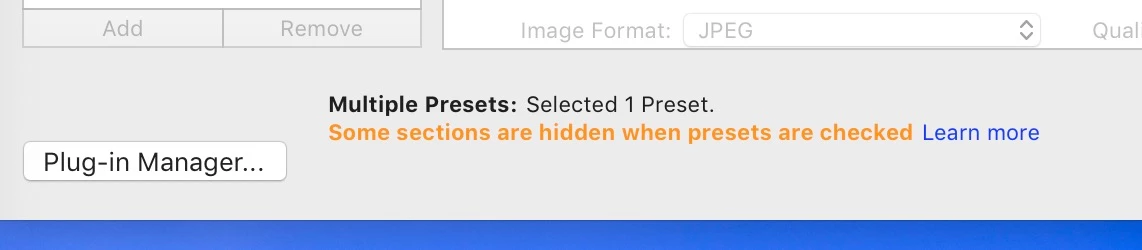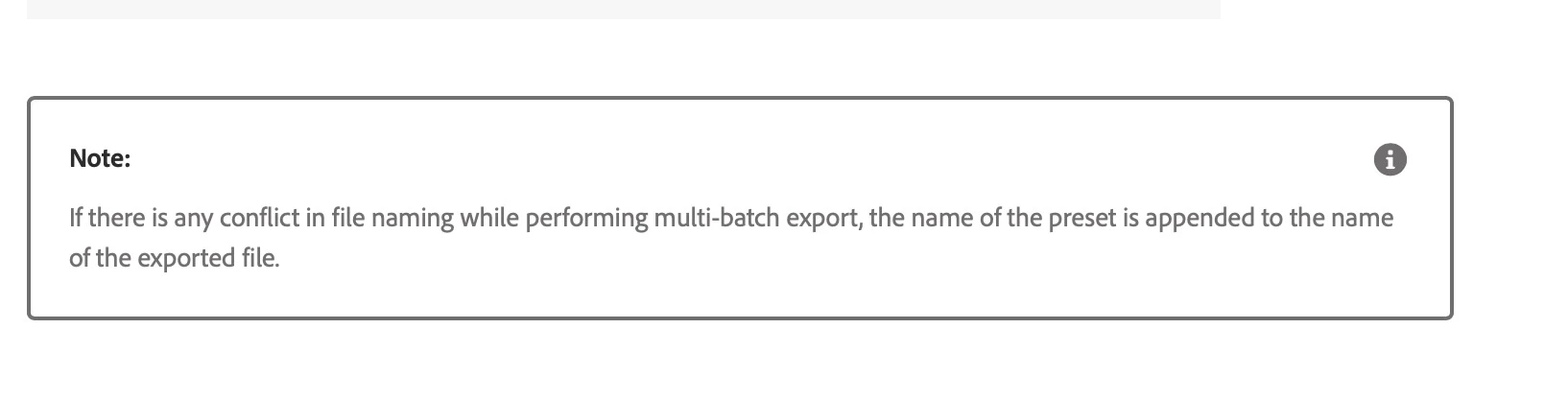Export overwrite without warning not overwriting
- April 25, 2020
- 2 replies
- 2014 views
I'm using version 9.2.1 of Lightroom Classic. Since this update the export option of "Overwrite without warning" which I have had set for years is no longer working. I now end up with a folder with a renamed file in it of the "duplicate" files. The files in the folder where I want them are not updated at all, I have to pull each file out of the new folder, rename them back to what they were orginially which is a huge waste of time!
I have not been able to figure out what has changed besides exporting is now a huge pain. Anyone else noticing this problem? Overwrite should mean it replaces the original file, just like it did for the last 5+ years.
Thank you in advance for any help/insights on what setting I might have wrong that is making it not function properly.