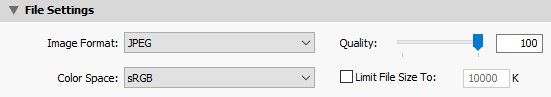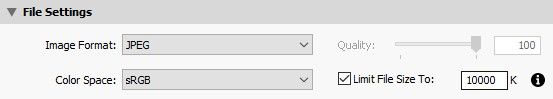- Home
- Lightroom Classic
- Discussions
- Export "Limit File Size To:" not even close
- Export "Limit File Size To:" not even close
Copy link to clipboard
Copied
Adobe Lightroom Classic v11.5
Windows 10 Pro, Version 21H1, OS build 19043.2006
I have a large raw file.
"LynnAnderson.cr2" 51,920 KB
I export it to a JPG using two different settings.
*****
Result is "Fourth Of July using Quality.jpg" 12,130 KB
*****
Result is "Fourth Of July using Limit File Size.jpg" 6,578 KB
*****
Why is the "Fourth Of July using Limit File Size.jpg" only 6,578 KB which is not even near the specified 10000K?
Thank you in advance for the feedback.
 1 Correct answer
1 Correct answer
IMO, JPG compression is not an exact science. Compression quality does not happen on a sliding scale 1>100. It uses 'steps' in the levels (eg. TBMK Photoshop uses 12 steps of compression.)
The [Limit File Size] thus means- Compress to a size BELOW the entered figure at the 'Step of compression' (determined by LrC) that fits the file under the specified limit.
This link is still very relevent to understand JPG compression-
http://regex.info/blog/lightroom-goodies/jpeg-quality
Copy link to clipboard
Copied
IMO, JPG compression is not an exact science. Compression quality does not happen on a sliding scale 1>100. It uses 'steps' in the levels (eg. TBMK Photoshop uses 12 steps of compression.)
The [Limit File Size] thus means- Compress to a size BELOW the entered figure at the 'Step of compression' (determined by LrC) that fits the file under the specified limit.
This link is still very relevent to understand JPG compression-
http://regex.info/blog/lightroom-goodies/jpeg-quality
Find more inspiration, events, and resources on the new Adobe Community
Explore Now