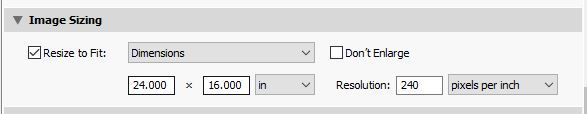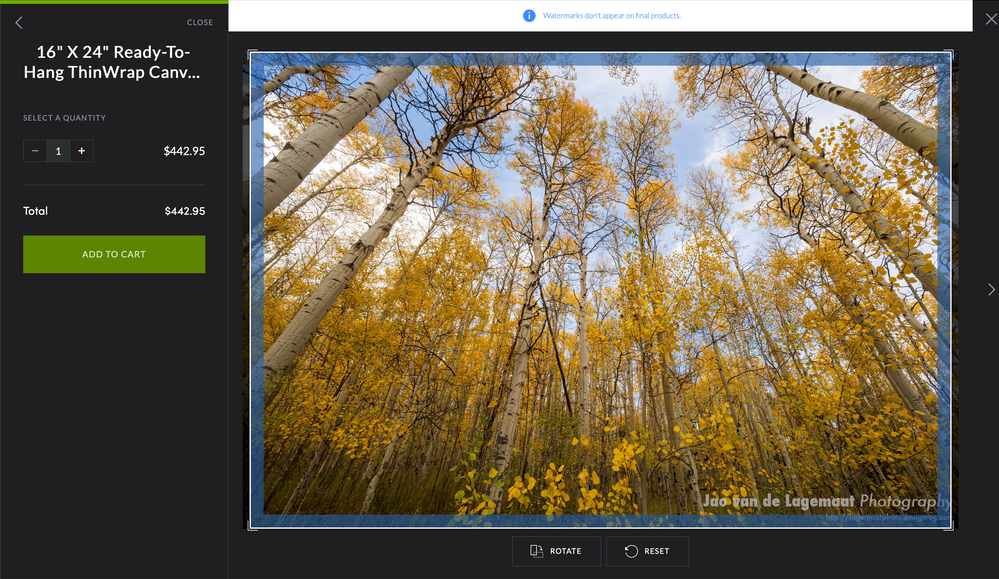- Home
- Lightroom Classic
- Discussions
- Re: Export settings for 16x24 canvas print
- Re: Export settings for 16x24 canvas print
Export settings for 16x24 canvas print
Copy link to clipboard
Copied
Hi! I have a client purchasing a 16x24 canvas print through Smugmug. It is cropping the photo to where heads are cut off. What should my export settings be to make sure that the whole photo will be on the front of the canvas?
Copy link to clipboard
Copied
"I have a client purchasing a 16x24 canvas print through Smugmug" So, is this potentially a smug mug processing issue especially if it's a stretched cavas print? Has there been allowances for the wrap-around?
" It is cropping the photo to where heads are cut off." When do you see the heads cut-off? In Smugmug processing or from LrC? If LrC do you 'Don't Enlarge' enabled? I tried it both ways and noted a difference is image sizes with the following settings. Note that if you specify "inches" then DPI is also used.
Copy link to clipboard
Copied
smugmug not in LrC. I am not sure about allowances for wrap-around.
Jessie Barr
www.madiemaephotography.com
Copy link to clipboard
Copied
If your original photo is uncropped and not in a 16x24 ratio, or cropped to some other ratio than 16x24 (equivalently 2x3 or 4x6) then heads get chopped off. You have to crop properly to 16x24 before you export.
Copy link to clipboard
Copied
"The heads are cut off when you go to purchase the canvas print through smugmug not in LrC. I am not sure about allowances for wrap-around." Are the heads cut off on the face of the print or do they simply appear on the edges instead? See here for some guidelines.
" If you choose the mounted canvas, be aware that part of the image will "wrap" around the wooden frame, so keep an eye on your cropping margins so you don't lose heads, feet, etc.,"
I don't use Smugmug but have printed canvas before and you have to make allowances for the wrap. That means the print needs to be larger than 16x24 by the addition of the wrap.
I think this is a Smugmug issue and not a LrC unless you need to create a version of the extract just for canvas wrap prints.
Copy link to clipboard
Copied
@DS256 is correct. If you use the wrap-around canvas in smugmug (or any print service), it uses very large borders for the wraps. You need to take this into account and it shows it in the preview when you try to order.
Alternatively use the stretched canvas option which does not wrap around the image at all or use the thinwrap canvas which has less of an border:
Find more inspiration, events, and resources on the new Adobe Community
Explore Now