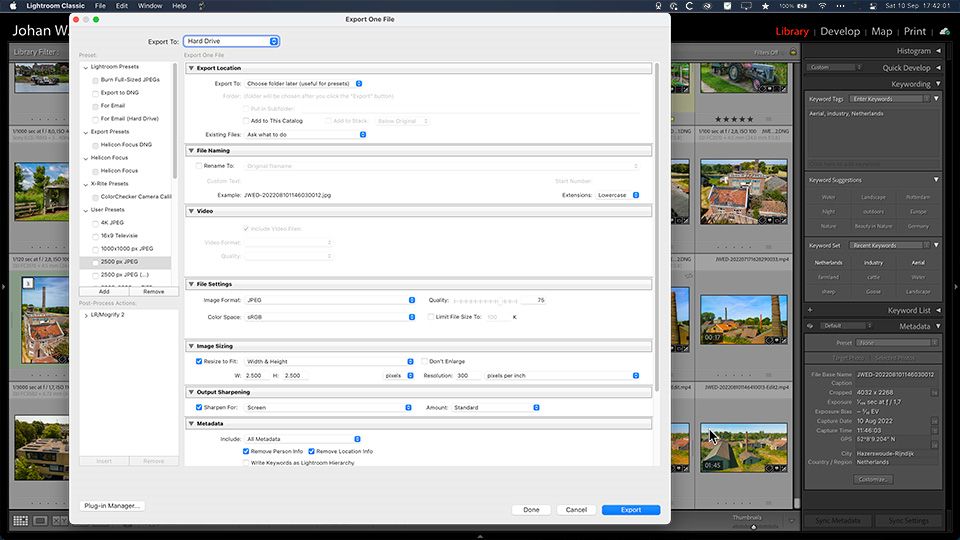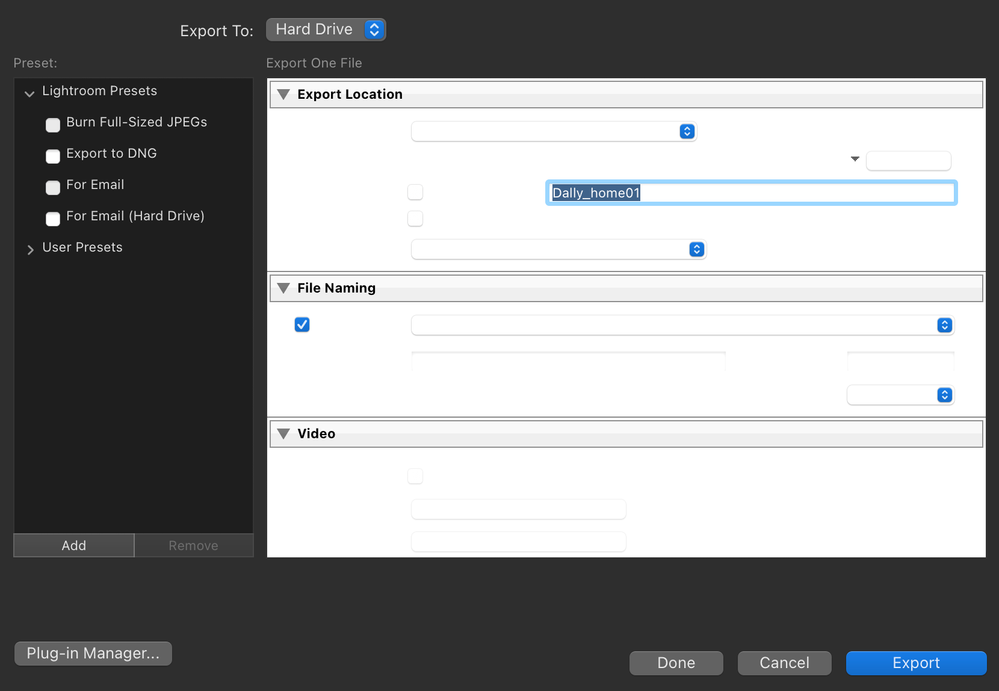Export Settings text fields not displaying when using dark mode on macOS
Copy link to clipboard
Copied
When using dark mode on macOS, export settings field text doesn't display (see attached screenshots).
Switching to light mode immediately recifies the issue.
Obviously it's easy enough to get around, but still annoying to have to switch OS themes every time!
M1 Mac
macOS 12.4
Lightroom Classic 11.5
Copy link to clipboard
Copied
Not sure what's happening here, but as you can see I have no problems on my MBP M1 Max. Why are you still using MacOS 12.4? The latest version is 12.5.1 and this version is stronlgy recommended because it fixes some major security issues.
Copy link to clipboard
Copied
To build on Johan's reply, I don't see those symptoms in dark mode on LR 11.5 / Mac OS 12.4 or 12.5.1 / Macbook M1 Pro or on LR 11.5 / Mac OS 12.4 / Macbook Pro Intel. Troubleshooting steps to identify a fix / workaround:
1. If you haven't already, reboot the computer.
2. Update to Mac OS 12.5.1.
3. If it's only the right column (settings) of the Export window that's glitching, and if you're using an Export preset, try making a new preset from scratch. Sometimes LR chokes on existing presets for unknown reasons.
4. Try resetting LR's preferences:
https://www.lightroomqueen.com/articles-page/how-do-i-reset-lightrooms-preferences/
LR sometimes soils its preferences file, and resetting it can fix all sorts of wonky behavior. That article explains how to restore the old preferences if resetting doesn't help.
Copy link to clipboard
Copied
So recently I have been having the problem where every time I go to export photos, the export pop-up window does not show any information but is just white. I've restarted and updated my computer multiple times and have also deleted and reinstalled Lightroom Classic multiple times. I have tried to change the Graphics Processing settings and that didn't help either. My last resort is going to be to delete and reinstall my entire creative cloud, but I really don't want to do that as I'm afraid I will lose lots of my preferences and systems.
Copy link to clipboard
Copied
Reset the Lightroom Classic preference file.
https://www.lightroomqueen.com/how-do-i-reset-lightrooms-preferences/
Copy link to clipboard
Copied
You changed GPU settings but did you disable it all together?
Copy link to clipboard
Copied
Cayden Dally
dallycs@appstate.edu
Copy link to clipboard
Copied
Did you try resetting preferences as recommended by @dj_paige? LR sometimes soils its preferences file, and resetting it can fix all sorts of wonky behavior. That article explains how to restore the old preferences if resetting doesn't help.
Copy link to clipboard
Copied
Moderators, @Rikk Flohr: Photography, please merge with this existing thread with identical symptoms: