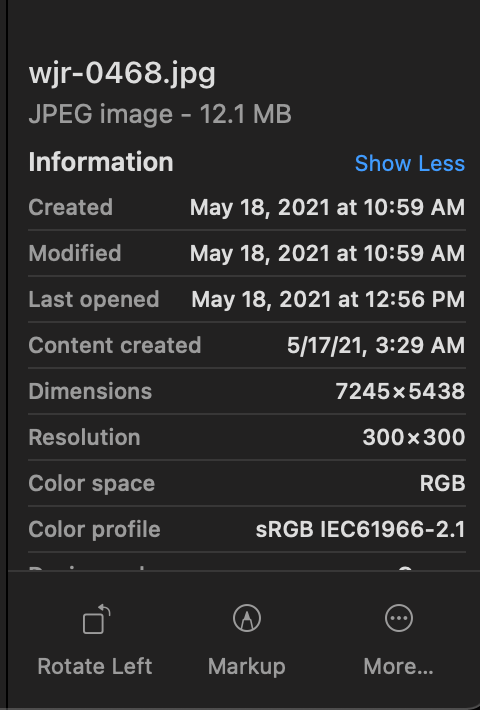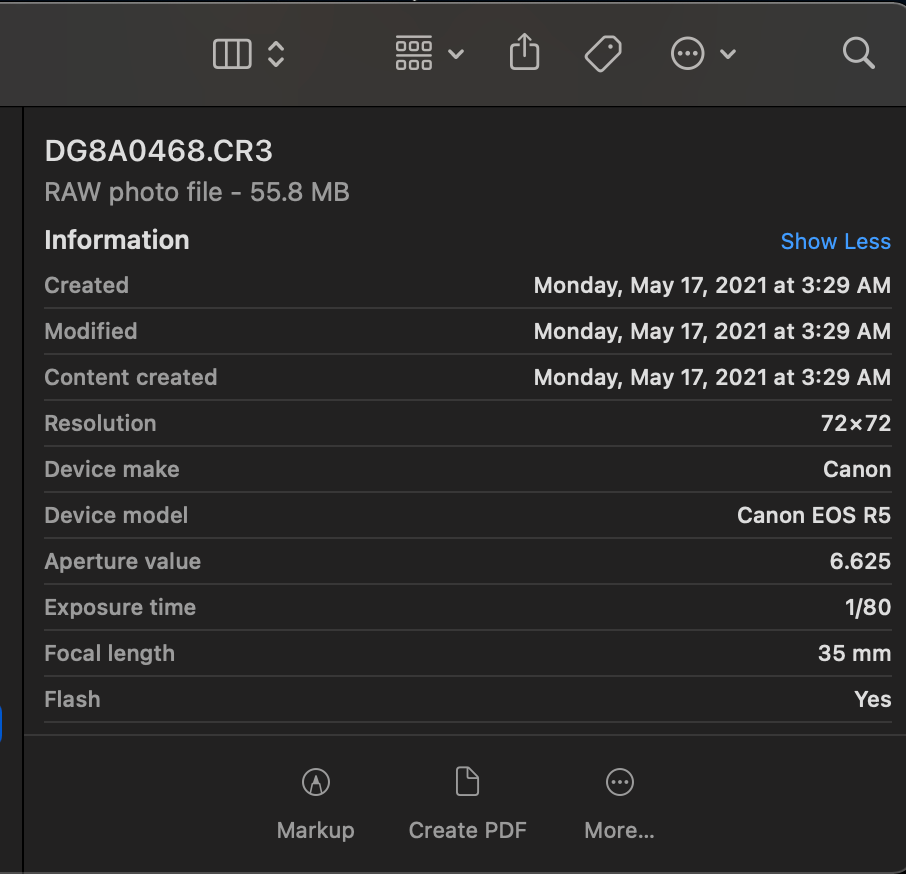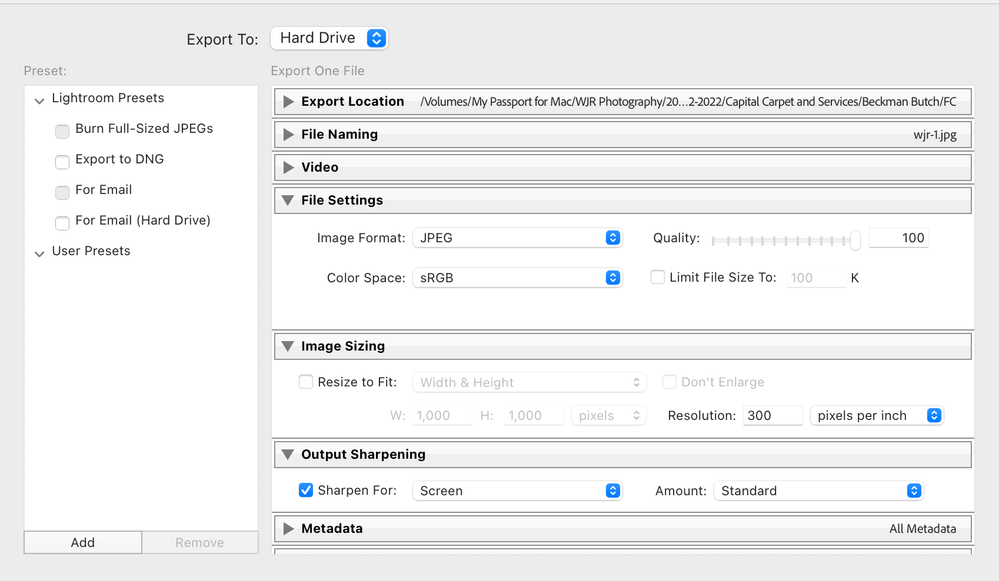- Home
- Lightroom Classic
- Discussions
- Re: Export shrinks image dimensions
- Re: Export shrinks image dimensions
Copy link to clipboard
Copied
Hi,
I've been using Lightroom for a couple of years now (now CC rental version). Suddenly the images I export shrink in dimensions. My camera (5d Mk IV) takes 30 MP files. However, when I export them, it looks as if I have set the maximum side length to 1600. However, I did not do that.
I can manually set the side length, however that enlarges image dimensions artifically where I did a crop.
Anyone with the same problem? Any ideas?
Kind regards
Konstantin
 1 Correct answer
1 Correct answer
I just found the solution: I have lost my server connection so the export function used the preview files instead of the original files. What a bummer! I spent so many hours yesterday night. Why did Lightroom not warn me?
Copy link to clipboard
Copied
If the pixel dimensions are reduced when you export, then it is either-
1. You have the option to 'Resize' checked 'on' in the Export dialog, (and some dimension info, like 1600 long edge), or
2. You have done a crop, which will reduce the pixel size dimensions (unless you do an enlarge re-size in Export)
Note: we are talking pixel dimensions here- nothing to do with file size. You mention 30Mb files, but this has no relevance to exported images (unless you export the 'original' )
Copy link to clipboard
Copied
Hi,
sorry for being incorrect: I meant 30 megapixel when I referred to my camera.
I did neither check the resize button nor did I do the crop on the images in question. That is why I'm so perplexed.
Any other ideas?
Kind regards
Konstantin
Copy link to clipboard
Copied
I just found the solution: I have lost my server connection so the export function used the preview files instead of the original files. What a bummer! I spent so many hours yesterday night. Why did Lightroom not warn me?
Copy link to clipboard
Copied
Thanks for posting your own correct answer.
I have learnt something also from your experience. And perhaps another reason why it is not recommended to store originals on a NAS.
I agree- "Why did Lightroom not warn me?". I experience the same on my 'home' system. Seems it allows us to export images smaller than we might want. (my export test without resize was 2560 long edge from a smart preview image of 6016 long edge original)
Perhaps log a suggestion for an Adobe fix in the export module over at- Photoshop Family Customer Community
Copy link to clipboard
Copied
I'm trying to wrap my head around what you did an where since I'm having the same challenges. Where did you go to make changes, and what is NAS? How do I switch from using the preview files to using the original files?
Copy link to clipboard
Copied
@WjR - You're hopping into a 5 year old thread, so what you're seeing may not be applicable. I'd suggest posting a new question detailing your challenges.
For what it's worth and without going into much detail (because I really don't know what you're having trouble with)...
1) You control dimensions in the export dialog.
2) NAS = Network Attached Storage - If you don't know what it is, I'm guessing you don't have one. 🙂
3) You don't "switch" from previews to originals. Lightroom Classic (LrC) builds and displays previews on its own, but it always "uses" your originals. The only time you run into issues like the one in the original post is if LrC can't locate your originals.
Copy link to clipboard
Copied
Sent from my iPhone
Copy link to clipboard
Copied
Your .jpg size would depend mostly on your image's post-crop dimensions & your export settings. Depending on what you've got there, 3.2MB isn't necessarily out of whack. Post a screenshot of your export settings, specifically the File Settings and Image Sizing sections, if you want some more feedback.
While you're at it, here's a link to a write-up on Lightroom Classic's jpg quality settings. It's alost 12 years old, but still completely applicable - http://regex.info/blog/lightroom-goodies/jpeg-quality
Copy link to clipboard
Copied
raw file and the other shows the exported jpeg file size of the same image.
[image: Screen Shot 2022-02-17 at 9.25.17 PM.png]
[image: Screen Shot 2022-02-17 at 9.23.11 PM.png]
[image: Screen Shot 2022-02-17 at 9.22.14 PM.png]
WjR
Copy link to clipboard
Copied
Copy link to clipboard
Copied
Copy link to clipboard
Copied
Copy link to clipboard
Copied
@WjR FWIW, I don't see anything weird there. 55 MB raw converted to a 12 MB jpg isn't out of the ordinary. My Canon creates CR2 raws that are ~30MB. Creating jpgs from those can result in files that are anywhere from a few hundred KB to ~12MB, depending on the quality settings I choose. Again, I'd recommend having a look at that article I linked previously for an explanation on LrC's jpg quality levels.
Copy link to clipboard
Copied
Thanks tmickow! I appreciate your input. I'm aware that there are a lot of factors that can have an affect on the final image size. The original image I was referring to was cropped and there wasn't a lot of detail in the background, so I'm sure that had an impact on the size of the final cut. Thanks again for the assist.
Find more inspiration, events, and resources on the new Adobe Community
Explore Now