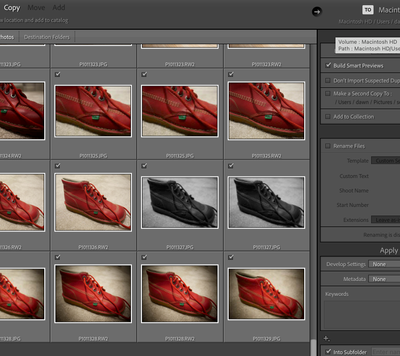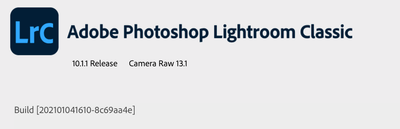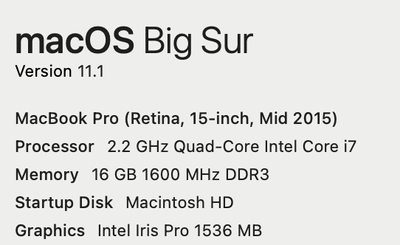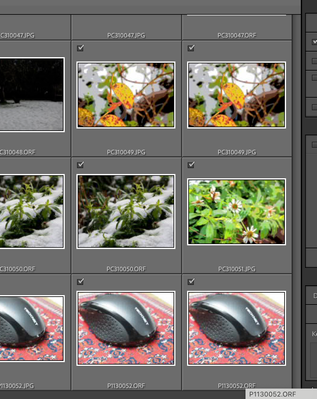- Home
- Lightroom Classic
- Discussions
- Re: Files on SD card appearing twice in Import
- Re: Files on SD card appearing twice in Import
Files on SD card appearing twice in Import
Copy link to clipboard
Copied
I have updated to the latest version of Lightroom Classic in the last few days. Since then, when I look at an SD card in the Import view, all the files appear twice. They are not duplicated when I look at the card in Finder. This is on Mac OS Big Sur 11.1.
Copy link to clipboard
Copied
Upon import in the top right panel do you have "Do Not Import Duplicates" checked on?
Copy link to clipboard
Copied
Yes, I do. But that shouldn't affect how the files on the SD card appear in the import dialog, it would just stop me importing a file that had already been imported - wouldn't it? Anyway, I've never seen this behaviour before, and in fact when I imported some more yesterday it was back to normal. I'll keep an eye on this and update the thread appropriately.
Copy link to clipboard
Copied
If the problem happens again - please capture a screen shot and post. Thanks for updating your post.
Copy link to clipboard
Copied
Have you checked whether your saving raw+jpeg on camera?
Copy link to clipboard
Copied
Yes, and I could see both raw and jpeg twice each.
Copy link to clipboard
Copied
In your camera settings, is the camera setting turned on to record originals on one SD card and backups on a second SD card?
Copy link to clipboard
Copied
No, I don't have a second SD card.
I have changed nothing except upgrading LR and MacOS. No settings have been changed either in camera or in LR. There is no reason why the import dialog should be showing duplicates for each file.
Copy link to clipboard
Copied
There is no reason why the import dialog should be showing duplicates for each file.
Well, there must be a reason, because it is happening ... we just don't know what the reason is (yet). Maybe you should report this as a bug.
Copy link to clipboard
Copied
Well yes, I should have said no apparent reason!
It's a sporadic bug, it seems. I observed it earlier today. I just took a couple of new photos so I could get a screenshot, and it now looks as it should. I will post a screenshot when I next see the problem!
Copy link to clipboard
Copied
OK it's happened again with "don't import suspected duplicates" unchecked.
These are all new photos so there is no reason I can think of why they would appear twice in the import list.
and here is a different SD card/camera, same results
Copy link to clipboard
Copied
I think you need to report this as a bug, at https://feedback.photoshop.com/topics/lightroom-classic/5f5f2093785c1f1e6cc40872 and include those screen captures.
Copy link to clipboard
Copied
First - you need to keep Don't Import Suspected Duplicates checked. Can you import from a different source? Download your images to your drive and then import. Take the SD card out of the import process to see if that makes a difference.
Copy link to clipboard
Copied
While trying things a different way might provide a solution or work-around, it should work properly the way the user is doing it, don't you think? That's why I want him/her to report it as a bug.
Copy link to clipboard
Copied
I agree. I don't know what moving the images to the hard drive would achieve as that is not how I like to work.
Thanks
Martin
Copy link to clipboard
Copied
Try to replicate the problem with a different SD card
Copy link to clipboard
Copied
Please see my post from just now. thanks.
Copy link to clipboard
Copied
The point is to see if the problem is with your SD card.
Copy link to clipboard
Copied
I've reproduced the error with a different SD card, so that should rule out a card problem. Plus the OS is not seeing two copies of each file.
Copy link to clipboard
Copied
I have just started having the exact same problem as mjconnolly. Nikon D780 set up to record only 1 image per shot, no JPEG set up. Suddenly when I go to import it is showing all of the images on the card duplicated. The duplicates are not next to each other but there is a full string and then the string of images duplicates. There is only one of each image if the SD card is viewed in finder.