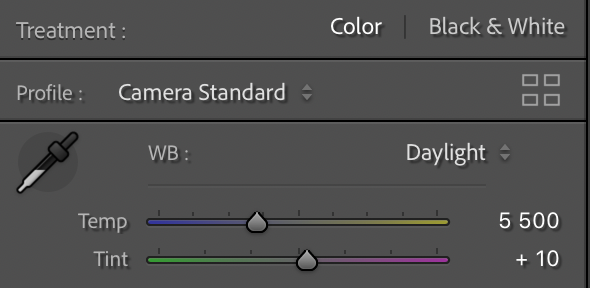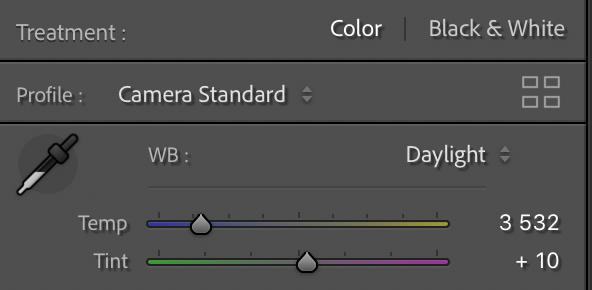- Home
- Lightroom Classic
- Discussions
- Re: Fixed: Unable to copy and paste White balance ...
- Re: Fixed: Unable to copy and paste White balance ...
Copy link to clipboard
Copied
Hi,
Is anyone else experiencing problems using copy paste white balance from one photo to another. It does copy the setting as in "cloudy" but the temp is not adjusted. I need to change it manually to something else and back to get it to hit 6500K it just keeps the original whitebalance temp and tint even tho whitebalance is set to be copied.
Having this issue since latest update to 10.0
{Modeator Not: Edited the thread title}
 2 Correct answers
2 Correct answers
Hi all,
We're happy to announce the release of Lightroom Classic 10.1 which includes the fix for this issue.
Here's the list of fixed issue in this release: https://helpx.adobe.com/lightroom-classic/kb/fixed-issues.html
Let us know if the update resolves the problem for those affected and share your feedback with us.
Thanks,
Mohit
Indeed ! that was exactly that. So I had to manually update one, and then synchronized from this modified one.
Thank you for your answer 🙂
Copy link to clipboard
Copied
If the most selected image is on "As shot" the target image will be set to the same thing. Make a minor change to the most selected image so that it changes to custom.
Copy link to clipboard
Copied
This has been reported and acknowledged by Adobe. Hopefully a fix will be in the next update.
Copy link to clipboard
Copied
Same problem here
Copy link to clipboard
Copied
It is a known and reported bug.
Copy link to clipboard
Copied
Since the latest update, if I copy/paste LR develop module settings from one photo to another, the White Balance (Temp & Tint) aren't copied correctly.
Same happens if a developone photo, select another then click the "Previous' button.
The pasted settings may say 'Daylight' as the WB setting but it won't be 5000k/+10 but a different number set.
To fix it I have to choose 'Cloudy' and then choose 'Daylight' again - a real pain!
It would be nicve if this was fixed asap
Copy link to clipboard
Copied
This is a known bug in Lightroom Classic 10.0 on Mac computers.
https://www.lightroomqueen.com/whats-new-in-lightroom-classic-10-0/
Copy link to clipboard
Copied
Synchronize Settings with problem, WB not sync too !
Copy link to clipboard
Copied
This has been acknowledged at the below post. Hopefully fixed in the next update.
Copy link to clipboard
Copied
Hi all,
I have a Mac with Mojave OS and i've updated to Lightroom Classic 10, but now when i sync one or more photos with a white balance modification it does not recognize the white balance values.
For example, if i select Daylight, the next photos syncronized maintain the Daylight "menu display" but does not change the value. It only works with Custom WB.
I send some screenshots for a better understanding.
Thanx for the support,
Miguel Martins
Copy link to clipboard
Copied
Copy link to clipboard
Copied
Thanx @dj_paige 🙂
Copy link to clipboard
Copied
Hi all,
We're happy to announce the release of Lightroom Classic 10.1 which includes the fix for this issue.
Here's the list of fixed issue in this release: https://helpx.adobe.com/lightroom-classic/kb/fixed-issues.html
Let us know if the update resolves the problem for those affected and share your feedback with us.
Thanks,
Mohit
Copy link to clipboard
Copied
I have experience this problem on and off for a couple of years. After the most recent upgrade to 12.1, I am trying to synchronize four images taken seconds apart for a focus stack and import as layers into Photoshop.
The white balance numbers are identical, but two of the RAW files are correct, and the other two are way off, even through they show exactly the same Temp and Tint numbers. The weird thing is they flash the correct image and then revert to a different WB, and then arbitrarily seem to switch back to the correct WB.
When opening in Photoshop as Layers, two of the RAW file layers are correct, and the "buggy" two layers are wrong.
I've tried quitting and reopening LR Classic, and restarting the Mac, but nothing seems to work.
Copy link to clipboard
Copied
Same issue here.
I can neither copy/past the white balance setting from an image to another, neither use the sync to do the same.
All my files are RAW. It was the case with the previous version. I just updated to the most recent version Mac OS 12.21 Camera Raw 15.1, and still not working.
It is extremely annoying to have to manually set white balance for all the images. I hope this bug can be fixed fast.
Thank you in advance to Adobe team.
Copy link to clipboard
Copied
@ParisLiLiPhotography , Just a thought here, if the image you have selected to copy the white balance from is at "as shot" and you copy to other images then all the images will remain with there white balance "as shot". Make a change to the image you are coping from so it shows as "custom" then you will be able to ensure all the images have the same white balance.
Copy link to clipboard
Copied
Indeed ! that was exactly that. So I had to manually update one, and then synchronized from this modified one.
Thank you for your answer 🙂
Find more inspiration, events, and resources on the new Adobe Community
Explore Now