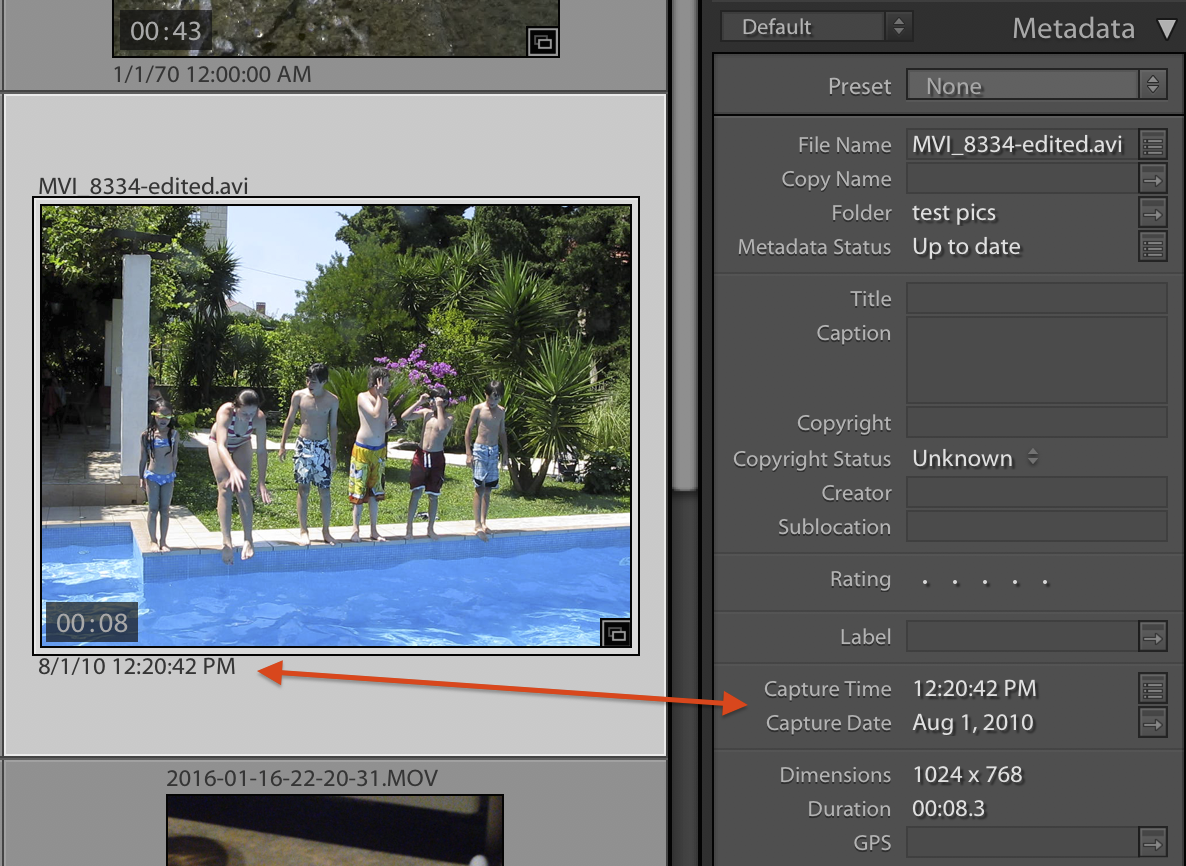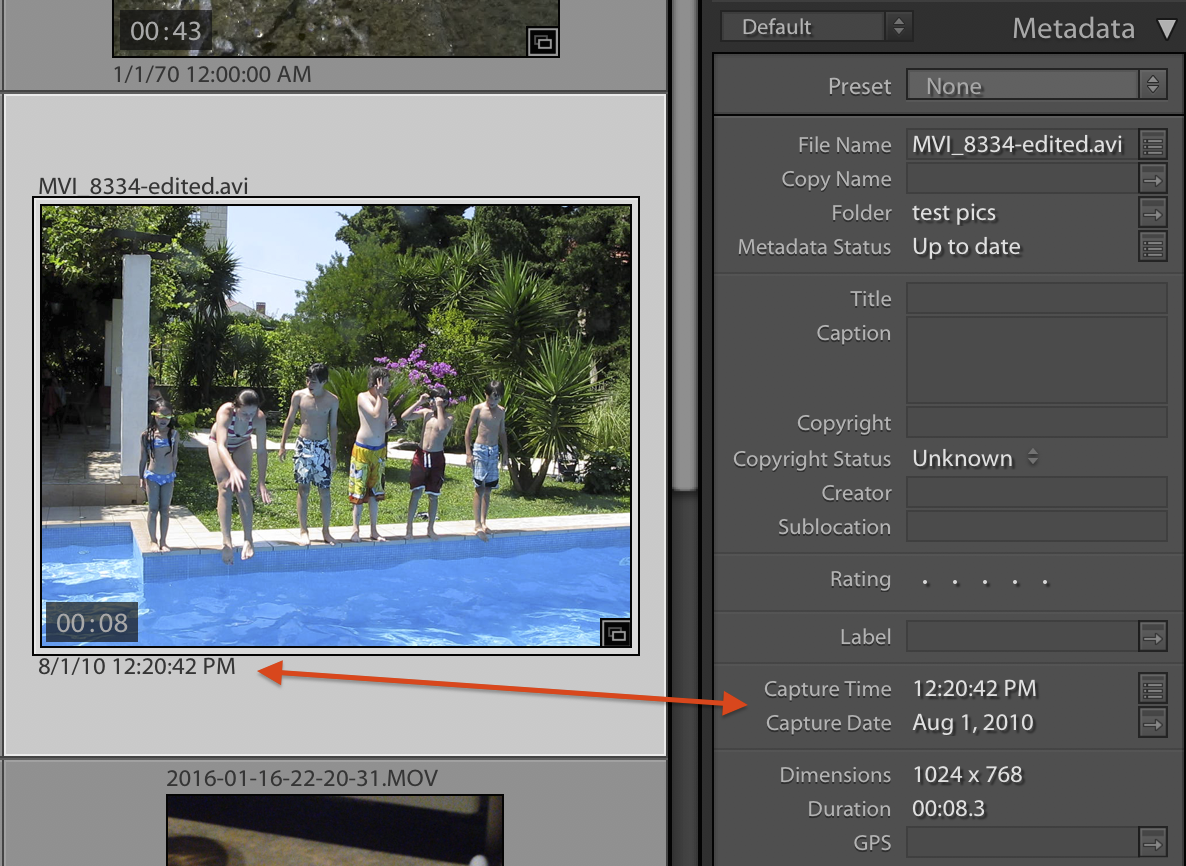- Home
- Lightroom Classic
- Discussions
- Re: For video - the "capture date" is often the da...
- Re: For video - the "capture date" is often the da...
Copy link to clipboard
Copied
In my video files, Lightroom often arranges my videos on the basis of when they were imported, not when they were shot. Is there a way to fix this?
 1 Correct answer
1 Correct answer
LR often has problems with video capture times and can behave inconsistently. To see if you're encountering this bug, use the View > View Options command to show the capture time under thumbnails in Library grid view. Then check the time under the thumbnail with the capture time shown in the Metadata panel:
If they don't match, you've tripped over the bug. See this post for a workaround; Lightroom: Still inconsistent capture date/time for photos and videos | Photoshop Family Customer Community .
...Copy link to clipboard
Copied
Unfortunately, Lightroom's handling of dates, etc leaves a lot to be desired. The answer to this link post might provide some explanation to the problem your experiencing Lightroom 6.3 changes video time when importing
Copy link to clipboard
Copied
Thanks, this is helpful.
So, is there any way for me to edit/fix the times so that they aren't the date of download, but the date when it was actually shot?
Copy link to clipboard
Copied
Use the Metadata > Edit Capture Time command to change the capture time of one or more videos.
Copy link to clipboard
Copied
Thanks!
Is there a way, through LR, that I can find the metadata for when the video was originally taken? Or do I need to use some external app to figure that out?
Copy link to clipboard
Copied
Use View > View Options to put the capture date under thumbnails in Library grid mode. Also open the Metadata panel to look at the capture date there. Usually one or the other is correct.
Copy link to clipboard
Copied
Thanks
Under EXIF data, it shows Date Time Digitized and Date Time, but those just seem to reflect when the videos were imported. They don't show when the video was originally shot (which I can find using Photos, but not Lightroom). Any ideas on how I can find that data using LR?
Copy link to clipboard
Copied
LR often has problems with video capture times and can behave inconsistently. To see if you're encountering this bug, use the View > View Options command to show the capture time under thumbnails in Library grid view. Then check the time under the thumbnail with the capture time shown in the Metadata panel:
If they don't match, you've tripped over the bug. See this post for a workaround; Lightroom: Still inconsistent capture date/time for photos and videos | Photoshop Family Customer Co... . Please add your me-too vote to that bug report to make it a little more likely Adobe might fix the bug sometime before the next ice age.
Copy link to clipboard
Copied
Thanks!
So, the capture time/date under the thumbnail is the same as the capture time/date in the metadata, though I know that that time is incorrect. The time/date is when I imported it, not when I actually took the video. It also seems to be the same time under Date Time in the EXIF section.
So, what does that mean? Does that mean its a bug and LR somehow didn't read the original time/date when the video was shot? Or, is the correct time/date when the video was shot somewhere inside all of the metadata that I can toggle "on" somehow?
(Sorry I'm such a horrible newbie...I switched from Aperture a couple months ago and I'm still trying to find my way around)
Copy link to clipboard
Copied
It's only 4.5 years later haha, but I am having a similar problem. My drone video files are all showing up with a "Capture Date" of Jan 1, 1904 in Lightroom Classic. The "Date" in Windows explorer matches the actual date/time I shot the video. In Windows Explorer the "Date Modified" matches the actual capture date as well.
Is there a way to display the Date Modifed in LR?
Copy link to clipboard
Copied
It's only 4.5 years later haha, but I am having a similar problem.
By @AntonioEdwardo
Don't append "similar" problems into 4 year old threads. Start a new thread. Explain the problem in detail, from the beginning, leaving nothing out.
Copy link to clipboard
Copied
I found a very simple fix today when encountering the same issue. I arranged the files I imported from my iPhone by file type, then selected only the video files, then went up to "metedata > Edit capture time > change files creation date." They now have the correct capture time and when I reorgaize my files by creaon date they are in the cotrrect order.
Copy link to clipboard
Copied
Correction, as this forum doesn't allow for editing an already posted comment: "metedata > Edit capture time > change files to creation date."
Copy link to clipboard
Copied
Worked like a charm👍 I actually went to my catalog and searched by .mp4 and hit select all. Then used your method. Now all my video files are in chronological order with my photos. Thanks for the tip!