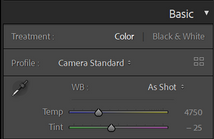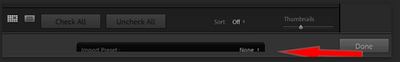Adobe Community
Adobe Community
- Home
- Lightroom Classic
- Discussions
- Frenquncia (Hz) estragando as fotos
- Frenquncia (Hz) estragando as fotos
Frenquncia (Hz) estragando as fotos
Copy link to clipboard
Copied
Fotografo paineis de publicidade de led, não tenho presets definidos na importação do lightroom, porem, depois que carrego as fotos, o Lrc aplica algum tipo de preset que cria manchas que nao estão no arquivo da camera... (fotos feitas com baixa velocidade para que a frequencia Hz dos paineis nao atrapalhe)
O que fazer para que esse preset automatico nao estrague as fotos e aumente o tabalho de tratamento????
segue exemplo nos prints.
Copy link to clipboard
Copied
Hi Victor,
Thanks for reaching out. We are sorry for the difficulty with Lightroom Classic. We are here to help.
Please share the exact version of macOS you’re using. Please specify the file types you are working with and specify the cameras from which the photos have been taken. Are you editing this specific set of images for the first time, or have they been processed prior? Does this also happen with any JPEG files or RAW files from other sources? Have you tried any troubleshooting steps?
While some settings are embedded within the RAW image files like Temp & Tint, which is by default.
Below is an example of a raw image that has been imported for the first time into Lightroom Classic, and no adjustments have been made yet.
You can check if you are using any Import Presets from the bottom of the import dialogue box as shown beSupposew.
If any other changes are there in the images, in that case, changes in the images could be the RAW defaults within Lightroom Classic (version 9.3 & above), which sets default settings for importing raw file format images in Lightroom Classic based on Adobe defaults, camera-specific default or custom presets.
Check this article to understand, create your own default settings and troubleshoot the same.
https://helpx.adobe.com/lightroom-classic/help/raw-defaults.html
Please let us know if this helps.
Regards,
Sameer K.