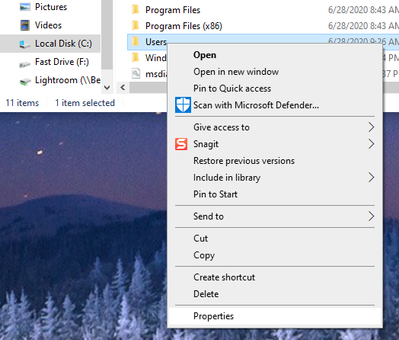- Home
- Lightroom Classic
- Discussions
- Re: Getting error "Lightroom cannot write to this ...
- Re: Getting error "Lightroom cannot write to this ...
Getting error "Lightroom cannot write to this directory"
Copy link to clipboard
Copied
Hello, I have a similar problem. I am using LR classic cc(subscription) and my catalog is on an external hard drive. All my photos are on external hard drives as well. Some on the same hard drive as the catalog. I have been using windows 10. Recently I got a new PC windows 10, and plugged all my drives in. I opened the catalog and got the same error message "Lightroom cannot write to the following directories, c/User..." also all the hard drives show up as folders as usual but the dreaded ? and ! signs show up and not images are synched. I assume because of the cannot write problem. All files are present on the hard drives on the new computer but just not able to open them or synch them in Lightroom. Please advise, and if it is a permission problem, please provide step by step directions for PC since I am not that well versed in such things. Also do I need to log out of my adobe acct on the old computer?
thx
scott
Copy link to clipboard
Copied
Hi Scott,
That shouldn't be happening, could you please let us know the version of Lightroom you're working on?
Do you have Admin access to your machine on the Windows User account level? It seems like a permission issue.
What is the complete path to the folder to where you are attempting to import your images?
Thanks,
Akash
Copy link to clipboard
Copied
Question marks are different than "Cannot write ... " messages. You have two problems.
Since you didn't say what action in LR causes these "cannot write ..." message, please specify this information.
"Cannot write ..." messages usually mean you don't have the proper permissions to a specific folder where you are trying to write to, a common problem with new computers. It could also happen that the disk is not writeable for some reason, usually operating system settings. So you need to dig into this.
Question marks on folders are most likely because the disk has a different drive letter on the new computer than it did on the old computer, and so you need to change the drive letter on the new computer to be the exact same letter it was on the new computer.
Copy link to clipboard
Copied
Thank you for your response and suggestion
As it turns out the problem was easy to fix by just going into light room on the new computer and reassigning the path designation to the pictures. Apparently The new computer changed the name of me in the user path to a different one so Lightroom was not able to see the old directory path since it was now changed so I was able to fix it
Thx
Scott
Copy link to clipboard
Copied
Hi Scott, I have the same problem but I never switch computers, it just apeared. Would you be able to explain how you fixed it in more details?
Thank you!
Copy link to clipboard
Copied
"I have the same problem"
Please be specific. What problem do you have? Explain in detail. Please state your operating system version NUMBER and your Lightroom version NUMBER. We need the version NUMBER and not words like "latest" or "up-to-date".
Copy link to clipboard
Copied
Given the timing (Your note is from late May 2020) I believe your issue may be Windows update 2004 which started pushing out around mid-May. It has caused these types of permissions errors on several software packages that I know of including Lightroom Classic. If I'm correct this is your issue, there is a simple fix:
- Go to properties by right-clicking on the user folder on the c: drive and selecting properties at the bottom of the menu
- Add your username and give yourself full permissions:
- Restart Lightroom and the error should be gone
I hope this helps!
jb
Copy link to clipboard
Copied
I am having this same issue with my Macbook Pro. Could you please tell me how to resolve this?
Copy link to clipboard
Copied
I had same error. This solution worked. All back to normal
Copy link to clipboard
Copied
Find more inspiration, events, and resources on the new Adobe Community
Explore Now