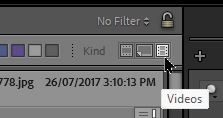- Home
- Lightroom Classic
- Discussions
- Re: Google Live Photo - how to edit the photo?
- Re: Google Live Photo - how to edit the photo?
Google Live Photo - how to edit the photo?
Copy link to clipboard
Copied
I imported a "live photo" into lightroom with the "Treat JPEG files next to raw files as separate photos" setting ON. These are not Apple live photos, they are Google live photos (not sure if that makes a difference or not). They are separate files in Windows Explorer, one MP4, and one JPG, which, other than the extension, have the same file name. But because the "Treat JPEG files next to raw files as separate photos" setting was ON, Lightroom presents them as a single file (ie, single catalog entry). Indeed, in Grid mode, when showing "File Extention" on each catalog entry, it says "MP4+JPEG". When I try to "Develop" it, Lightroom says I can't develop it because it's a video.
I have figured out that I can delete the photo from the Lightroom catalog, and re-import with the "Treat JPEG files next to raw files as separate photos" setting OFF. This will allow me to edit the photo, but it has the side effect of presenting me the files as separate entries in the catalog. Is this the only/best way for me to deal with this issue, or is there another way?
Copy link to clipboard
Copied
Oops, in my original post when I said "OFF" I meant "ON", and when I said "ON", I meant "OFF", but I can't seem to edit the post.
Copy link to clipboard
Copied
"....with the "Treat JPEG files next to raw files as separate photos" setting OFF ON. This will allow me to edit the photo, but it has the side effect of presenting me the files as separate entries in the catalog. Is this the only/best way for me to deal with this issue....?"
Yes.
If you do not want the MP4 files in the catalog you could - Move them to a separate Folder before you Import only the JPGs, or [Remove] them from the catalog after the Import (Search with a filter for 'Video' files only. The icon in the screen-clip.)