- Home
- Lightroom Classic
- Discussions
- Re: GPU notes for Lightroom CC (2015)
- Re: GPU notes for Lightroom CC (2015)
GPU notes for Lightroom CC (2015)
Copy link to clipboard
Copied
Hi everyone,
I wanted to share some additional information regarding GPU support in Lr CC.
Lr can now use graphics processors (GPUs) to accelerate interactive image editing in Develop. A big reason that we started here is the recent development and increased availability of high-res displays, such as 4K and 5K monitors. To give you some numbers: a standard HD screen is 2 megapixels (MP), a MacBook Retina Pro 15" is 5 MP, a 4K display is 8 MP, and a 5K display is a whopping 15 MP. This means on a 4K display we need to render and display 4 times as many pixels as on a standard HD display. Using the GPU can provide a significant speedup (10x or more) on high-res displays. The bigger the screen, the bigger the win.
For example, on my test system with a 4K display, adjusting the White Balance and Exposure sliders in Lightroom 5.7 (without GPU support) is about 5 frames/second -- manageable, but choppy and hard to control. The same sliders in Lightroom 6.0 now run smoothly at 60 FPS.
So why doesn't everything feel faster?
Well, GPUs can be enormously helpful in speeding up many tasks. But they're complex and involve some tradeoffs, which I'd like to take a moment to explain.
First, rewriting software to take full advantage of GPUs is a lot of work and takes time. Especially for software like Lightroom, which offers a rich feature set developed over many years and release versions. So the first tradeoff is that, for this particular version of Lightroom, we weren't able to take advantage of the GPU to speed up everything. Given our limited time, we needed to pick and choose specific areas of Lightroom to optimize. The area that I started with was interactive image editing in Develop, and even then, I didn't manage to speed up everything yet (more on this later).
Second, GPUs are marvelous at high-speed computation, but there's some overhead. For example, it takes time to get data from the main processor (CPU) over to the GPU. In the case of high-res images and big screens, that can take a LOT of time. This means that some operations may actually take longer when using the GPU, such as the time to load the full-resolution image, and the time to switch from one image to another.
Third, GPUs aren't best for everything. For example, decompressing sequential bits of data from a file -- like most raw files, for instance -- sees little to no benefit from a GPU implementation.
Fourth, Lightroom has a sophisticated raw processing pipeline (such as tone mapping HDR images with Highlights and Shadows), and running this efficiently on a GPU requires a fairly powerful GPU. Cards that may work with in the Photoshop app itself may not necessarily work with Lightroom. While cards that are 4 to 5 years old may technically work, they may provide little to no benefit over the regular CPU when processing images in Lr, and in some cases may be slower. Higher-end GPUs from the last 2 to 3 years should work better.
So let's clear up what's currently GPU accelerated in Lr CC and what's not:
First of all, Develop is the only module that currently has GPU acceleration whatsoever. This means that other functions and modules, such as Library, Export, and Quick Develop, do not use the GPU (performance should be the same for those functions regardless of whether you have GPU enabled or disabled in the prefs).
Within Develop, most image editing controls have full GPU acceleration, including the basic and tone panel, panning and zooming, crop and straighten, lens corrections, gradients, and radial filter. Some controls, such as local brush adjustments and spot clone/heal, do not -- at least, not yet.
While the above description may be disappointing to some of you, let's be clear: This is the beginning of the GPU story for Lightroom, not the end. The vision here is to expand our use of the GPU and other technologies over time to improve performance. I know that many photographers have been asking us for improved performance for a long time, and we're trying to respond to that. Please understand this is a big step in that direction, but it's just the first step. The rest of it will take some time.
Summary:
1. GPU support is currently available in Develop only.
2. Most (but not all) Develop controls benefit from GPU acceleration.
3. Using the GPU involves some overhead (there's no free lunch). This may make some operations take longer, such as image-to-image switching or zooming to 1:1. Newer GPUs and computer systems minimize this overhead.
4. The GPU performance improvement in Develop is more noticeable on higher-resolution displays such as 4K. The bigger the display, the bigger the win.
5. Prefer newer GPUs (faster models within the last 3 years). Lightroom may technically work on older GPUs (4 to 5 years old) but likely will not benefit much. At least 1 GB of GPU memory. 2 GB is better.
6. We're currently investigating using GPUs and other technologies to improve performance in Develop and other areas of the app going forward.
The above notes also apply to Camera Raw 9.0 for Photoshop/Bridge CC.
Eric Chan
Camera Raw Engineer
Copy link to clipboard
Copied
Hi,
I agree that and Develop is several times faster and I have a NVIDIA GT 745M with 4GB onboard the GPU , but recently (13/04) NVIDIA updated their driver to v350.12 which seems to identify issues with OpenCL processing. It does affect Lightroom 6 with laggy screen updates and slower processing.
Note that Lightroom wasn't the only product affected by this update but the 6.0.1 update didn't seem to improve the processing.
Copy link to clipboard
Copied
LR 6 CC is installed on 2014 Mac Pro 12 Core Dual AMD Fire Pro 700, 32 GB Ram 1TB SSD, Dual Apple HD 30 Displays
When I first open LR CC, all is ok, tools are fast , Radil Filter is fast, after a short time in Develop module, the program starts to slow
The Radial, and Clone tools become VERY unresponsive, as well as global adjustment tools also slow,
After 1hour when using the Develop Module, the radial filter become UNSTABLE, the filter was VERY unresponsvive,then it would cause the entire screen to go Black, no image displayed, then the radial filter disappeared, and was not on the image.
As far as I am concerned LR CC IS NOT useable, I am amazed at how this product has been released, I also run Perfect Photo Suite 8.5, and DXO Optics Pro 10, both are VERY fast and stable.
Regards
Copy link to clipboard
Copied
Adobe Seriously! What did you do to Lightroom CC 2015.?
I was perfectly happy running 5.7.1, did everything I wanted and needed it to.
Now it takes forever to do anything with it and it keeps stalling, Make one slight adjustment in rhe Develop (or other) module and I get the "spinning wheel of eternal waiting" or a blank screen.
I'm sure you meant well and your engineers put in a lot of hours recoding the software to include much requested features but it simply does not work anymore.
Please Please, put it back to the way it was So us mere mortals with our ordinary, standard, computer store bought, out of the box laptops can carry on enjoying enhancing our photography with a great piece of software that Lightroom was.
Thanks In Advance
Tony
Copy link to clipboard
Copied
Tony, that is the problem, it is slow too on quite expensive machines too.
Sent from the Moon
Copy link to clipboard
Copied
I´ve tested LR CC on 3 different machines: Surface Pro (version1), WIN7 PC (Intel Q6600, GTX 750), WIN 8.1 (6-core Haswell-E, GTX 970) and my experience is the same in all 3 cases:
The develop module reacts MUCH faster with GPU turned on. Sliders react in realtime. Zooming and panning is absolutely smooth. Brush may be a bit slower, but no problem for me. And since this GPU implemetation is only a first step, LR will get faster and faster in future releases.
BTW. my main display is 1920x1200px. I`ve also tested ACR 9 and just for testing I expanded it over all my 3 monitors. The difference in speed is like night and day in this scenario. With GPU on I still get realtime interaction, when using sliders or zooming.
We should also not forget that most people that come to a forum are the ones with problems. The others don`t have a reason to come here.
Copy link to clipboard
Copied
What is the resolution of the images you are editing? If I work a small images is fast too. But as soon as I get something serious is a disaster. I doubt you would be editing 50 MP images on a surface pro right?
Sent from the Moon
Copy link to clipboard
Copied
tonyc120511 wrote:
Adobe Seriously! What did you do to Lightroom CC 2015.?
I was perfectly happy running 5.7.1, did everything I wanted and needed it to.
So do what I did - go back to 5.7.1!! When LR6 gets to 6.7, it'll probably be stable and usable.![]()
Bob Frost
Copy link to clipboard
Copied
I've noticed a bug with GPU and the Crop Tool. See animated GIF... the picture loads, starts cropping, freezes 2 seconds, resumes. This is repeatable.
(animated GIF, click to view)
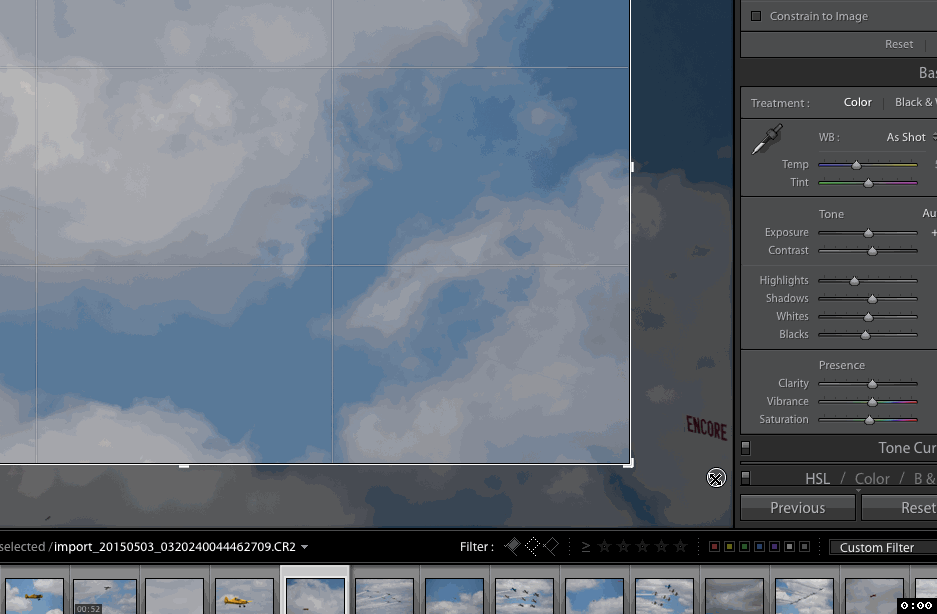
Lightroom version: 6.0.1 [ 1018573 ]
License: Perpetual
Operating system: Mac OS 10
Version: 10.10 [3]
Application architecture: x64
Logical processor count: 4
Processor speed: 1.3 GHz
Built-in memory: 4,096.0 MB
Real memory available to Lightroom: 4,096.0 MB
Real memory used by Lightroom: 330.4 MB (8.0%)
Virtual memory used by Lightroom: 2,009.5 MB
Memory cache size: 838.1 MB
Maximum thread count used by Camera Raw: 2
Camera Raw SIMD optimization: SSE2,AVX,AVX2
Displays: 1) 1440x900
Graphics Processor Info:
Intel HD Graphics 5000 OpenGL Engine
Check OpenGL support: Passed
Vendor: Intel Inc.
Version: 4.1 INTEL-10.6.20
Renderer: Intel HD Graphics 5000 OpenGL Engine
LanguageVersion: 4.10
Application folder: /Applications/Adobe Lightroom
Library Path: <snip>
Settings Folder: <snip>
Installed Plugins:
1) Aperture/iPhoto Importer Plug-in
2) Canon Tether Plugin
3) Facebook
4) Flickr
Config.lua flags: None
Updated Toolkit: Adobe Camera Raw 9.0 for Lightroom 6.0 (build 1014445)
Updated Toolkit: Book Module 6.0 (build 1014445)
Updated Toolkit: Develop Module 6.0 (build 1014445)
Updated Toolkit: Import Module 6.0 (build 1014445)
Updated Toolkit: Library Module 6.0 (build 1014445)
Updated Toolkit: Map Module 6.0 (build 1014445)
Updated Toolkit: Print Module 6.0 (build 1014445)
Updated Toolkit: Slideshow Module 6.0 (build 1014445)
Updated Toolkit: Web Module 6.0 (build 1014445)
Updated Toolkit: com.adobe.ag.AgNetClient 6.0 (build 1014445)
Updated Toolkit: com.adobe.ag.AgWFBridge 6.0 (build 1014445)
Updated Toolkit: com.adobe.ag.Headlights 6.0 (build 1014445)
Updated Toolkit: com.adobe.ag.LibraryToolkit 6.0 (build 1014445)
Updated Toolkit: com.adobe.ag.MultiMonitorToolkit 6.0 (build 1014445)
Updated Toolkit: com.adobe.ag.archiving_toolkit 6.0 (build 1014445)
Updated Toolkit: com.adobe.ag.bridgetalk 6.0 (build 1014445)
Updated Toolkit: com.adobe.ag.catalogconverters 6.0 (build 1014445)
Updated Toolkit: com.adobe.ag.cef_toolkit 6.0 (build 1014445)
Updated Toolkit: com.adobe.ag.coretech_toolkit 6.0 (build 1014445)
Updated Toolkit: com.adobe.ag.curculio 6.0 (build 1014445)
Updated Toolkit: com.adobe.ag.discburning 6.0 (build 1014445)
Updated Toolkit: com.adobe.ag.email 6.0 (build 1014445)
Updated Toolkit: com.adobe.ag.export 6.0 (build 1014445)
Updated Toolkit: com.adobe.ag.ftpclient 6.0 (build 1014445)
Updated Toolkit: com.adobe.ag.help 6.0 (build 1014445)
Updated Toolkit: com.adobe.ag.iac 6.0 (build 1014445)
Updated Toolkit: com.adobe.ag.imageanalysis 6.0 (build 1014445)
Updated Toolkit: com.adobe.ag.layout_module_shared 6.0 (build 1014445)
Updated Toolkit: com.adobe.ag.pdf_toolkit 6.0 (build 1014445)
Updated Toolkit: com.adobe.ag.sdk 6.0 (build 1014445)
Updated Toolkit: com.adobe.ag.sec 6.0 (build 1014445)
Updated Toolkit: com.adobe.ag.socket 6.0 (build 1014445)
Updated Toolkit: com.adobe.ag.store_provider 6.0 (build 1014445)
Updated Toolkit: com.adobe.ag.substrate 6.0 (build 1014445)
Updated Toolkit: com.adobe.ag.ui 6.0 (build 1014445)
Updated Toolkit: com.adobe.ag.video_toolkit 6.0 (build 1014445)
Updated Toolkit: com.adobe.ag.webview_toolkit 6.0 (build 1014445)
Updated Toolkit: com.adobe.ag.xml 6.0 (build 1014445)
Updated Toolkit: com.adobe.wichitafoundation 6.0 (build 1014445)
AudioDeviceIOBlockSize: 512
AudioDeviceName: Built-in Output
AudioDeviceNumberOfChannels: 2
AudioDeviceSampleRate: 44100
Build: Uninitialized
CoreImage: true
GL_ACCUM_ALPHA_BITS: 0
GL_ACCUM_BLUE_BITS: 0
GL_ACCUM_GREEN_BITS: 0
GL_ACCUM_RED_BITS: 0
GL_ALPHA_BITS: 8
GL_BLUE_BITS: 8
GL_DEPTH_BITS: 24
GL_GREEN_BITS: 8
GL_MAX_3D_TEXTURE_SIZE: 2048
GL_MAX_TEXTURE_SIZE: 16384
GL_MAX_TEXTURE_UNITS: 8
GL_MAX_VIEWPORT_DIMS: 16384,16384
GL_RED_BITS: 8
GL_RENDERER: Intel HD Graphics 5000 OpenGL Engine
GL_SHADING_LANGUAGE_VERSION: 1.20
GL_STENCIL_BITS: 8
GL_VENDOR: Intel Inc.
GL_VERSION: 2.1 INTEL-10.6.20
GL_EXTENSIONS: GL_ARB_color_buffer_float GL_ARB_depth_buffer_float GL_ARB_depth_clamp GL_ARB_depth_texture GL_ARB_draw_buffers GL_ARB_draw_elements_base_vertex GL_ARB_draw_instanced GL_ARB_fragment_program GL_ARB_fragment_program_shadow GL_ARB_fragment_shader GL_ARB_framebuffer_object GL_ARB_framebuffer_sRGB GL_ARB_half_float_pixel GL_ARB_half_float_vertex GL_ARB_instanced_arrays GL_ARB_multisample GL_ARB_multitexture GL_ARB_occlusion_query GL_ARB_pixel_buffer_object GL_ARB_point_parameters GL_ARB_point_sprite GL_ARB_provoking_vertex GL_ARB_seamless_cube_map GL_ARB_shader_objects GL_ARB_shader_texture_lod GL_ARB_shading_language_100 GL_ARB_shadow GL_ARB_sync GL_ARB_texture_border_clamp GL_ARB_texture_compression GL_ARB_texture_compression_rgtc GL_ARB_texture_cube_map GL_ARB_texture_env_add GL_ARB_texture_env_combine GL_ARB_texture_env_crossbar GL_ARB_texture_env_dot3 GL_ARB_texture_float GL_ARB_texture_mirrored_repeat GL_ARB_texture_non_power_of_two GL_ARB_texture_rectangle GL_ARB_texture_rg GL_ARB_transpose_matrix GL_ARB_vertex_array_bgra GL_ARB_vertex_blend GL_ARB_vertex_buffer_object GL_ARB_vertex_program GL_ARB_vertex_shader GL_ARB_window_pos GL_EXT_abgr GL_EXT_bgra GL_EXT_blend_color GL_EXT_blend_equation_separate GL_EXT_blend_func_separate GL_EXT_blend_minmax GL_EXT_blend_subtract GL_EXT_clip_volume_hint GL_EXT_debug_label GL_EXT_debug_marker GL_EXT_draw_buffers2 GL_EXT_draw_range_elements GL_EXT_fog_coord GL_EXT_framebuffer_blit GL_EXT_framebuffer_multisample GL_EXT_framebuffer_multisample_blit_scaled GL_EXT_framebuffer_object GL_EXT_framebuffer_sRGB GL_EXT_geometry_shader4 GL_EXT_gpu_program_parameters GL_EXT_gpu_shader4 GL_EXT_multi_draw_arrays GL_EXT_packed_depth_stencil GL_EXT_packed_float GL_EXT_provoking_vertex GL_EXT_rescale_normal GL_EXT_secondary_color GL_EXT_separate_specular_color GL_EXT_shadow_funcs GL_EXT_stencil_two_side GL_EXT_stencil_wrap GL_EXT_texture_array GL_EXT_texture_compression_dxt1 GL_EXT_texture_compression_s3tc GL_EXT_texture_env_add GL_EXT_texture_filter_anisotropic GL_EXT_texture_integer GL_EXT_texture_lod_bias GL_EXT_texture_rectangle GL_EXT_texture_shared_exponent GL_EXT_texture_sRGB GL_EXT_texture_sRGB_decode GL_EXT_timer_query GL_EXT_transform_feedback GL_EXT_vertex_array_bgra GL_APPLE_aux_depth_stencil GL_APPLE_client_storage GL_APPLE_element_array GL_APPLE_fence GL_APPLE_float_pixels GL_APPLE_flush_buffer_range GL_APPLE_flush_render GL_APPLE_object_purgeable GL_APPLE_packed_pixels GL_APPLE_pixel_buffer GL_APPLE_rgb_422 GL_APPLE_row_bytes GL_APPLE_specular_vector GL_APPLE_texture_range GL_APPLE_transform_hint GL_APPLE_vertex_array_object GL_APPLE_vertex_array_range GL_APPLE_vertex_point_size GL_APPLE_vertex_program_evaluators GL_APPLE_ycbcr_422 GL_ATI_separate_stencil GL_ATI_texture_env_combine3 GL_ATI_texture_float GL_ATI_texture_mirror_once GL_IBM_rasterpos_clip GL_NV_blend_square GL_NV_conditional_render GL_NV_depth_clamp GL_NV_fog_distance GL_NV_light_max_exponent GL_NV_texgen_reflection GL_NV_texture_barrier GL_SGIS_generate_mipmap GL_SGIS_texture_edge_clamp GL_SGIS_texture_lod
Copy link to clipboard
Copied
I am running a MacPro late 2013 with 6 core 3.5ghz processor and dual D500 graphics. All the LR data is on a Thunderbolt 2 OWC raid external.
I am driving a 25" and a 30" NEC spectraview displays.
LR CC is significantly slower than 5.7. Importing - slower; making previews (pref set to auto) significantly slower; strange behavior when holding the option key down and using sliders like white and black (gpu is enabled); sliders do seem to work smoother.
I'm processing primarily Canon 1dx files.
Overall,
Very disappointing.
Mike
Copy link to clipboard
Copied
i was scouting around last night and there is now a LR update. LR6.01 and LR CC2015.01
I installed, seemed to be some speed improvements but didn't spend too long on it, so not in a position to say if the glitches and bugs have been fixed or not.
anyone any comments?
Copy link to clipboard
Copied
AFAIK the 6.0.1 update was just to fix a startup issue and fix help docs. Nothing about speed or compatibility
Copy link to clipboard
Copied
Well I can add to the list that GPU support in Lightroom CC is a joke. Slows it down. Going from photo to photo shows a completely unrendered image, then an out-of-focus image, then a rendered image. If I shut GPU use off the image loads a lot quicker and rendered. Huh.
Cropping of images is smoother with GPU on but when I hit the R key the image flickers for a second showing an image about 5-6 back that I last cropped. With GPU off this does not happen.
Nice try Adobe but should have spent more time on this one before releasing this version. Hope they can get the GPU thing figured out as it should help speed up the program.
Looking for other bugs...
Copy link to clipboard
Copied
First, rewriting software to take full advantage of GPUs is a lot of work and takes time.
Eric Chan
Camera Raw Engineer
im not sure about Adobe. in my company, if my engineer told me he can't complete the task because short of time, and he dare to release this incompleted product, I fire him. Period.
Copy link to clipboard
Copied
In Eric's defense, I believe he is saying it is going to take a while for Gpu support to spread across the app.
---
On Fri, May 8, 2015 at 10:37 AM, ZX_Workshop <forums_noreply@adobe.com>
Copy link to clipboard
Copied
Sure, then do not release it, or be sure that does not affect it for worst…. Right now GPU acceleration is actually GPU “Deacceleration” it just makes it worst… and the even worst part of this is that even when you turn it OFF, the software is still much slower than the previous version.
So, I understand Eric, but Adobe released something that is a huge step back, and this seems to be the trend with Lightroom.
Copy link to clipboard
Copied
I'm not defending anyone, but every application that I've used with GPU acceleration has one or more issues. This includes many non-Adobe applications! When I upgrade one of these applications I usually need to update my graphics driver to get it to work properly. This causes my other GPU accelerated applications to no longer work properly. So who's at fault and how does the industry resolve it? See my suggestions here:
Copy link to clipboard
Copied
You are an OpenGL programmer? Is anybody in here an OpenGL or openCL programmer??
---
On Fri, May 8, 2015 at 11:04 AM, trshaner <forums_noreply@adobe.com>
Copy link to clipboard
Copied
I have tested it with at least 7 different version of the Nvidia drivers… won’t accelerate anything on any version of the drivers….
To the question of the catalog updated, you should still have the old catalog, it does not overwrite it, it saves it as a new one, so you can go back to the 5.7.1 like I did. I just keep it in there installed to see if at any point at least get fixed to work at the same speed it used to work with GPU off…
The HDR thing… not really that useful, still created a DNG file that it is probably not a real floating point image.
Face Recognition, who asked for it? Does anyone really need that?
Panoramas, yeah…. Well… nice, but I rather see old things work faster and better first.
Being able to move a brush adjustment to another place, that is great! Too bad I can’t use it because the performance of the paint is a joke even with GPU OFF
Look at the disaster that is with GPU ON:
https://www.youtube.com/watch?v=m1VisL8dF3Y
and how much better is the 5.7.1
https://www.youtube.com/watch?v=7EEFjurtwxE
all on the same machine…
Copy link to clipboard
Copied
For those who want top performance with today's product I have a couple of tips:
1) If GPU is a problem, disable it for now.
2) For your main preset, click the "detail" switch, so that it's turned OFF... the detail panel settings are preserved but the panel is OFF.
3) Update your default preset with this new configuration.
Workflow:
1) Make sure new RAW image import using your new preset.
2) Edit your pictures as normal.
3) Before you develop your images... Develop Module > Select All Images > Turn details panel ON
4) Develop your images.
By disabling the details panel you remove a huge chunk of CPU workload for zero benefit (beyond 100% view). In fact I would love Adobe to modify the app to ignore details entirely, even at 100%, and add a little icon to click for true "detail" processing.
Copy link to clipboard
Copied
if the details panel needs to be turned OFF, then that is a new problem of LR CC, you are right, it affects performance in a big way, but it didn't on 5.7.1 I can have details ON, and still use the brush adjustments at full speed, in LR CC even with that panel off, it is dead dog slow.
Copy link to clipboard
Copied
For me it speeds up the initial render when I move to a new image... it helps adjustment speed a little... I don't use the brush that much but once its rendered it's quick.
Copy link to clipboard
Copied
yap I got it what he meant.
from all the feedbacks here. Do you think he has done a good job yet? For those areas that he thought was done? Thank god he didn't have time to GPU other areas across the entire app. ![]()
IM using Mac Pro with D700 AMD FirePro GPU. switching photos from one to another is very laggy. I still try to convince myself not to switch off the GPU Acc as this is the only new feature in LR CC to me. Face detection? What a joke.
Copy link to clipboard
Copied
I don't think that E.Chan needs any defense at all - I don't think that he was not aware about what 'd happen, but then it was not his call as to when LR6/ACR9 go public timewise... so developers did what they could to have both working (at least not BSODing) app and with some GPU code to show so that marketing can go out and put some noodles on our ears... but with more time they will hopefully fix the issue, let us wait for ACR9.FIXED / LR6.FIXED w/o resorting to personal insults
Copy link to clipboard
Copied
> im not sure about Adobe. in my company, if my engineer told me he can't complete the task because short of time, and he dare to release this incompleted product, I fire him. Period.
what kind of company is it where one engineer (who is apparently develops something) can release a product ? don't you have a build/release team, QAs, managers to sign off, etc ?

Copy link to clipboard
Copied
On my 2014 MB Pro Retina it is also unusable. I have found that sometimes quitting lightroom and reopening speeds things up. I now have turned off the GPU feature and the fans are no longer running like a jet engine. I'm very disappointed. Once the catalog is upgraded there is no going back to LR5, correct?
Find more inspiration, events, and resources on the new Adobe Community
Explore Now
