- Home
- Lightroom Classic
- Discussions
- Re: GPU notes for Lightroom CC (2015)
- Re: GPU notes for Lightroom CC (2015)
GPU notes for Lightroom CC (2015)
Copy link to clipboard
Copied
Hi everyone,
I wanted to share some additional information regarding GPU support in Lr CC.
Lr can now use graphics processors (GPUs) to accelerate interactive image editing in Develop. A big reason that we started here is the recent development and increased availability of high-res displays, such as 4K and 5K monitors. To give you some numbers: a standard HD screen is 2 megapixels (MP), a MacBook Retina Pro 15" is 5 MP, a 4K display is 8 MP, and a 5K display is a whopping 15 MP. This means on a 4K display we need to render and display 4 times as many pixels as on a standard HD display. Using the GPU can provide a significant speedup (10x or more) on high-res displays. The bigger the screen, the bigger the win.
For example, on my test system with a 4K display, adjusting the White Balance and Exposure sliders in Lightroom 5.7 (without GPU support) is about 5 frames/second -- manageable, but choppy and hard to control. The same sliders in Lightroom 6.0 now run smoothly at 60 FPS.
So why doesn't everything feel faster?
Well, GPUs can be enormously helpful in speeding up many tasks. But they're complex and involve some tradeoffs, which I'd like to take a moment to explain.
First, rewriting software to take full advantage of GPUs is a lot of work and takes time. Especially for software like Lightroom, which offers a rich feature set developed over many years and release versions. So the first tradeoff is that, for this particular version of Lightroom, we weren't able to take advantage of the GPU to speed up everything. Given our limited time, we needed to pick and choose specific areas of Lightroom to optimize. The area that I started with was interactive image editing in Develop, and even then, I didn't manage to speed up everything yet (more on this later).
Second, GPUs are marvelous at high-speed computation, but there's some overhead. For example, it takes time to get data from the main processor (CPU) over to the GPU. In the case of high-res images and big screens, that can take a LOT of time. This means that some operations may actually take longer when using the GPU, such as the time to load the full-resolution image, and the time to switch from one image to another.
Third, GPUs aren't best for everything. For example, decompressing sequential bits of data from a file -- like most raw files, for instance -- sees little to no benefit from a GPU implementation.
Fourth, Lightroom has a sophisticated raw processing pipeline (such as tone mapping HDR images with Highlights and Shadows), and running this efficiently on a GPU requires a fairly powerful GPU. Cards that may work with in the Photoshop app itself may not necessarily work with Lightroom. While cards that are 4 to 5 years old may technically work, they may provide little to no benefit over the regular CPU when processing images in Lr, and in some cases may be slower. Higher-end GPUs from the last 2 to 3 years should work better.
So let's clear up what's currently GPU accelerated in Lr CC and what's not:
First of all, Develop is the only module that currently has GPU acceleration whatsoever. This means that other functions and modules, such as Library, Export, and Quick Develop, do not use the GPU (performance should be the same for those functions regardless of whether you have GPU enabled or disabled in the prefs).
Within Develop, most image editing controls have full GPU acceleration, including the basic and tone panel, panning and zooming, crop and straighten, lens corrections, gradients, and radial filter. Some controls, such as local brush adjustments and spot clone/heal, do not -- at least, not yet.
While the above description may be disappointing to some of you, let's be clear: This is the beginning of the GPU story for Lightroom, not the end. The vision here is to expand our use of the GPU and other technologies over time to improve performance. I know that many photographers have been asking us for improved performance for a long time, and we're trying to respond to that. Please understand this is a big step in that direction, but it's just the first step. The rest of it will take some time.
Summary:
1. GPU support is currently available in Develop only.
2. Most (but not all) Develop controls benefit from GPU acceleration.
3. Using the GPU involves some overhead (there's no free lunch). This may make some operations take longer, such as image-to-image switching or zooming to 1:1. Newer GPUs and computer systems minimize this overhead.
4. The GPU performance improvement in Develop is more noticeable on higher-resolution displays such as 4K. The bigger the display, the bigger the win.
5. Prefer newer GPUs (faster models within the last 3 years). Lightroom may technically work on older GPUs (4 to 5 years old) but likely will not benefit much. At least 1 GB of GPU memory. 2 GB is better.
6. We're currently investigating using GPUs and other technologies to improve performance in Develop and other areas of the app going forward.
The above notes also apply to Camera Raw 9.0 for Photoshop/Bridge CC.
Eric Chan
Camera Raw Engineer
Copy link to clipboard
Copied
- No. It is this slow – period!
I am going to try tshaner's suggestions and I'll post something back...
Copy link to clipboard
Copied
Okay, it seems that the catalog is the culprit.
Preferences made no difference so I put the old ones back...
Purging the cache made no difference either...
A New catalog with just a few images was okay - performance as you (tshaner) indicated for your computer.
In fact, since I use several different catalogs, I have a few with this problem.
So, the catalog with the biggest problem (Customers-1) has 53,465 photos. I backup every single time I make any changes to even 1 photo and I always have the optimize catalog and test catalog integrity checkboxes marked - every time! So, I will export my recent work as a new catalog and that should solve this issue.
I am not sure why this catalog is so slow but something is wrong. I know 53,000 plus photos is a lot but most of what I have read seems to indicate that LR is okay until somewhere above 75,000 - I guess not!
Finally, thanks for all your help and suggestions. Now you know I wasn't just whining about speed which is why I sent the videos.
Copy link to clipboard
Copied
My main catalog is way above 75k images and I don't see anything like that. Not sure what that would be but I have definitely seen that some catalogs just are very slow. No clue why.
Copy link to clipboard
Copied
jwArtWorks wrote:
I am not sure why this catalog is so slow but something is wrong. I know 53,000 plus photos is a lot but most of what I have read seems to indicate that LR is okay until somewhere above 75,000 - I guess not!
Do you have many smart collections? I've been testing a 1.3 million photo catalog the last few days, and it was struggling with the smart collections. With the Collections panel closed, followed by a restart (so it never started trying to count), it was back to "normal" speeds.
Victoria - The Lightroom Queen - Author of the Lightroom Missing FAQ & Edit on the Go books.
Copy link to clipboard
Copied
Yes, I have dozens of smart collections arranged in a few sets. My workflow has me creating a simple smart collection (folder name, 3+ stars, and flagged) for every job I do. The numbers in these collections doesn't ever change after the job processing is done but I keep the collections. I'll play around with this to see if it changes the load speed of some other catalogs.
Thanks!!!
Copy link to clipboard
Copied
That could be it. To test, close the Collections panel then restart LR so it never starts counting, and see if that makes a difference. If it does make a difference, that could be the clue we've been looking for.
Victoria - The Lightroom Queen - Author of the Lightroom Missing FAQ & Edit on the Go books.
Copy link to clipboard
Copied
In addition to the suggestions provided it appears LR CC 2015.6 and 6.6 update provides a performance improvement in the Develop module. Please see Victoria Brampton's article here: What's new in Lightroom CC 2015.6 and Lightroom 6.6? | The Lightroom Queen
- Performance Improvements in Develop
- In CC 2015.6 / 6.6, Lightroom has become smarter about anticipating which photos you’ll edit next. When you’re working in the Develop module, it preloads the two photos either side of your current photo, so when you move on, it loads much quicker. This only applies when you’re working with originals, as smart previews are already quick to load.
I tested this with Canon 5D MKII raw files and it does help. When at Fit or 1:1 view the first image renders fully sharp in ~3.0 sec. and then the adjacent sequential image files render fully sharp in ~1.0 sec. In LR 5.7 it takes upwards to 4.0 sec. when selecting sequential images. With Luminance NR is applied it takes ~2.0 sec. to render fully sharp in CC 2015.6 and upwards to 5.0 sec. in LR 5.7. This is with GPU disabled.
Copy link to clipboard
Copied
jwArtWorks wrote:
In fact, since I use several different catalogs, I have a few with this problem.
There is a possibility that the catalog upgrade process (LR3>4>5>6) may have caused some type of corruption. Were these catalogs created in earlier versions of LR?
Copy link to clipboard
Copied
Yes, all of them as I am using LR since LR 1 beta
Copy link to clipboard
Copied
I am betting you thought you were done listening to my complaining but unfortunately for you and me, I am back again.
As per all the suggestions, I created a new catalog, deleted my preferences and the startup preferences (just in case) and both of these did speed up operations when I first tested them. Now, I have discovered another issue.
If I open Lightroom and edit 1-30 images and then exit Lightroom the speed is not too bad. In fact, it is fine! However, when I spend a few hours editing images from a big photo shoot, the speed slowly deteriorates until Lightroom becomes so slow that I would be better off in Photoshop or sending film to the lab.
I am going to upload two videos to show the difference.
This video is after working for 30+ minutes editing photos:
The second video shows the speed after exiting Lightroom, making a backup (with both checkboxes checked), and restarting Lightroom:
Copy link to clipboard
Copied
If you updated to LR 6.6 or CC2015.6 there is a memory leak issue that has been identified: Re: Lightroom 2015.6 Painfully slow since update
You can roll-back to 6.5.1 or CC2015.5.1 as outlined here:Re: Lightroom 2015.6 Painfully slow since update
Copy link to clipboard
Copied
So definitely Adobe is not testing their product before release. The speed issues were visible in 10 seconds after update for me.
Sent from a Rectangle thing with pretty small keyboard for giant hands. So excuse the typos.
Copy link to clipboard
Copied
Hello everybody,
I have same problem with my LR software.
Fist I thought something was wrong with my computer, then I google a bit and I found this post.
Good news: I'm not the only one.
Bad news: the software LR has issues.
It is not problem about hardware (some people here have hardware with requirements above what is "standard requirements" from LR).
The problem is the software.
It could happen that some LR software developers did mistakes (humans normally do it)... Just fix it and users will be happy.
And please, stop to continue to say that problem is connected to users' hardware.
I am talking from 16 years of experience working with computers (from developers to sys admin)
Copy link to clipboard
Copied
It seems to be a normal response by Adobe to not take responsibility and blame the users. I have 25 years working with computers. I have use photoshop since I can recall, and even though they are doing awesome things with "Photoshop", the work with Lightroom has a lot to desire to be called a good job. Performance keeps suffering more and more with each version that comes out.
Sent from a Rectangle thing with pretty small keyboard for giant hands. So excuse the typos.
Copy link to clipboard
Copied
I use Photoshop CC and Lightroom CC on my computer and Photoshop is quite a bit faster in overall performance. In my PS config, my scratch drives are both SSD drives which I am guessing optimizes the PS performance.
I have been wondering for a long time why LR does not use scratch drives. I know it uses proxies instead of original images but it seems to me that even with proxies, they could use scratch drives to read ahead and enhance the cache abilities.
I optimize my catalogs every time I use them as the box is checked and I backup after every editing session. Recently, I had to create a new catalog and import form a previous catalog to fix a huge speed issue. This worked and made me wonder what is the purpose of optimizing? Why doesn't the program actually do a serious integrity test and repair as well to avoid these issues?
Now, there is this memory leak that really slows down the longer you are using Lightroom. I know I can roll back to the prior version but I really do not have time to keep playing around with the software - I just need to do my work.
Yesterday (or the day before) I received an email from Adobe telling me there are all these new additions to the Creative Cloud. I am sure all of us would rather they focus on fixing all the issues that exist in the current products before working on adding new products. How can I spend time exploring the new offerings when I am constantly delayed by the software I am currently using.
As to Victor's comment about graphics cards, "With GPUs having 4 to 8 GB or RAM today, they should work with the real files." , my card has 12Gb of RAM and the speed with and without the GPU is about the same. Slightly faster with GPU but many things are slower making the overall effect negligible.
In conclusion, I love Lightroom and I love Photoshop and many other Adobe products and services. I just wish they would take the comments from long-time users (I started with Version 1 beta) seriously and blame us a little less.
Copy link to clipboard
Copied
As to Victor's comment about graphics cards, "With GPUs having 4 to 8 GB or RAM today, they should work with the real files." , my card has 12Gb of RAM and the speed with and without the GPU is about the same. Slightly faster with GPU but many things are slower making the overall effect negligible.
That is because they are NOT using GPU efficiently. I'm using other programs to treat images that uses GPU efficiently. Being one Lustre by Autodesk, and it does all what LR does in real time at 30 frames at second in 4K with several layers of secondary color corrections. So don't tell me it can't be done. It just the LR team either does not know how to do it or does not have the resources to do it.
Sent from a Rectangle thing with pretty small keyboard for giant hands. So excuse the typos.
Copy link to clipboard
Copied
Is this going to be re-coded in OpenCL, a computational library, vs the GL which is for gaming?
Copy link to clipboard
Copied
Hello, I'm meeting serious speed issues with LR CC, could you precise the actual situation (august 2016), what is accelerating by the GPU and what not?
Regards.
Copy link to clipboard
Copied
Hello, I have big problems with the performance of Lightroom in the develop modul
Situation on my workstation:
Hardware
- Microsoft Windows 10 Pro, 64 bit
- CELSIUS M720 POWER
- Intel(R) Xeon(R) CPU E5-1650 0 @ 3.20GHz, 3201 MHz, 6 Kern(e), 12 logische(r) Prozessor(en)
- (RAM) 32,0 GB
- Grafic-Card NVIDIA Quadro K5000 (driver 369.09)
Sysinfo from Lightroom:
- Lightroom 2015.6.1
- 200 RAW photo of a Nikon D5100, small catalog
- Catalog on first HD (SSD)
- Photos on second HD
- Version von Lightroom: CC 2015.6.1 [ 1083169 ]
- Lizenz: Creative Cloud
- Betriebssystem: Windows 10
- Version: 10.0
- Anwendungsarchitektur: x64
- Systemarchitektur: x64
- Anzahl logischer Prozessoren: 12
- Prozessorgeschwindigkeit: 3,1 GHz
- Integrierter Speicher: 32684,2 MB
- Für Lightroom verfügbarer phys. Speicher: 32684,2 MB
- Von Lightroom verwendeter phys. Speicher: 3050,7 MB (9,3%)
- Von Lightroom verwendeter virtueller Speicher: 3641,4 MB
- Cache-Speichergröße: 1779,6 MB
- Maximale Anzahl Threads, die Camera Raw verwendet: 12
- Camera Raw SIMD-Optimierung: SSE2,AVX
- DPI-Einstellung des Systems: 96 DPI
- Desktop-Komposition aktiviert: Ja
- Monitore/Anzeigegeräte: 1) 2560x1440, 2) 1920x1200
- Eingabetypen: Multitouch: Nein, integrierte Toucheingabe: Nein, integrierter Stift: Nein, externe Toucheingabe: Nein, externer Stift: Nein, Tastatur: Nein
- Informationen zum Grafikprozessor:
- Quadro K5000/PCIe/SSE2
- Check OpenGL support: Passed
- Vendor: NVIDIA Corporation
- Version: 3.3.0 NVIDIA 369.09
- Renderer: Quadro K5000/PCIe/SSE2
- LanguageVersion: 3.30 NVIDIA via Cg compiler
Start Lightroom (GPU is on):
When I work in the develop modul with the adjustment brush, then after the start of lightroom the brush is normal fast. But after intense use of the brush, circa after 3 photos, the brush and also lightroom in general becomes extremely slow. Even if I wait a bit and let rest the workstation, the speed not comes back. I must restart Lightroom. Then this situation begins anew.
This problem arises not only with the brush, it also comes with other operations in the develop modul and also when I only step thought my photos. However, with the brush the problem is fastest reproducibly.
Very strange:
My workstation is never busy. The CPU have maximal peaks of 45 %, the GPU maximal peak of 8% (I can see it with an Nvidia utilization tool), RAM maximal 50%, all HDs have no stress. But, Lightroom is terrible slow. When I draw a line with the brush, then I must wait from 1 – 3 sec to see the changes.
With GPU off:
The same thing, but the problem comes later.
What I have already been tested:
Different Cache Settings in Lightroom: no effect
Update grafic diver and chip set to the last version: no effect
Clean install of Lightroom 2015.6.1: no effect
Test with the same photos with a new catalog on a laptop (Intel Core i7-5500 CPU @ 2,4 GHz, 8 GB Ram, Win10) with lightroom 2015.6.1: the CPU is overtaxed, but if I let rest the laptop, the I can continue to work normally fast again (without restart of Lightroom). On the laptop the problem does not exists.
Test with the same photos with a new catalog on a old PC (Intel Quad Core Q6600 2,4 GHz with 8 GB RAM, Win10) with Lightroom 4.4: the CPU occasionally reaches 100%, but no problem, the brush is always super fast!
I do not know what I can do now..
Copy link to clipboard
Copied
Frage12 wrote:
- Monitore/Anzeigegeräte: 1) 2560x1440, 2) 1920x1200
Are you running LR in dual-display mode with 'Second Window' enabled? If so try running LR on a single display with no 'Second Window.'
Copy link to clipboard
Copied
Thank you for your answer.
Yes, I use two displays. However, in Lightroom I use only the main Display 2560x1440. I mean, in Lightroom I have the symbol for the second Windows always off.
However, now I tested also with the second display unplugged and restart of the PC. The Problem remain.
Also when I work over Remote Desktop from a Laptop to this Workstation and with both displays power off the problem remain.
Copy link to clipboard
Copied
I have same slowdown with heal + clone and general slowdown app wide with a much faster CPU 4.8ghz 4790k. The GPU only accelerates slider rendering and a few other actions.
Copy link to clipboard
Copied
Yes, I can confirm that GPU speeds up only the slider. But in my case it slows simultaneously the brush 😞
Copy link to clipboard
Copied
Try purging the Camera Raw Cache then close and restart LR.
I suggest creating a new post since your issue is not directly related to the GPU.
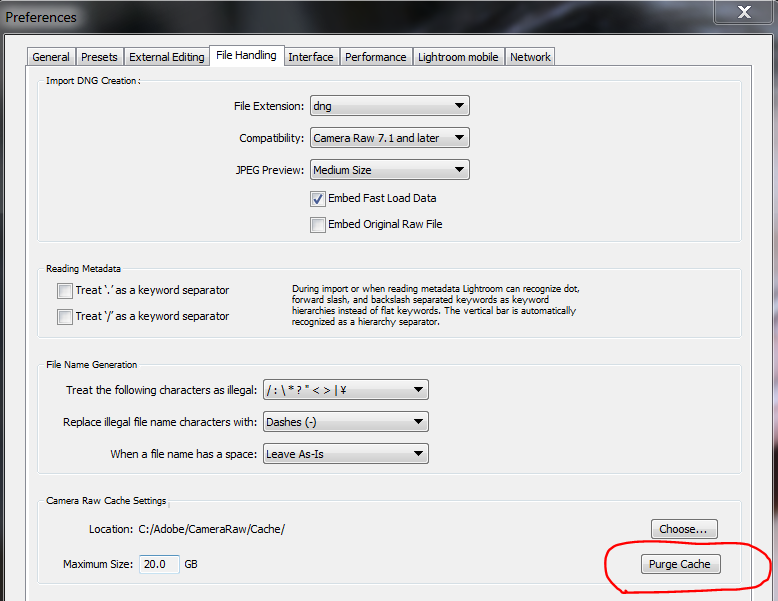
Copy link to clipboard
Copied
trshaner schrieb:
Try purging the Camera Raw Cache then close and restart LR.
already tried x times. No resolve the problem.
trshaner schrieb:
I suggest creating a new post since your issue is not directly related to the GPU.
This is correct, but with the GPU on, the problem appear more faster, much faster.
But a new post is a good idea.
Thanks.
Get ready! An upgraded Adobe Community experience is coming in January.
Learn more

