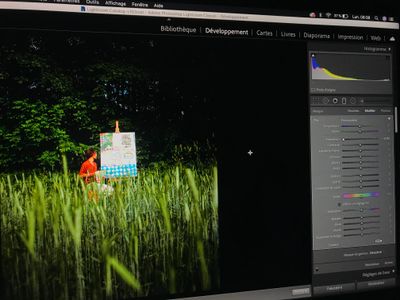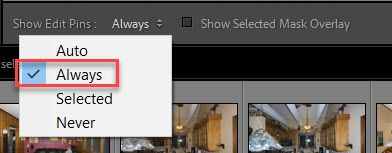- Página inicial
- Lightroom Classic
- Discussões
- Betreff: Graduated filter tool
- Betreff: Graduated filter tool
Copiar link para a área de transferência
Copiado
My graduated filter tool doesn't want to show on my picture once I apply it on the picture, I can play with every settings but can't move it on the picture, what I am suppose to do ?
I restart my MacBook pro three times and stikll doesn't work.....
 1 resposta correta
1 resposta correta
Press H
Copiar link para a área de transferência
Copiado
The first thing that you should try is to switch off the GPU support from the Lightroom preferences and check if that helps to fix the issue.
Go to Lightroom > Preferences > Performance tab > Uncheck "Use Graphics Processor" > Restart Lightroom.
https://helpx.adobe.com/lightroom-classic/kb/lightroom-gpu-faq.html#troubleshooting
https://helpx.adobe.com/lightroom-classic/kb/troubleshoot-gpu.html
Another step is to try to reset the Lightroom preferences.
https://www.lightroomqueen.com/how-do-i-reset-lightrooms-preferences/
If this doesn't help we need more informations about your environment.
- Which operating system do you use?
- Which version of Lightroom do you use?
Please post the exact version and not only phrases as "recent", "latest" and so on.
Do you get an error message? If yes, please post the exact message or an screenshot.
Copiar link para a área de transferência
Copiado
Thank for your answer, But after trying everything you said it still not working, so as you can see on this picture I sent to you. There's 3 graduate filter from what I remember and none of them appears on the picture, and I put an extra one on the upper right corner and darker the exposure so you can see the zone, but still can't find the dots to move it on the image...
Copiar link para a área de transferência
Copiado
Press H
Copiar link para a área de transferência
Copiado
Can you explain exactly what you are doing? Perhaps post a screenshot as well? Embed the screenshot in your message using this icon:
Copiar link para a área de transferência
Copiado
Make sure the below Radial Filter 'Show Edit Pins' selector above the filmstrip is set to 'Always.' You probably have inadvertently set it to 'Never.'
Copiar link para a área de transferência
Copiado
I agree with Todd above, this is almost certainly the issue. I typically have mine set to "Auto," which shows the pins when you move over the drawing, but hides them when you move your cursor to the controls (that way, you can see an unobstructed view of your image when you're making adjustments).
Copiar link para a área de transferência
Copiado
Thank yoh so much all it worked when I press (H), I appreciate the support ❤️:rosa:
Encontre mais inspiração, eventos e recursos na nova comunidade da Adobe
Explore agora