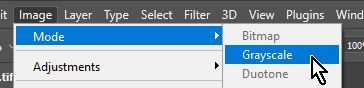Grayscale
Copy link to clipboard
Copied
How can I turn a b/w photo into grayscale using either Lightroom or Photoshop?
Thanks.
Edna
Copy link to clipboard
Copied
This is currently not possible on the iPad, neither in Photoshop for Mobile nor in Lightroom Mobile.
You can request this as a feature here:
Lightroom Mobile:
https://feedback.photoshop.com/topics/lightroom-mobile/5f5f2093785c1f1e6cc40875
or here:
Photoshop for Mobile:
https://feedback.photoshop.com/topics/photoshop-mobile/5f5f2094785c1f1e6cc4087b
Copy link to clipboard
Copied
But how do I do it on my Mac?
Thanks.
Edna
Copy link to clipboard
Copied
Hi @es220 , do you use Lightroom Classic, or the new Lightroom CC app?
Copy link to clipboard
Copied
Thanks.
Sent from my iPhone
Copy link to clipboard
Copied
@es220 , I just moved your post to the forum for LR Classic, where I hope others who can speak better to your question.
Copy link to clipboard
Copied
Lightroom-CLASSIC always works in RGB, but you can Develop as "Black&White".
Photoshop has the MENU: Image > Mode > Greyscale.
But I ask- Why do you want "Greyscale"? Editing a photo as a Monochrome has far greater possibilities to adjust tonal values if the three 'color' channels (RGB) remain in the file.(Greyscale has only one channel)
eg. Using a B&W Adjustment Layer in Photoshop.
Find more inspiration, events, and resources on the new Adobe Community
Explore Now