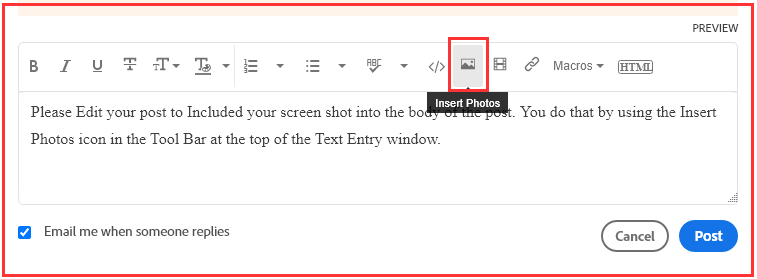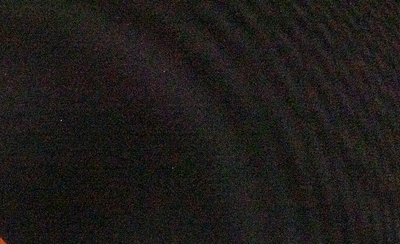- Home
- Lightroom Classic
- Discussions
- Re: Grid Pattern Visible in High ISO Image
- Re: Grid Pattern Visible in High ISO Image
Grid Pattern Visible in High ISO Image
Copy link to clipboard
Copied
I'm using release 9.3 of Lightroom Classic. I took some photos of the moon with my Panasonic G9 and 100-400mm lens at ISOs 3200-5000. I downloaded the photos into Lightroom Classic and converted them to DNG. The images have a visible grid pattern. See attached sample. The pattern became more visible as I sharpened the image. I took a low light sillouette photo of a bird at ISO 3200 and did not see the grid pattern. The question is: is the pattern caused by the lens, camera sensor, or Lightroom? The camera and lens are new so I have limited experience with them. I did a google search for this problem with the G9 and didn't find anything.
Additionally, the DNG is 18MB. The exported full-sized JPEG is 23MB. I've never seen an exported JPEG that was larger than the original raw file.
Copy link to clipboard
Copied
I do not see the grid. I do see lots of noise, high iso, dark sky, etc.
How much post processing was done? A couple of assumtions, some global as opposed to local editing was done to bring up a dark scene, perhaps use more local processing as to avoid doing much to the sky, do not sharpen the sky.
Copy link to clipboard
Copied
What time was the images shot? full dark? if so, why blue sky?
Copy link to clipboard
Copied
Also, please consider editing your first post, and instead of attaching the photo, insert it.
Copy link to clipboard
Copied
Please Edit you post to remove the Attached screen shot and Include it in the body of the text of your post.
You do that by Clicking the "More..." link at the bottom of your post, Selecting "Edit Message" and then use the "Insert Photos" icon in the tool bar at the top of the Post/Reply/Edit dialog box like this.
Copy link to clipboard
Copied
You included the actual image in your attachment. Size 21.96MBs. I'm not sure you can include that size image in with the text of your post and since it is the actual image does not display what You are Seeing on your screen.
To me I do not see any Grid Pattern. I do see Noise and yes the ISO is very high, 3200, This is what I see on my screen @ a 2:1 zoom.
Copy link to clipboard
Copied
I see the grid pattern. This is almost definitely caused by the image sensor in your camera.
Copy link to clipboard
Copied
Whilst this is a 2 year old thread, there's something that hasn't been mentioned.
Lens Corrections -the distortion setting introduces visible geometric artifiacts that are more noticable with high ISO images. Mine defaults to 100. Setting the Distortion amount to zero removes the visible pattern.
Here's is an example of that visible pattern for a section of dark night sky. Distortion = 100.
Copy link to clipboard
Copied
That's it!! Thanks for the info! I switched off Lens Corrections and the pattern disappeared.
Find more inspiration, events, and resources on the new Adobe Community
Explore Now