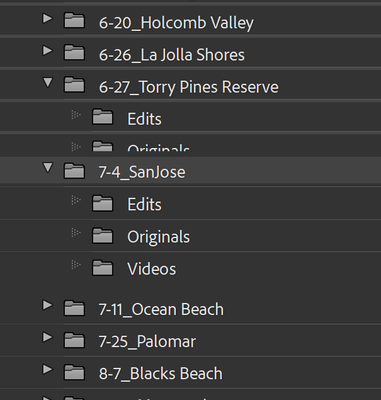- Home
- Lightroom Classic
- Discussions
- GUI issue overlapping rows in the destination pane...
- GUI issue overlapping rows in the destination pane...
GUI issue overlapping rows in the destination panel during import - Lightroom Classic
Copy link to clipboard
Copied
Lightroom Classic - Using Dell XPS15 with 4K screen and nvidia gtx 1650 which I have enabled Lightroom.
When I mouse through the destination folders during an import the rows shift and overlap when I move the move over, enough so that it is pretty difficult to click the triangle and even the row itself. It gets even more glitchy with overlaps when I expand a folder and it doesn't shift everything down properly. Photo above shows the slight overlaps, but the main issue is that it shifts and changes with my pointer hover.
Copy link to clipboard
Copied
Please post your System Information as Lightroom Classic (LrC) reports it. In LrC click on Help, then System Info, then Copy. Paste that information into a reply. Please present all information from first line down to and including Plug-in Info. Info after Plug-in info can be cut as that is just so much dead space to us non-Techs.
Copy link to clipboard
Copied
Hi there,
We're sorry about the trouble. Would you mind sharing the version of Lightroom Classic you're using?
Since when you have been seeing this issue?
Try resetting the preferences of Lightroom Classic by: https://helpx.adobe.com/lightroom-classic/help/setting-preferences-lightroom.html
Backup your preferences before resetting the preferences by: https://helpx.adobe.com/lightroom-classic/kb/preference-file-and-other-file-locations.html
Let us know if that helps.
Regards,
Tarun
Copy link to clipboard
Copied
"Using Dell XPS15 with 4K screen"
Your screenshot indicates you are running with Windows display scaling greater than 100%, LR font size at something larger than 100%, or both. LR is often buggy in this case. To diagnose:
1. Right-click anywhere on the Windows desktop and do Display Settings. Set Scale And Layout to 100%.
b.
2. In LR, set Preferences > Interface > Font Size to Automatic and restart LR.
3. Does the problem still occur?
4. Try different settings for LR Font Size, restarting LR after each change, and leaving Windows display scaling at 100%.
5. With LR Font Size at Automatic, try different values for Windows display scaling.
Post back with which combinations work.
Copy link to clipboard
Copied
I didn't follow those steps exactly since I didn't really want to have to change my display settings in the future when using lightroom. I did change that font size to all the different options: Large (150%), Larger (200%), and Largest (250%). I can confirm that the issue only happens with Largest(250%), but not with Larger(200%). I can probably get by with using Larger(200%) on a normal basis. Not sure if this points you toward a better solution at all.
Find more inspiration, events, and resources on the new Adobe Community
Explore Now