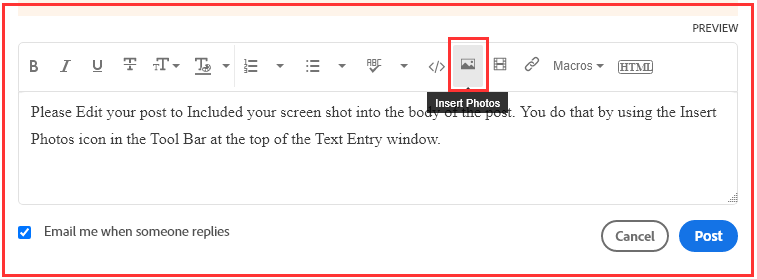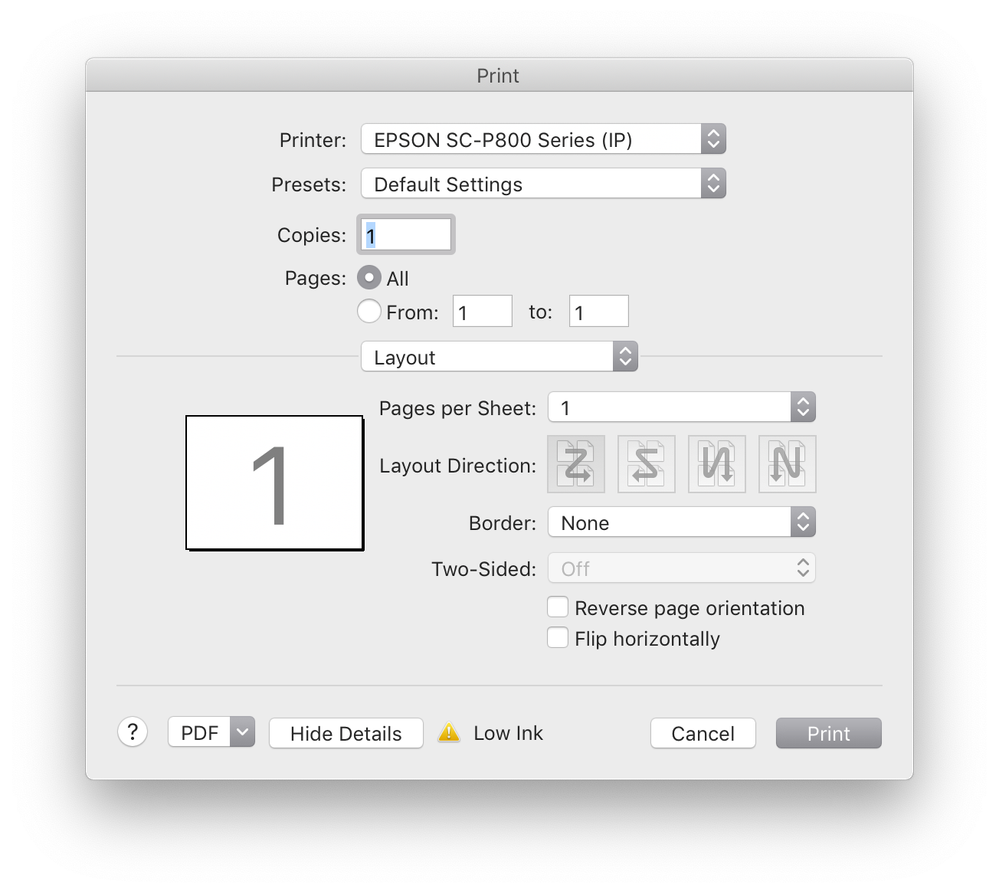- Home
- Lightroom Classic
- Discussions
- Hard-to-Solve "Filter Failed" with Epson Printer
- Hard-to-Solve "Filter Failed" with Epson Printer
Hard-to-Solve "Filter Failed" with Epson Printer
Copy link to clipboard
Copied
I've spent a few hours trying to troubleshoot this issue. I have a new Epson SureColor P700 printer, but can't get it to print from Lightroom Classic v9.3.
Trying to isolate the problem, I spent an hour on the phone with Epson, who concluded it's a Mac problem, and then another hour with Apple, who concluded it's a Lightroom problem. I won't go through all the troubleshooting steps we took, but I did uninstall and reinstall the Epson driver three times, and checked virtually every setting on the Mac side. On the recommendation of the Epson rep, I've "reset the Mac printing system" several times by deleting the printer and all associated files and adding it back in. Didn't fix the problem.
After lots of experimentation, the Apple rep decided the problem lies with the Printer Settings that are available in the Print dialog box that you get when you hit Print in Lightroom.
I'm able to print to the P700 from other applications, and also by selecting the Bonjour version of the printer instead of the TCPIP version, but then I get no Printer Settings choices—so that's not an acceptable workaround. According to Apple tech support, the Printer Settings in the dialog box are the 'filter' referred to in this "Filter failed" error message.
SO, I'm at a loss for how to solve this. I've also tried many different settings for the ICC profile in Lightroom, and for Media Type and Print Quality in the Print dialog box, but always get the 'Filter failed' message and the file doesn't print.
Any suggestions would be appreciated.
Copy link to clipboard
Copied
Please Edit your post to remove the Attached screen shot and Include it in the body of the text of your post.
You do that by Clicking the "More..." link at the bottom of your post, Selecting "Edit Message" and then use the "Insert Photos" icon in the tool bar at the top of the Post/Reply/Edit dialog box like this.
Copy link to clipboard
Copied
OK. Thanks. I inserted the screen shot in the body of the post.
Copy link to clipboard
Copied
Try this.
Export the DNG file to a TIFF file and then try to print the TIFF.
If that fails then try it as a JPG.
Your screen shot show a PDF icon on the left side. What is that?
Copy link to clipboard
Copied
Thank you. I tried your suggestion for both file types and it made no difference. Still got the Filter Failed message.
The PDF is a thumbnail of the image being sent to the printer, generated, I suppose, either by Lightroom or the Epson driver. The format of the file being sent to the printer is not a PDF.
Copy link to clipboard
Copied
There is a section in the OS X sys preference that may be limiting your printing from LrC.
Not sure as I use a Mac rarely and only for testing purposes.
It is in the Security section.
Copy link to clipboard
Copied
Copy link to clipboard
Copied
Thank you. All those boxes in the Security and Privacy box were already checked.
Thank you also for passing along the two links. Unfortunately, I'd already read both of those posts (and quite a few more) after a Google search for Filter Failed. I've tried the things they recommend, without success.
What I HAVE discovered since is that I can print to the AirPrint version of the printer, but not the TCPIP version. But that's not an ideal workaround, because it doesn't give me access to the same set of Printer Settings I want to take advantage of.
Copy link to clipboard
Copied
Well, after reading many other related posts and trying various ways to isolate the problem, it's fixed. I do not think it was a Lightroom problem; I think it was an Epson printer driver/Mac OS issue. As a troubleshooting step, I installed the Epson driver software on my laptop (the problem I was trying to solve was printing from my iMac) … and it worked perfectly right away. So I went back to the iMac and deleted the Epson driver and all associated files and folders yet again (fourth time). I re-downloaded and re-installed the Epson printer software, and it worked.
I wish I had a clear explanation for why it worked, so that I could share it and help other people who have the same problem, but I don't. I imagine, though, that other people WILL have the same problem as this brand-new Epson printer gets into more Mac users' hands.
Thanks for the advice. I appreciate it.
Copy link to clipboard
Copied
Glad you got it working.
Copy link to clipboard
Copied
Glad that worked out. Here's a more detailed way to do a fully clean install for Epson printers on Mac OS:
Copy link to clipboard
Copied
Can't believe it! It worked. Thank you so much. Deleted and reinstalled as you suggested Printer driver v10.90 from the Epson site with OS 10.13.
Copy link to clipboard
Copied
From last post
I re-downloaded and re-installed the Epson printer software, and it worked. Previously, were you reinstalling an existing download, or had you acquired a fresh new download?
Copy link to clipboard
Copied
I had the same issue with the new P700 on a Mac. I had printed about a dozen prints successfully. Then one day, I try to print and get the very helpful error "filter failed" error. I got it working by going into System Preferences->Printers & Scanners and right-clicking on the P700 printer in the list of printers and clicking on "Reset printing system." It removed both printers I had connected (wirelessly) to the Mac. I then added the P700 back, opened up LR again, and voila, back to normal. The equivalent of turning something on and off I guess in terms of resolving some issue with any gadget. Thanks again for posting the details of what you did here to get it working.
Copy link to clipboard
Copied
This worked for me, as well. It seemed like the quickest thing to try before jumping into deleting all my software. Thanks!
Copy link to clipboard
Copied
This was a new one for me and I was a bit discouraged reading the initial posts. This approach fixed the problem immediately. Your insight is very much appreciated.
Epson ET-2720
MacBookPro 2016
Big Sur
Copy link to clipboard
Copied
Thia worked for me as well. Thanbk you.
Epson ET-2760
2020 MacBook Pro
Big Sur 11.2
Copy link to clipboard
Copied
Brilliant! This was quick and easy. Fixed the "filter failed" error in 30 seconds. Printer is humming along as always now. Thanks!
MacBook Pro - Big Sur v. 11.4
Copy link to clipboard
Copied
THANK YOU!
I have literally spent HOURS trying to solve this same problem with a new Epson WF-7840 connected to an iMac running OS 12.1 (Monterey). I had dumped everything "Epson" from my machine, scoured all my preferences, and then reloaded fresh drivers and firmware. I did this multiple times, NOTHING WORKED!
But in literally 30 seconds your solution had my printer functioning perfectly! Thanks again!
Copy link to clipboard
Copied
resetting the printer system worked a treat for me. (OS 10.13 using an epson ET-2600). I had been stuck with this problem for a few days. once my mac had reinstalled the printer, it worked fine. I really needed to know i could print out my ECG's...
Copy link to clipboard
Copied
I'm here, about 4 years later, and your post just saved me hours of unneccesary fiddling. Just wanted to say Thanks!
Copy link to clipboard
Copied
Eric
________________________________
[http://grayscaleimages.com/gs_email_logo.gif]
Eric Ahrendt
Grayscale Photography
925.386.0288
eric@grayscaleimages.com
www.grayscaleimages.com<>
Copy link to clipboard
Copied
Wow this worked for me. Thank you so much.
Epson EC-C110
OSX 14.3.1
2019 Macbook Pro
Copy link to clipboard
Copied
I recently started running into this problem after installing the latest drivers on my system and found a work around that works at leas for me. Instead of printing directly through the Lightroom interface, I was able to set everything up normally like I would, but instead of the print button in Lightroom I have found if you click the Printer button (where you can choose between what network pritners you would like to use) and send the file to the printer via the system print button in this pop-up if worked fine for me every time.
Shown below
Copy link to clipboard
Copied
I recently started having this Filter Failed issue issue on my trusty Epson Stylus Photo 2200, initially I removed all printers and reset the printer system. Also downloaded the latest updated drivers and nothing worked until....
I installed an old printer driver that I knew worked with Mavericks back whenever I installed that. I tend to keep a stash of old software just in case. This one is from 2013 but I just installed it on Mojave 10.14.6
epson13564.dmg
Here it is below:
Your mileage may vary but good luck.
-
- 1
- 2
Get ready! An upgraded Adobe Community experience is coming in January.
Learn more