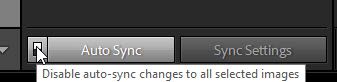- Home
- Lightroom Classic
- Discussions
- Re: Has Lightroom survey view changed?
- Re: Has Lightroom survey view changed?
Copy link to clipboard
Copied
When I click N, it usually shows me the selected photos in thumbnails. Then I can flage the photos I like. But since I last updated Lightroom classic instead of just the photo that I'm on should be flagged all of them become flagged. I can't do individual updates in survey mode anymore?!
 1 Correct answer
1 Correct answer
Okay this has happened to me before, and it's a setting.
But remembering the setting.... Is Sync turned on in the bottom of the Right panel? That's my first guess.
Copy link to clipboard
Copied
It's working normally on my Win10 system, using the latest Classic version 10.1.1, so what version and OS are you using?
Copy link to clipboard
Copied
Okay this has happened to me before, and it's a setting.
But remembering the setting.... Is Sync turned on in the bottom of the Right panel? That's my first guess.
Copy link to clipboard
Copied
Yes!!! That solved it. Thank you so much, didn't notice this:)
Copy link to clipboard
Copied
Thanks so much for this its been driving me crazy !! :)))
Copy link to clipboard
Copied
I think Sean has nailed it. I can confirm that this setting will enable or disable the behavior: