- Home
- Lightroom Classic
- Discussions
- How best to integrate LR with Google Photos?
- How best to integrate LR with Google Photos?
Copy link to clipboard
Copied
I just downloaded the Google Photos desktop Auto-uploader to upload the entire contents of my Pictures folder (from which Lightroom also creates its catalogue).
I can go ahead and do this using the desktop app, but when opening Lightroom I noticed the following in the side bar:
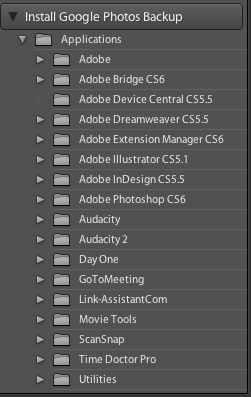
I'm not really sure a) Why it appeared, b) Why none of the subfolders seem to be relevant? I do have the Google Photos app now in my Applications folder, so I would expect it to perhaps show up there, but it doesn't.
In any case, I'm just wondering why this appeared and if it would preferable to integrate the two this way for some reason vs. just using the Google uploader app...
Thank you!
 1 Correct answer
1 Correct answer
You can use Jeffrey fried's plugin: Jeffrey Friedl's Blog » Jeffrey’s “Export to PicasaWeb” Lightroom Plugin to setup an export service that uploads your Lightroom images that you choose to Google Photos. That is the way to get your images to reflect how they look in Lightroom. As others have said. Lightroom is a nondestructive editor, so it won't overwrite your originals and so mirroring what you have on your hard drive won't do much good.
Copy link to clipboard
Copied
Unfortunately Google has deprecated Picasa.
-
- 1
- 2
Find more inspiration, events, and resources on the new Adobe Community
Explore Now