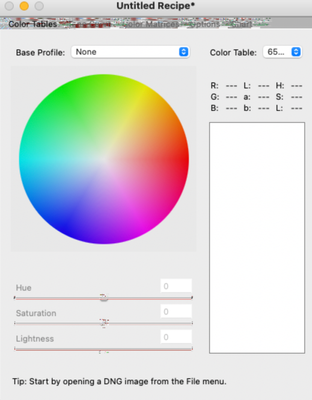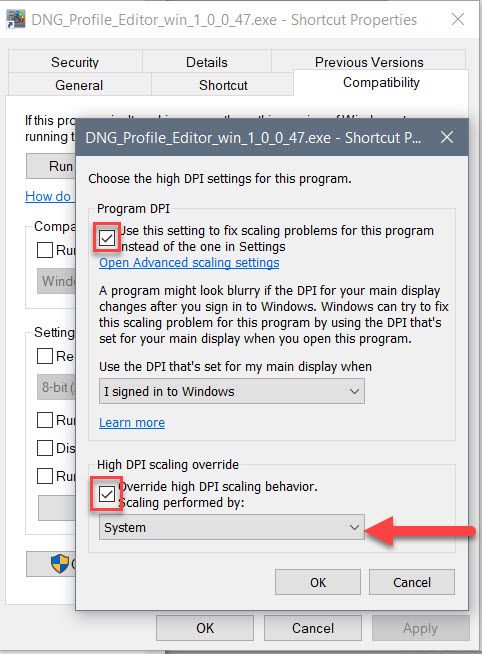- Home
- Lightroom Classic
- Discussions
- Re: How can I create a profile for an infrared cam...
- Re: How can I create a profile for an infrared cam...
How can I create a profile for an infrared camera?
Copy link to clipboard
Copied
I have a camera converted to super color IR by Life Pixel. The method Life Pixel recommends to create a white balance profile is to export a raw file created with the IR camera as DNG. Next, run the DNG Profile Editor, open the file, click the Color Matrices tab, move the temperature slider all the way to the left, then export the profile for use in LR and ACR. This is necessary because the DNG Profile Editor lets you select a much lower color temperature than the Temperature sliders in LR/ACR.
The DNG Profile Editor has been abandoned by Adobe. It runs on Windows but does not scale on high resolution monitors. I read on line that it does not run at all on Mac High Sierra or later.
The new Adobe Profile SDK, which is Adobe's replacement for the DNG Profile Editor, let's us create profiles in ACR. Unfortunately that does not work for those of us with IR cameras because the Temperature slider in ACR does not have the range of the Temperature slider in DNG Profile Editor as stated above.
Yes, the new profiles are XML and can be edited with a text editor but the temperature in DNG Profile Editor has a range of +-100 while the temperature sliders in ACR/LR are in degrees Kelvin. The problem is that the number stored in the new XML profile file appears to have a range of +-100 which as no relation to the color temperature in Kelvin or to the +-100 scale in DNG Profile Editor. So, I can edit the profile but I have no way to know what value to assign to the temperature.
So, what's an IR camera owner to do? If anyone has a solution that works with the new profile format I would love to try it. Thanks.
Copy link to clipboard
Copied
I sometimes use an IR/UV modified camera (filter pack removed from the sensor to extend into both IR and UV) - and yes, the restricted temp/tint scales can be a problem. I sometimes "cheat" by pushing both Split Toning sliders in the same direction. That will go on top of the temp/tint scale. But I would prefer an extended scale.
How is the sensor modified? What are you using it for?
Copy link to clipboard
Copied
The low pass filter was replaced with one that passes IR and some visible light. If you want details there is a video that explains the process at www.lifepixel.com. I use the camera for B&W landscapes.
Copy link to clipboard
Copied
I spoke to Adobe about issues the DNG Profile Editor back in January 2018. They updated it and works properly with Windows 10. The latest version for Mac is 1.0.4: https://supportdownloads.adobe.com/detail.jsp?ftpID=5493 Try downloading and installing it and see if that works. I create similar camera profiles in DPE for processing color negative film images. They have a very strong orange mask and require similar Tint and Temp "expansion" so the controls in PS/ACR can correct the WB.
At this link it shows the date as September 2012 because Adobe never updated it. Regardless, the new installers were created in January 2018. If the 1.0.4 installer isn't working on your Mac let me know what OS X version your using and I can contact Adobe and see if they will fix it.
Copy link to clipboard
Copied
The DNG Profile Editor for Windows that I downloaded two days ago shows version 1.0.0.47 beta in the about box although the download page shows 1.0.4 as the version. It does run on Windows 10 but if you have a 4k monitor bring your magnifying glass because the labels on the tabs and everything in the tabs does not scale as it should. It's good news to hear that Adobe solved the Mac problem. Hopefully that means that IR shooters and others, such as yourself, with special color correction needs will not be left hanging. Thanks very much for your post.
Copy link to clipboard
Copied
I just discovered that I can get a good white balance correction on my IR photos using Canon's Digital Photo Professional by clicking the white balance eye dropper button. That gives me an alternative to the DNG Profile Editor should I need it in the future. Thanks again for your help.
Copy link to clipboard
Copied
Hi Todd,
DNG Profile Editor is glitching on OS X Big Sur. Also I can't find where to re-dowload the aplication anymore. Have Adobe built it into another app like photoshop? Thanks for your help.
Best,
KD
Copy link to clipboard
Copied
Scroll down at the below link to the DNG Profile Editor heading for the download links. It says September 2012, but it is the updated 1.0.0.47 version. See if that works.
https://helpx.adobe.com/photoshop/digital-negative.html
Copy link to clipboard
Copied
I downloaded it on Sequiia and it doesn't work. I need none of the color controls and when I open a DNG it's blank. So still having issues on Mac.
Copy link to clipboard
Copied
I meant to say that I SEE none of the color controls........
Copy link to clipboard
Copied
Known issue. The app is incompatible with recent versions of MacOS.
Copy link to clipboard
Copied
"It does run on Windows 10 but if you have a 4k monitor bring your magnifying glass because the labels on the tabs and everything in the tabs does not scale as it should."
Try the suggestion at the below link. It worked for me and enlarged the GUI with the below settings.
Copy link to clipboard
Copied
Perfect. Thanks again.
Find more inspiration, events, and resources on the new Adobe Community
Explore Now