 Adobe Community
Adobe Community
- Home
- Lightroom Classic
- Discussions
- Re: Auto-tone in develop settings
- Re: Auto-tone in develop settings
How do get auto-tone in develop settings?
Copy link to clipboard
Copied
How do I get auto -tone to be part of the develop settings?
Copy link to clipboard
Copied
LR already supplies a preset. Apply it during import or later to selected images, but be aware that if you subsequently crop or change the Profile, the Auto Settings button in Basic will be available again so you can recalculate the operation.
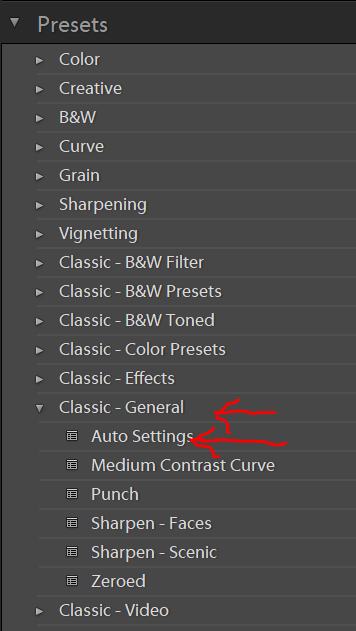
Copy link to clipboard
Copied
How have I not found this in the past. Thanks! I know I also saw someone posted that your could (in develop) hold down ALT or apple key and double click on the tonal variable and only 'auto' that variable, ie exposure, highligths. But that doesn't work for me in latest Classic.
Any tips greatly appreciated @elie_di.
B
Copy link to clipboard
Copied
I know I also saw someone posted that your could (in develop) hold down ALT or apple key and double click on the tonal variable and only 'auto' that variable, ie exposure, highligths. But that doesn't work for me in latest Classic.
Hold down Shift and double-click the slider label to the left of the slider (e.g. "Exposure", "Contrast", etc.).
Copy link to clipboard
Copied
Thanks John!
B
-
- 1
- 2

