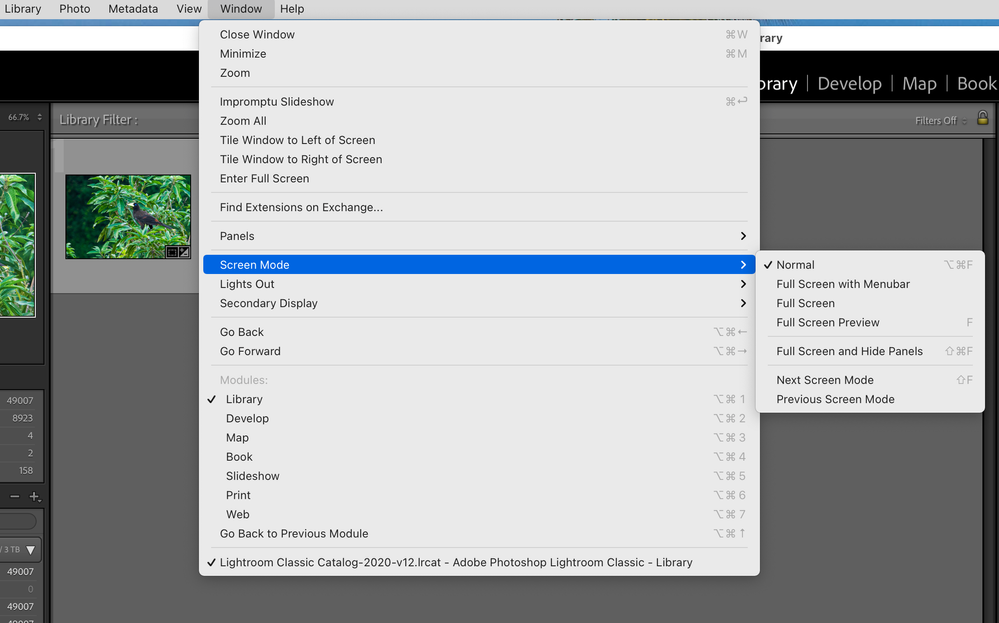- Home
- Lightroom Classic
- Discussions
- Re: How do I change the size of the Lightroom wind...
- Re: How do I change the size of the Lightroom wind...
Copy link to clipboard
Copied
I just installed the new version of Lightroom Classic on my iMac, running OS 10.13.1
Suddenly the LR window is huge and unwieldy. Is there any way to resize it to make it smaller?
Thank you.
 1 Correct answer
1 Correct answer
You may have to press F or Shift-F once or twice first before you can drag a corner of the window.
Copy link to clipboard
Copied
Sure the same way you would resize any window on a Mac, or even on a Windows computer.
First make sure it is not Full Screen (Not sure on a Mac) then once it is a window place the mouse pointer, cursor, over an edge or corner then Click/Hold and Drag to a smaller size.
Copy link to clipboard
Copied
This is an obvious answer that does not apply to this problem because it does not include all the steps to fix the problem stated. Perhaps one should refrain from answering questions about platforms and OS that one does not utilize in order to avoid adding useless information for those of us who are looking for pertinent information to actually solve the problem that is specified. Good day.
Copy link to clipboard
Copied
You may have to press F or Shift-F once or twice first before you can drag a corner of the window.
Copy link to clipboard
Copied
THANK YOU! I have been trying for ages so I can watch a show in the corner while I edit, lol!
Copy link to clipboard
Copied
SAME!!
Copy link to clipboard
Copied
That worked. What a nighmare.. Thank you
Copy link to clipboard
Copied
This worked for me too. Thanks.
Copy link to clipboard
Copied
That worked, thank you!
Copy link to clipboard
Copied
You saved me from after having 2 days of frustration! Thank you, Thank you and THANK YOU!
Copy link to clipboard
Copied
Thank you so very much for this tip. After dragging and resizing the live view window, I am able to see in live view the complete portrait mode when tethering!
Copy link to clipboard
Copied
I really hope you’ve worked this out by now, but for the benefit of anyone that has found this thread, searching for an answer, here’s what worked for me.
I’ll assume that you know how to grab and drag the edge of your window to reduce the size of it, but you’ve accidentally got yourself into a screen mode that won’t let you do that…
Keyboard Shortcut:
⌥⌘F (Which translates to Option+Command+F on a Mac, or Alt+Control+F on a PC)
Or from the Lightroom menu at the top of the screen:
Window>Screen Mode>Normal
Hope that helps – Trevor.
Copy link to clipboard
Copied
lovecross, is this thread fo real? Cracking up here. I have been stuck for a few days trying to live with my fumble. Then I googled how to solve this issue only finding old material and then the ridiculous suggestions to drag and size your screen, only to see this post from you an hour old. This works perfectly now! Thank you for letting me know!
Copy link to clipboard
Copied
Glad to have helped. It’s easy when you know how. lol
Copy link to clipboard
Copied
Copy link to clipboard
Copied
Thanks so much for this. It's been a real problem since installing the new version.
Copy link to clipboard
Copied
I had same issue. Go to Help > type "Minimize" > Screen Mode > Normal
Copy link to clipboard
Copied
There are also a multitude of options from the main menu bar > Window.
This can help those, like me, born in the early 1940's and memory recall is not the sharpest.
Find more inspiration, events, and resources on the new Adobe Community
Explore Now