- Home
- Lightroom Classic
- Discussions
- Re: How do I delete some of my add-ons included in...
- Re: How do I delete some of my add-ons included in...
How do I delete some of my add-ons included in the "Edit in" menu?
Copy link to clipboard
Copied
How do I delete some of the add ons in the "Edit in" drop down menu?
Cliff

Copy link to clipboard
Copied
Hi Cliff,
In Lightroom's Preferences, under the External Editing tab, you can manage these presets. If you look under "Additional External Editor," you'll see a drop down list which allows you to configure the settings for each preset. With a given preset selected, you can duplicate or rename a preset, or delete it entirely.
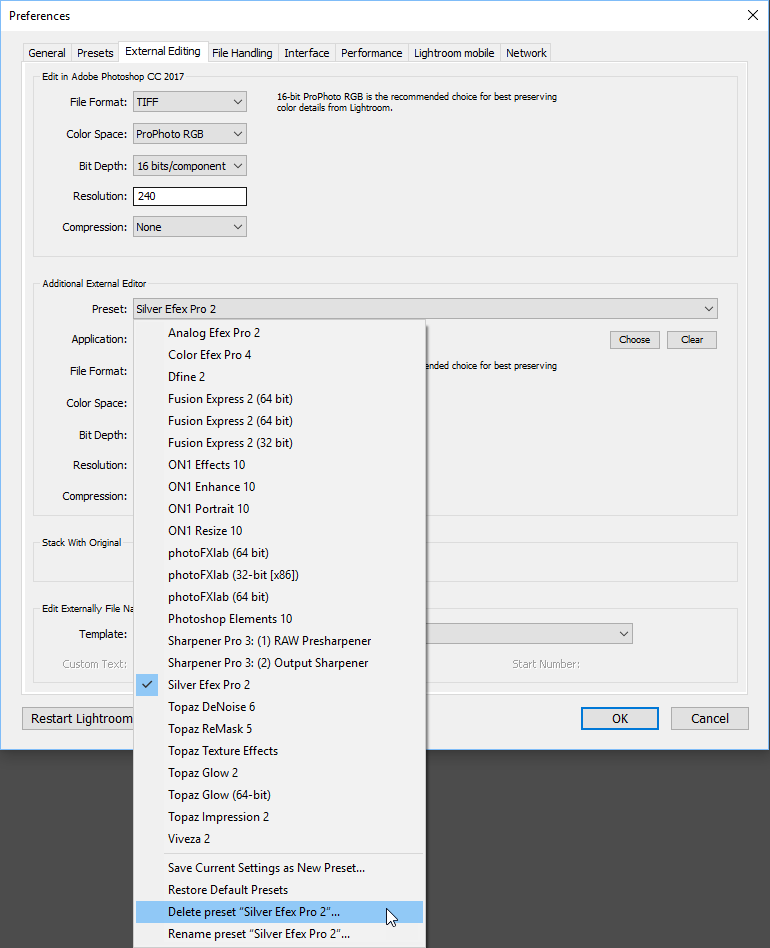
Mike
Copy link to clipboard
Copied
First of all Michael thank you for responding so quickly.
My Additional External Editor allows me to select the addons I want to delete. And offers the choice of "Choose" and "Clear"
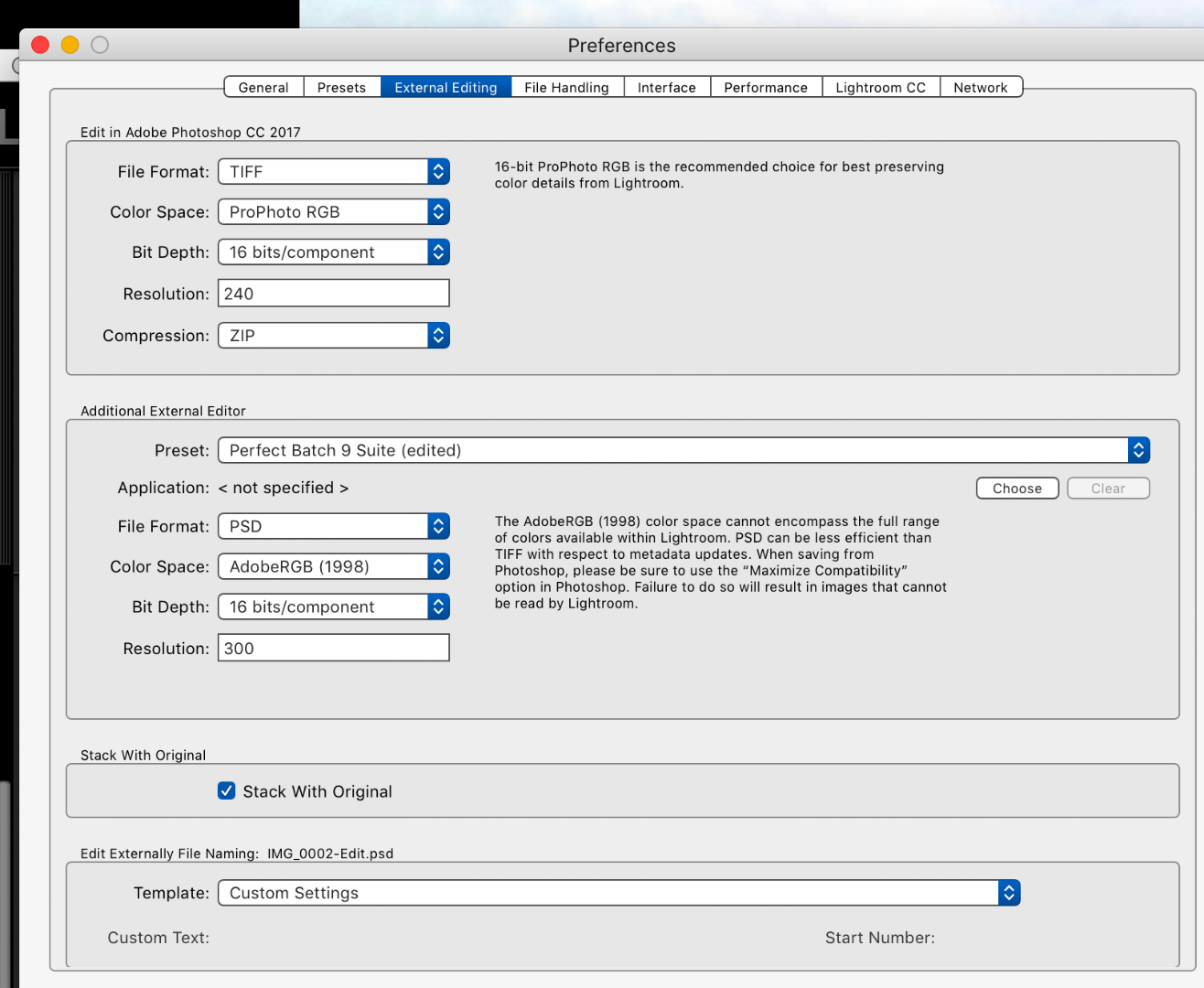
When I tap "Clear" I'm taken to the page below
But many of the addons are missing from this list.
I think must be making a significant error ...but I don't no where.
Can you see where I'm going wrong please?
Cliff (In Spain)
Copy link to clipboard
Copied
Mike has given the answer above in Post#1, but it is the 'Trick' you may be missing.
It is NOT the [Choose] or [Clear] buttons.
The procedure is-
1. Click the menu drop-down on the Preset box, in the External Editing tab of preferences dialog,
2. Select the Preset you want to delete, (it will now appear in the box)
3. Click the menu drop-down on the Preset box a SECOND time. (The 'Trick')
Now you will see {Delete Preset....xxxxx} at the bottom of the menu drop-down.
Copy link to clipboard
Copied
I was about to respond when I aw @wobertc's message. Did this work for you?
Find more inspiration, events, and resources on the new Adobe Community
Explore Now