- Home
- Lightroom Classic
- Discussions
- How do I learn the date on which photos were taken...
- How do I learn the date on which photos were taken...
Copy link to clipboard
Copied
My Lightroom Classic contains photos taken over the years; all of which have been edited.
How do I learn the date on which they were taken?
Cliff (In Spain)
 1 Correct answer
1 Correct answer
Dates on scanned photos are sometimes wrong. Dates on photos from digital cameras should be correct, unless the clock on the digital camera is set wrong. In either case, these can be changed in Lightroom using the menu command Metadata->Edit Capture Time...
Copy link to clipboard
Copied
In the Library Module, on the right, under Metadata, the date the photo was taken is shown next to Capture Date (make sure the dropdown menu under Metadata is set to Default)
Copy link to clipboard
Copied
Please....where is the Default in the dropdown menu?

Copy link to clipboard
Copied
Right where it says Default
The capture date is shown in the screen capture you provided.
Copy link to clipboard
Copied
I haven't blushed since I was a boy but as I'll be 87 next month I thought those days are well behind me.
However this little episode is so embarrassing it deserves a blush.....
Thanks DG.....you helped me a while back and once again I'm grateful.
Warmly,
Cliff
Copy link to clipboard
Copied
A problem DG...I'm finding that some of the "Capture Dates" are correct. BUT not all.
I'd appreciate your comments.
Warmly,
Cliff
Copy link to clipboard
Copied
Dates on scanned photos are sometimes wrong. Dates on photos from digital cameras should be correct, unless the clock on the digital camera is set wrong. In either case, these can be changed in Lightroom using the menu command Metadata->Edit Capture Time...
Copy link to clipboard
Copied
Sorry dj..please look at the screen captures showing a Capture Date of 10 January 2018 rather than what I know to be a few years ago.
I tried clicking on the button on the right of Capture time and also on Capture Date but without success. (Using "Change To files creation date")
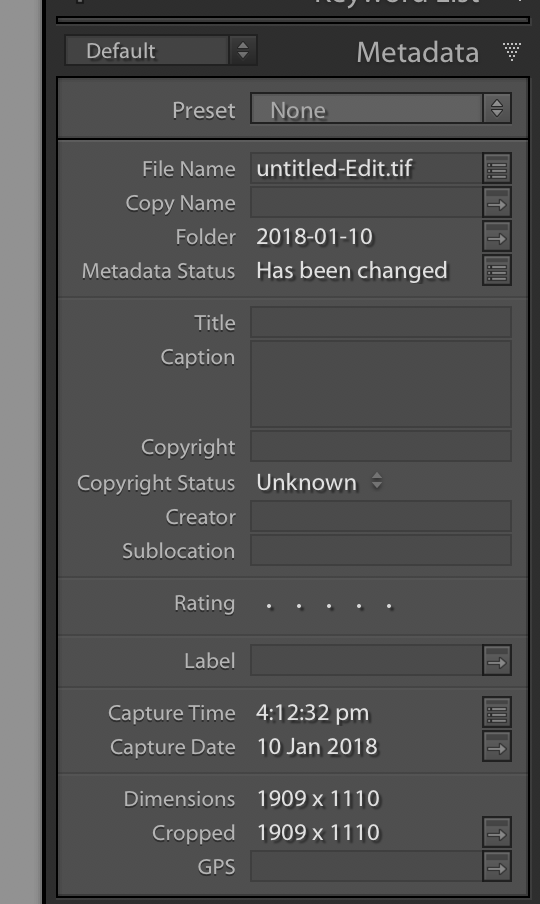
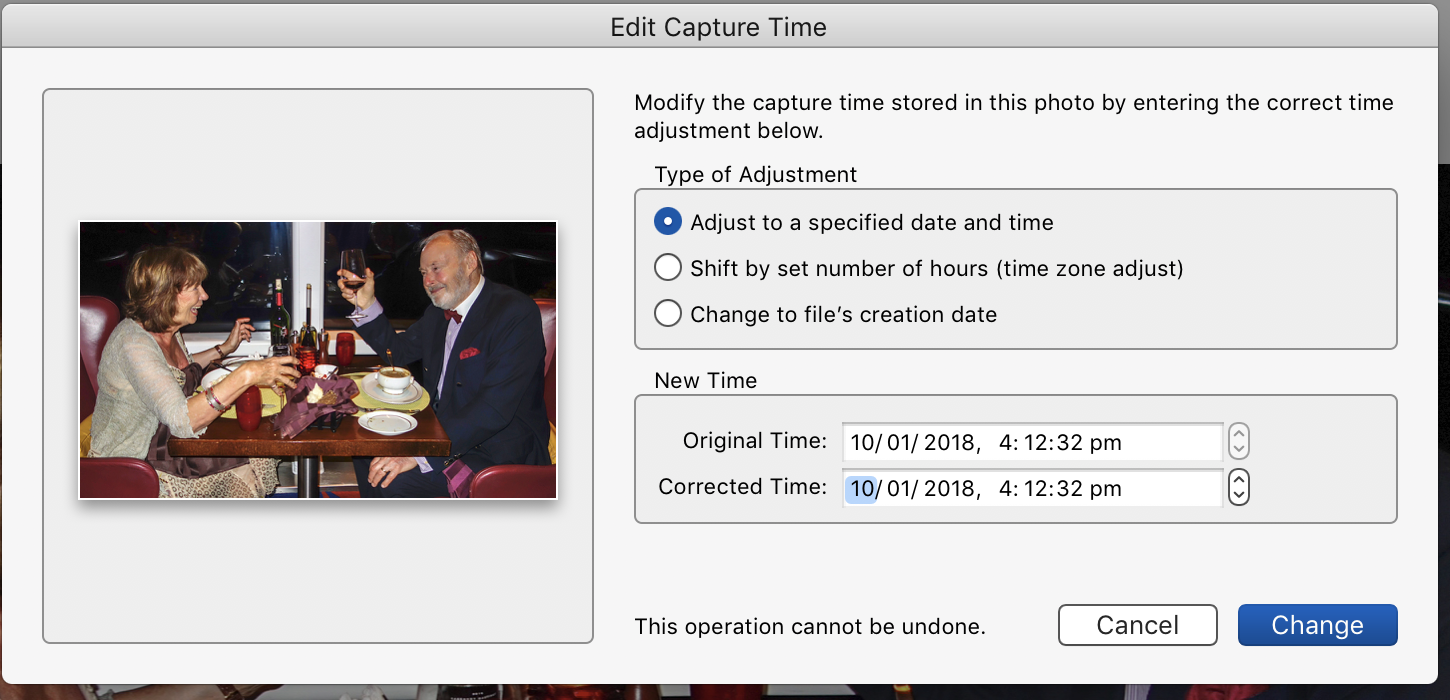
Warmly,
Cliff
Copy link to clipboard
Copied
I referred to a menu command in my previous message.
Copy link to clipboard
Copied
The EDIT CAPTURE TIME window states "Modify the capture time stored in this photo by entering the correct time adjustments below"
I can't enter time adjustment as I don’t know the correct date on which the photo was created. That’s the information I hoped would be given by Lightroom.
Warmly,
Cliff
Copy link to clipboard
Copied
This doesn't make sense to me. You want the software to figure out what date the photo was taken?
Copy link to clipboard
Copied
"You want the software to figure out what date the photo was taken?"
Yes. I had believed that to be possible.
I had thought that the creation date would be shown after clicking on "Reset" while in DEVELOP mode. Or in "History" after clicking on the first item in the drop down list.
However as neither of these options yielded the original date I concluded that I must be doing something incorrectly. Hence my question.
Warmly,
Cliff
Copy link to clipboard
Copied
If the date is not in the photo file, then the software cannot help.
Where did this TIF file come from, anyway? What is the source, camera or scanner? If camera, how did it get turned into a TIF?
Copy link to clipboard
Copied
"If the date is not in the photo file, then the software cannot help." I understand.
"Where did this TIF file come from, anyway?" I take the 5th Amendment DJ. Not because I want to but because I don't have the answer.
"What is the source, camera or scanner" The source is my camera, a Sony "Cybershot DSC RX100". Although sometimes I take pics with my iPad then send myself an email with a photo included and then import it into Lightroom.
Warmly,
Cliff
Copy link to clipboard
Copied
Some software turned the camera photo from a JPG or RAW, into a TIF. If you can figure that out and find the original (JPG or RAW), the date the photo was taken should be in there.
Copy link to clipboard
Copied
Thank DJ....
Warmly,
Cliff
Find more inspiration, events, and resources on the new Adobe Community
Explore Now