- Home
- Lightroom Classic
- Discussions
- Re: How make an image from the sharpening mask?
- Re: How make an image from the sharpening mask?
How make an image from the sharpening mask?
Copy link to clipboard
Copied
I'm most likely asking wrong, which is why I'm not finding anything in the forums or even on the Internet, but...
Every once in a while, when I'm in Lightroom and sharpen and image, as I drag the mask slider across, I'll reach a point where the image looks interesting. It happened this morning as I was sharpening an image - wife walked by and said "cool"...
Which is why I'm curious HOW to take an image and turn the interesting black and white mask display into an image... I'm guessing it may be a Photoshop thing, but I figured I'd start here...
Ideas?
Copy link to clipboard
Copied
If you are holding down the Alt key, Windows, to make the image B & W while applying the mask in the Detail panel I think the only way to take a shot of that is with the Print Screen button on the keyboard then use PS to paste the clipboard image into a new document.
Is this something like you are asking about?
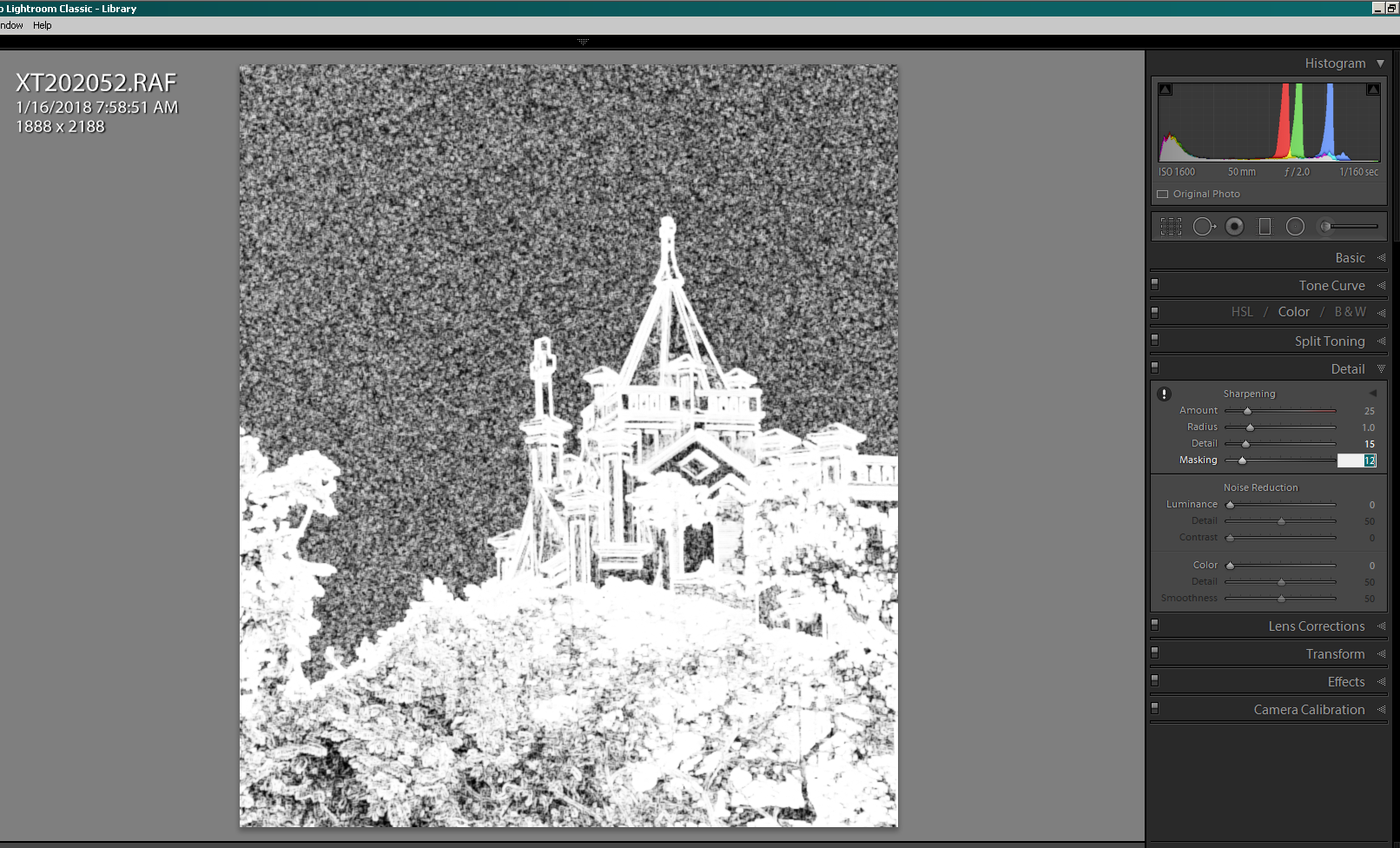
Copy link to clipboard
Copied
Find more inspiration, events, and resources on the new Adobe Community
Explore Now