 Adobe Community
Adobe Community
- Home
- Lightroom Classic
- Discussions
- Re: How to add a keyword to just some images in a ...
- Re: How to add a keyword to just some images in a ...
Copy link to clipboard
Copied
Hi guys,
I have a "New York 2018" collection with images which already carry the NY2018 keyword. But other which don't. How do I add the keywords to the bunch which doesn't without having to do it 1-by-1?
Thanks a lot,
Raphael
 1 Correct answer
1 Correct answer
There are two panels relating to keywording. I said Keywording, not the Keyword List.
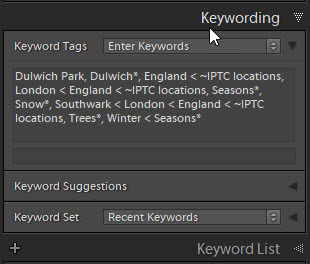
Copy link to clipboard
Copied
Select them in grid view and in Keywording you'll see NY2018*. The asterisk mean some have it some don't, so remove the asterisk and you're done.
Copy link to clipboard
Copied
Thank you John.
What happens when I select them all in Grid View is that the check mark is replaced by a - sign inside the box next to the keyword. What happens then?
Copy link to clipboard
Copied
There are two panels relating to keywording. I said Keywording, not the Keyword List.
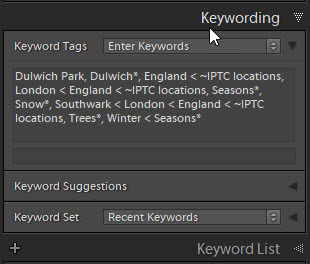
Copy link to clipboard
Copied
Argh!!!
Very elegant solution! Thank you John.
I'll definitely be using it from now on.
Copy link to clipboard
Copied
If you have the view option to Show Badges turned on there will be an icon in the bottom right hand side of the thumbnail in the Grid view for "Image Has Keyword" assigned. For those that don't have that icon select them and apply the keyword.
Copy link to clipboard
Copied
Thanks a lot JSM.
Worked like a charm. Now, this solution worked great for images without any keywords on them. Is there a way to do the same with images that already have keywords but not the missing ones? John's solution, if I can get it to work, would seem to be more likely to address keyword-by-keyword situations.