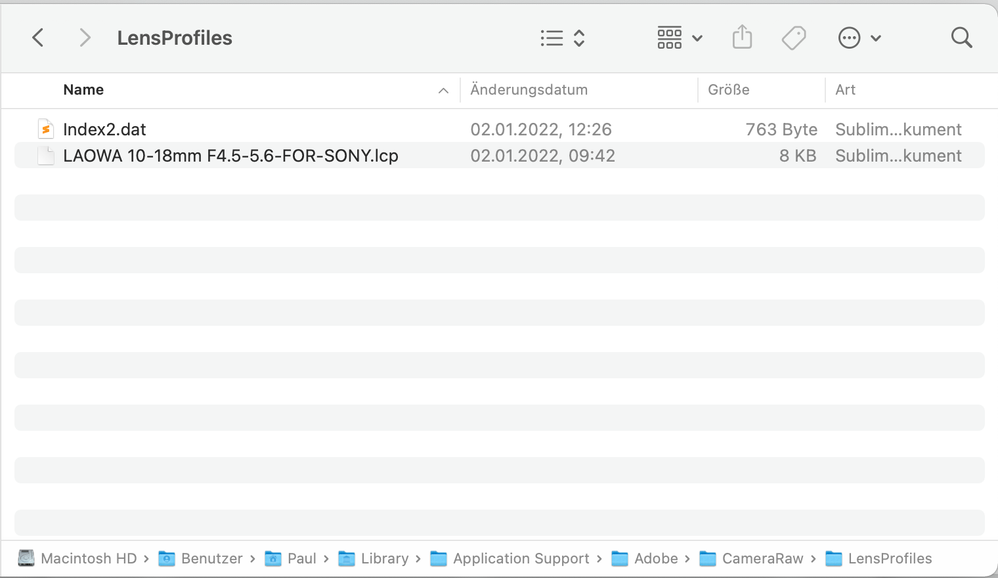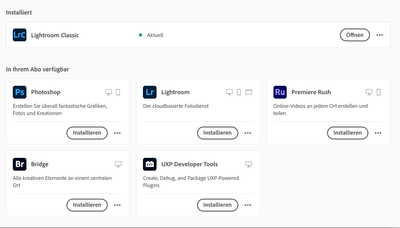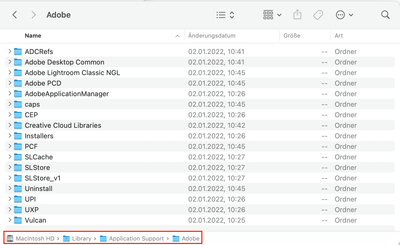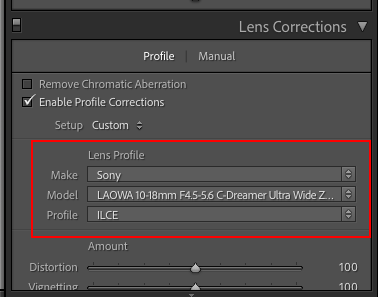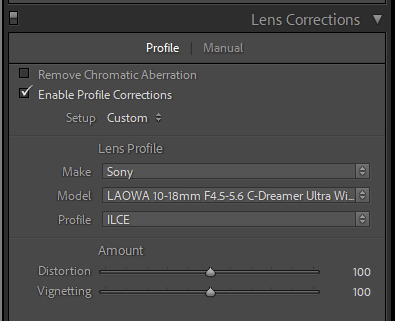- Home
- Lightroom Classic
- Discussions
- How to add Lens Profile to Lightroom Classic in 20...
- How to add Lens Profile to Lightroom Classic in 20...
Copy link to clipboard
Copied
Hi everyone,
I added the Lens Profile for my new Laowa 10-18mm in both directorys (see the pictures below) but nothing happend in Lightroom. According to Laowa I should pass the profile to the Camera Raw directory and it should appeare under Make Sony in Lightroom (after restarting Lightroom). I restarted Lightroom and my entire Mac but it did not appeare. Any ideas how to solve this?
 3 Correct answers
3 Correct answers
Note that the easiest and most reliable way to install a lens profile is with the menu command File > Import Develop Profiles And Presets. (There is lots of outdated information out there about which directories various profiles and presets should be placed in.)
The lens profile includes the line <stCamera:CameraRawProfile>False</stCamera:CameraRawProfile>, which indicates that it's not compatible Raw files. Johann made this point in his first reponse [Did you select a raw file? Most lens profiles are for raw only] and you responded "Yes of course."
In below screenhot you'll see that I have been able to select and apply the profile, the reason being that I selected a JPEG rather than Raw file.
Above vbeing said, use a text editor change 'False' in
...I finally had a chance to look at this further and found three possible issues that prevent seeing the Laowa 10-18mm lens profile.
1) The profile needs to be placed in the below folder and LrC restarted to load it.
Windows—C: \ Users \ [your username] \ AppData \ Roaming \ Adobe \ CameraRaw \ LensProfiles \
Mac—Macintosh HD / Users / [your username] / Library / Application Support / Adobe / CameraRaw / LensProfiles /
2) This profile is for non-raw files (JPEG, TIFF) so you won't see it if a
...Copy link to clipboard
Copied
Did you select a raw file? Most lens profiles are for raw only. Also check the entire list. LAOWA is not the brand name, but the product name. The brand name is Venus Optics, so perhaps that is where you should look for the profile.
Copy link to clipboard
Copied
Copy link to clipboard
Copied
Yes of course. I checked also the one for Venus Optics. It's also not there.
Copy link to clipboard
Copied
Lens profiles that are added manaully must be installed in the below user folder location. After adding them close and restart LrC so it can load the new profiles.
EDITED
Windows—C: \ Users \ [your username] \ AppData \ Roaming \ Adobe \ CameraRaw \ LensProfiles \
Mac—Macintosh HD / Users / [your username] / Library / Application Support / Adobe / CameraRaw / LensProfiles /
Copy link to clipboard
Copied
I tried all three directories. So User specific, the one without User Path and directly in the application but all three not worked. I deleted the file in the application directory know like Johan suggested. After reinstalling only the lightroom application (no Photosshop, etc.) I also have no Macintosh HD/Library/Application Support/Adobe/Camera Raw/LensProfiles/1.0 directory anymore. Only the user specific one. Also Camera Raw is not installed (see picture below).
Copy link to clipboard
Copied
@JetsonPaul wrote:
I also have no Macintosh HD/Library/Application Support/Adobe/Camera Raw/LensProfiles/1.0 directory anymore. Only the user specific one.
I find that very hard to believe, because that is where the default lens profiles are stored. You do not need to have Camera Raw installed, the lens profiles should be installed by the Lightroom Classic installer.
Copy link to clipboard
Copied
It works know (it was the problem with CameraRawProfile>False<) I imported the profile in Lightroom after changing it to „True“. Now it appears, thanks a lot! But for clearance (no CameraRaw directory in this path):
Copy link to clipboard
Copied
Check the below user lens profiles folder. When using File > Import Develop Profiles And Presets to import the .lcp file this is the folder they are placed in. You can also manually place them directly in the root 'Lens Profile' folder and they will be recognized and loaded with a restart of LrC.
Macintosh HD / Users / [your username] / Library / Application Support / Adobe / CameraRaw / LensProfiles / 1.0 / Imported
Copy link to clipboard
Copied
I noticed from your first screenshot that you actually added the profile inside the application package, and that you did not place it inside the Laowa folder, but in the root LensProfiles folder. I do not think that is a good idea. Do not mess with the application itself. Remove it from the application and see if that works. If it doesn't work, then try if it makes a difference when you add it here:
Macintosh HD/Library/Application Support/Adobe/Camera Raw/LensProfiles/1.0
Copy link to clipboard
Copied
I tried this before but it also not worked. I deleted the file in the application directory know. After reinstalling only the lightroom application (no Photosshop, etc.) I also have no Macintosh HD/Library/Application Support/Adobe/Camera Raw/LensProfiles/1.0 directory anymore. Only the user specific one. Also Camera Raw is not installed (see picture below).
Could someone of you maybe try to install the profile for the Laowa 10-18mm lens? https://www.venuslens.net/lens-profile-for-laowa-15mm-f-2-fe-and-15mm-f-4-are-now-available/
Best regards and thanks for your suggestions so far. Paul
Copy link to clipboard
Copied
I tried to install it and I do not see that lens show up either, so there may be something wrong with the profile.
Copy link to clipboard
Copied
The lens profile includes the line <stCamera:CameraRawProfile>False</stCamera:CameraRawProfile>, which indicates that it's not compatible Raw files. Johann made this point in his first reponse [Did you select a raw file? Most lens profiles are for raw only] and you responded "Yes of course."
In below screenhot you'll see that I have been able to select and apply the profile, the reason being that I selected a JPEG rather than Raw file.
Above vbeing said, use a text editor change 'False' in above line to 'True' and it will work with Raw files, but no longer with JPEG.
Note, you need to choose 'Sony' as the 'Make', then look for 'LAOWA 10-18mm F4.5-5.6 C-Dreamer Ultra Wide ZOOM' in the list of Sony lenses.
Copy link to clipboard
Copied
"Above vbeing said, use a text editor change 'False' in above line to 'True' and it will work with Raw files, but no longer with JPEG."
Ian, If you save the edited lens profile with a different name (add -Raw) and both of the profiles are imported as John Ellis suggests, then both raw, TIFF and JPEG files can use the lens profile. However, the best practice is to create separate lens profiles for raw and non-raw (JPEG and TIFF) files. I checked some of the other LAOWA lens profiles and they all are showing False for CameraRawProfile support. I suggest contacting LAOWA and see if the also have raw lens profiles.
Copy link to clipboard
Copied
I will do that and give an update when I have an answer from them. Thanks a lot for your help!
Copy link to clipboard
Copied
Note that the easiest and most reliable way to install a lens profile is with the menu command File > Import Develop Profiles And Presets. (There is lots of outdated information out there about which directories various profiles and presets should be placed in.)
Copy link to clipboard
Copied
I finally had a chance to look at this further and found three possible issues that prevent seeing the Laowa 10-18mm lens profile.
1) The profile needs to be placed in the below folder and LrC restarted to load it.
Windows—C: \ Users \ [your username] \ AppData \ Roaming \ Adobe \ CameraRaw \ LensProfiles \
Mac—Macintosh HD / Users / [your username] / Library / Application Support / Adobe / CameraRaw / LensProfiles /
2) This profile is for non-raw files (JPEG, TIFF) so you won't see it if a raw file is selected. The profile as written is located in the Lens Profile Make Sony listed as LAOWA 10-18mm F4.5-5.6 C-Dreamer Ultra Wide ZOOM. Select a JPEG or TIFF file and it will appear as shown below.
3) To use this profile with raw files you need modify the below line
from False to True using a text editor. Then save it with a new name as shown below.
LAOWA 10-18mm F4.5-5.6-FOR-SONY-Raw.lcp
<stCamera:CameraRawProfile>False</stCamera:CameraRawProfile>
<stCamera:CameraRawProfile>True</stCamera:CameraRawProfile>
It will appear as shown below in the Lens Profile selector when a raw file is selected.
Copy link to clipboard
Copied
"1) The profile needs to be placed in the below folder and LrC restarted to load it."
If you use File > Import Develop Profiles And Presets to import the .lcp file, LR will place it in the correct folder automatically, and you don't need to restart LR.
Copy link to clipboard
Copied
Thanks John, very helpful and I can confirm it works! When was that added?
Copy link to clipboard
Copied
"When was that added?"
Not sure exactly when. File > Import Develop Profiles And Presets was added sometime after the "new" .xmp presets were introduced, but I don't know if that initially included .lcp profiles.
I haven't tested all the other kinds of presents and templates, but I know Import Develop Profiles And Presets doesn't handle local-adjustments presets.
Find more inspiration, events, and resources on the new Adobe Community
Explore Now