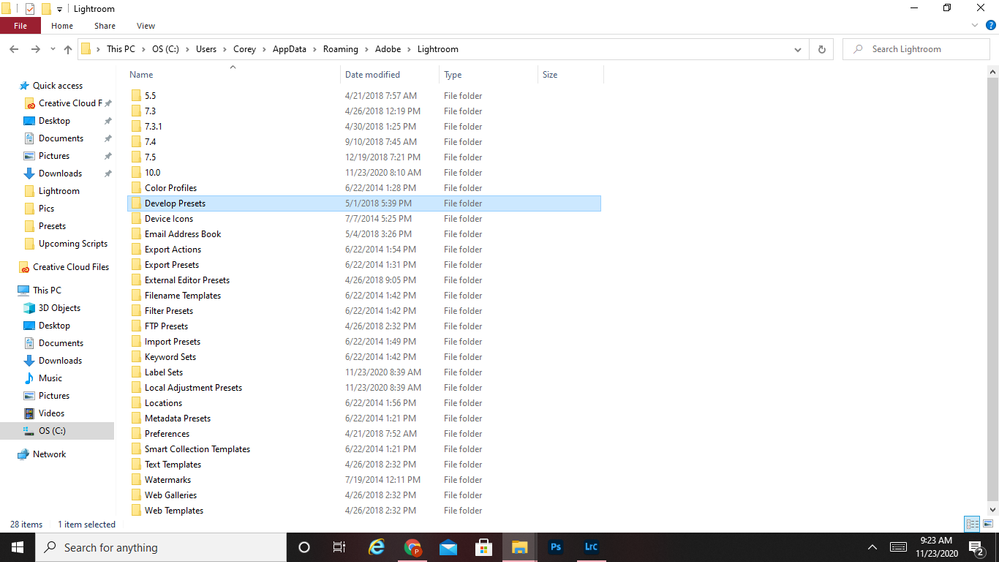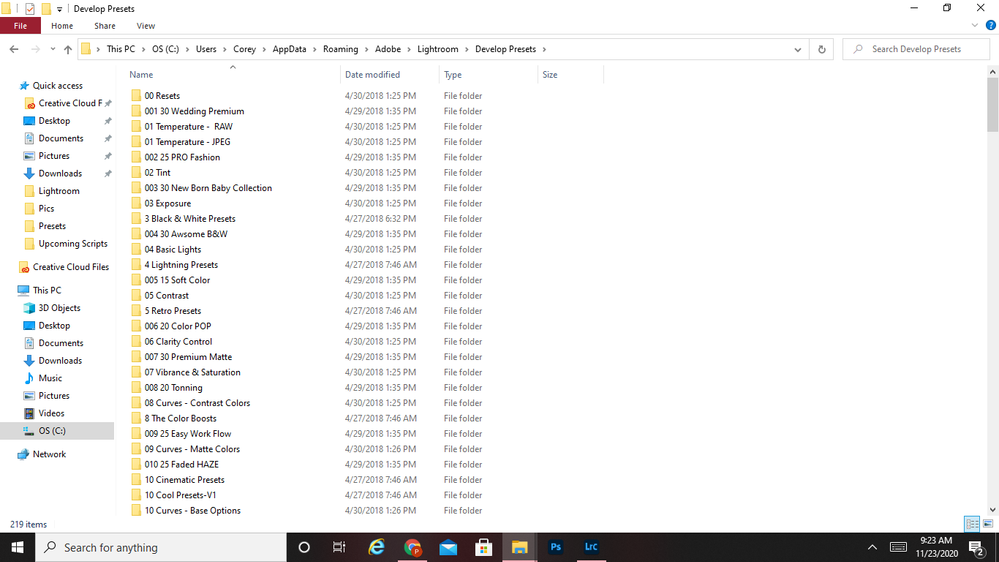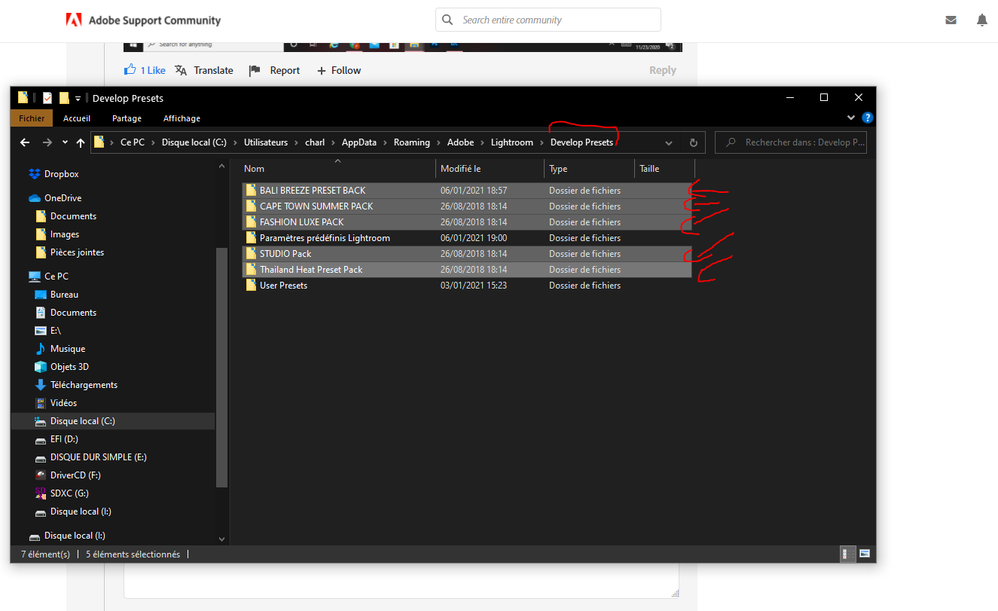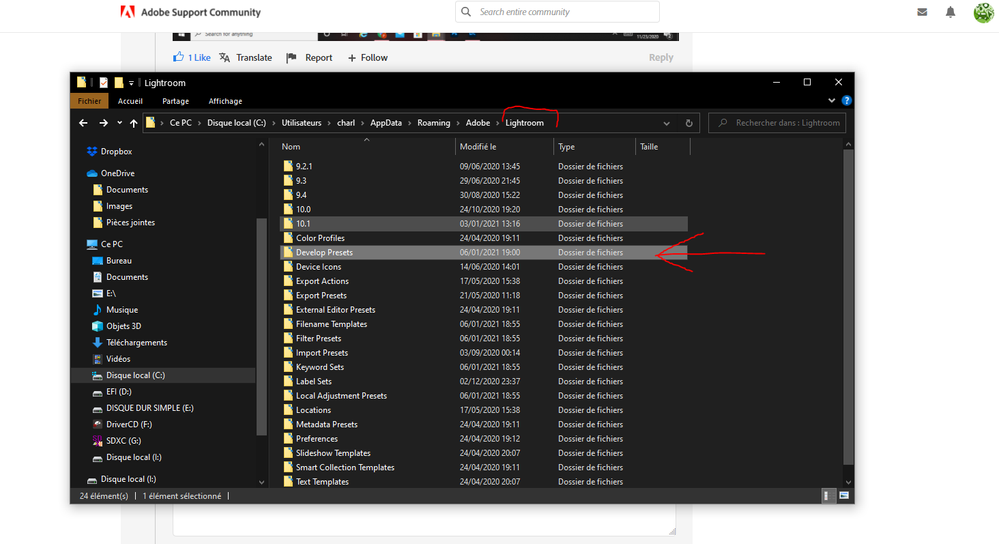- Home
- Lightroom Classic
- Discussions
- Re: How to convert lrtemplate to XMP ?
- Re: How to convert lrtemplate to XMP ?
Copy link to clipboard
Copied
How possible to convert lrtemplate file into xmp file?
This system not work : Tutorial Convert lrtemplate to xmp - LR to PS Presets - YouTube
or this (are the same thing) : How To Convert Lightroom Presets to Adobe Camera Raw Presets - YouTube
Just write in this forum but I had no answer .
Just write here : Using Lightroom presets in Photoshop?
Many thanks in advance.
 2 Correct answers
2 Correct answers
Did it twice, worked both times. You aren't doing something correctly when it doesn't work.
Also simply it has to work. All you are doing is loading a bunch of settings into ACR, just like if you started out in ACR, and then Saving those settings as a Preset which in ACR creates a XMP file.
I even looked at both videos and did it both ways, Save Settings from the menu and Create Preset using the icon at the bottom of the ACR window.
"You can’t import the old format [.lrtemplate]"
For future reference, for LR 7.2 or later: To import old-format .lrtemplate presets, click the "+" button at the top right of the Presets panel and do Import Presets, or right-click the preset group User Presets (or another non-built-in preset group) and do Import.
Note that the menu command File > Import Develop Profiles And Presets won't import old-format .lrtemplate presets. (Just another LR inconsistency.)
Copy link to clipboard
Copied
I went to one of the links you provided, followed along with the instructions and I now have a ACR Preset that was created from the LR preset I applied and other adjustments I made in LR before I sent the file to PS as a Smart Object.
Works fine.
You aren't doing something correctly.
Copy link to clipboard
Copied
Very often it does not work.
Checking carefully.
Copy link to clipboard
Copied
Did it twice, worked both times. You aren't doing something correctly when it doesn't work.
Also simply it has to work. All you are doing is loading a bunch of settings into ACR, just like if you started out in ACR, and then Saving those settings as a Preset which in ACR creates a XMP file.
I even looked at both videos and did it both ways, Save Settings from the menu and Create Preset using the icon at the bottom of the ACR window.
Copy link to clipboard
Copied
Right mouse click USER PRESETS in lightroom, click IMPORT.
Import your old *.LRTEMPLATE files, and it will convert them to *.xmp
Copy link to clipboard
Copied
This didn't work for me. None of the two dozen presets I have saved works. I tried at both the top level and while User Presets was selected.
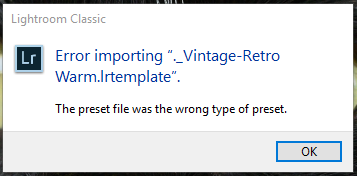
Any other suggestions?
Copy link to clipboard
Copied
You can’t import the old format. You need to copy them to the old location.
Go to Edit >> Preferences >> Presets
Click the button “Show all other Lightroom presets”
Double-click the Lightroom folder, then double-click to open the Develop Presets folder
Drag your folder of .lrtemplate files into the Develop Presets folder.
Quit Lightroom
Re-start Lightroom
When the application re-starts you should see a message that all of the added presets have been converted to the current XMP format - see image below.
Look for them in the presets panel. They may be listed under Older Versions

Copy link to clipboard
Copied
Copy link to clipboard
Copied
Thank you so much! Worked fantastically!
Copy link to clipboard
Copied
Hoping I can get some help here. All my old presets are the lrtemplate and I'm now using Lightroom Classic version 10.0, the newest one I believe as I just got it. I do as instructed in your post and all my presets are in the Develop Presets folder as lrtemplate. See screenshots. However, when I restart my computer, they aren't transferred to the new extension. What am I doing wrong?
Copy link to clipboard
Copied
Make sure you are looking in the correct place.
After the conversion, the new XMP files are at
C:\Users\ user_name \AppData\Roaming\Adobe\CameraRaw\Settings
Copy link to clipboard
Copied
Hello I have the same problem as mentionned lately in the conversation.
I respected the process and nothing works at all. LRc does not convert the presets I dragged into the Lightroom > Develop presets
You can see it on the screenshots.
After restarting the LRC, nothing moves at all.
Any ideas please ?
Thanks a million
Copy link to clipboard
Copied
Wait... I restarted the computer and... It appeared .... Haha
Copy link to clipboard
Copied
This helped me! THANKS!
Copy link to clipboard
Copied
Thank You very much! It worked smoothly.
Copy link to clipboard
Copied
your advice creates a preset rather than a profile.
Copy link to clipboard
Copied
@Keith9119: "your advice creates a preset rather than a profile."
There are different sets of symptoms mashed together in this old thread. I suggest you start a new thread and include a lot more detail about what you want to accomplish and what you're observing.
Copy link to clipboard
Copied
Sadly this isn't working anymore it seems. I am on LR Classic 9.3 and the new folder I created in the older Develop Presets folder, with .lrtemplate files in it, isnt showing up
Copy link to clipboard
Copied
Your the Boss. worked. Thank You
Copy link to clipboard
Copied
Thank you! This works perfectly!
Copy link to clipboard
Copied
"You can’t import the old format [.lrtemplate]"
For future reference, for LR 7.2 or later: To import old-format .lrtemplate presets, click the "+" button at the top right of the Presets panel and do Import Presets, or right-click the preset group User Presets (or another non-built-in preset group) and do Import.
Note that the menu command File > Import Develop Profiles And Presets won't import old-format .lrtemplate presets. (Just another LR inconsistency.)
Copy link to clipboard
Copied
"Sadly this isn't working anymore it seems. I am on LR Classic 9.3 and the new folder I created in the older Develop Presets folder, with .lrtemplate files in it, isnt showing up"
Don't try to install presets by putting them in the hidden folders -- it's too easy to make mistakes. Rather, to import presets (both .xmp and .lrtemplate format), use the LR import commands. See this post for important details on how to import .lrtemplate presets:
[Use the blue reply button under the first post to ensure replies sort properly.]
Copy link to clipboard
Copied
Hi, your link is not working. Can you explain here, how can we do?
Copy link to clipboard
Copied
None of those answers are working anymore. Nor the hidden files and I tried literally all of them neither the plus button on the presets... this is really frustrating. There's not even a free converter.....
Copy link to clipboard
Copied
"None of those answers are working anymore. Nor the hidden files and I tried literally all of them neither the plus button on the presets..."
Please provide details about what happens when you click the "+" button at the top right of the Presets panel and do Import Presets.
[Use the blue reply button under the first post to ensure replies sort properly.]
-
- 1
- 2
Find more inspiration, events, and resources on the new Adobe Community
Explore Now