- Home
- Lightroom Classic
- Discussions
- Re: how to crop without losing resolution
- Re: how to crop without losing resolution
how to crop without losing resolution
Copy link to clipboard
Copied
I took some family photos using my tripod and when I edit and print them the resolution is extremely low. so low the kiosk I printed at warned me.
using Nikon D7000 with 35 mm prime lense. so not a cheap set up.
Copy link to clipboard
Copied
You need to provide more details.
How big did you print the photo at?
How many pixels (width and height) was the cropped photo?
Copy link to clipboard
Copied
printed 4x6, ill get back to you on pixels. sorry don't have that with me
Copy link to clipboard
Copied
Let's say you're shooting full size jpegs with your Nikon. They're maybe 4000x3000 pixels. You're using a wide angle lens to shoot your family in Disneyland so you decide to crop in on the people and crop out that huge castle they are standing in front of. Your crop reduces the image size to, say, 20% of the original, 600x800 pixels. Using a 300 pixel/inch printer, your image will be 2x3 inches at full rez. If you scale it up to fill a 4x6 inch printing area, you are expanding each pixel 400%. You are just making the pixels bigger; you don't get any more pixels.
Copy link to clipboard
Copied
I see, I'm a self taught beginner.
So any cropping you do on a photo reduced the resolution?
Can you explain the image size in light room and how I should use it?
I do a lot of reading and a lot of practicing with my camera and 9 month old baby and 3 dogs! lol
ANY advice is greatly appreciated. ![]()
Thank you for responding
Katelyn
Copy link to clipboard
Copied
So any cropping you do on a photo reduced the resolution?
If by "reduced the resolution" you mean fewer pixels, then yes, that's true.
Can you explain the image size in light room and how I should use it?
When you export an image, you can change the number of pixels in the exported image. If your cropped image is, for example 2000x3000, and you want it to come out at a different number of pixels, then you could select (for example) 1000x1500 in the Export dialog box.
For printing, if you are going to print at 4x6, then you need to crop the photo so it has this aspect ratio. Then, when you export, you want 300 pixels per inch for printing, which would mean you need 1200x1800 pixels (or more) to get a good print.
Copy link to clipboard
Copied
so 8x10 you would want 2400 x 3000? thank you!
Copy link to clipboard
Copied
Some more information for you:
http://www.lightroomqueen.com/articles-page/ppi-setting-enter-export-dialog/
Copy link to clipboard
Copied
thank you very much
Copy link to clipboard
Copied
As an FYI. I ran some tests using Costco printing, which requires 300 ppi for optimum results (see below). I took a 125 ppi image and resized it to 300 ppi inside LR and then had 4" x 6" prints made at Costco using glossy paper. The prints with Gloss 'Standard' and 'High' Export Output Sharpening looked good. You can get acceptable results with images as low as 125 ppi image dimensions if the cropped image is reasonably sharp (i.e. sharp focus and good lens quality). This is especially true for enlargements that are normally viewed at a further distance. See this article: Resolution for print viewing distance
Here are the suggested Export settings for 8" x 10" crops that you know will be upscaled. If you have sufficient image dimensions (2400 x 3000) then use Output Sharpening 'Standard' setting and select the target paper type (Glossy, Matte). Make sure your LR Crop tool is set to '4x5 / 8x10' for making 8" x 10" prints.

Keep in mind the print size is 4" x 6" so try to adjust the screen view size to that size on your monitor.
(Click on image to see full-size)
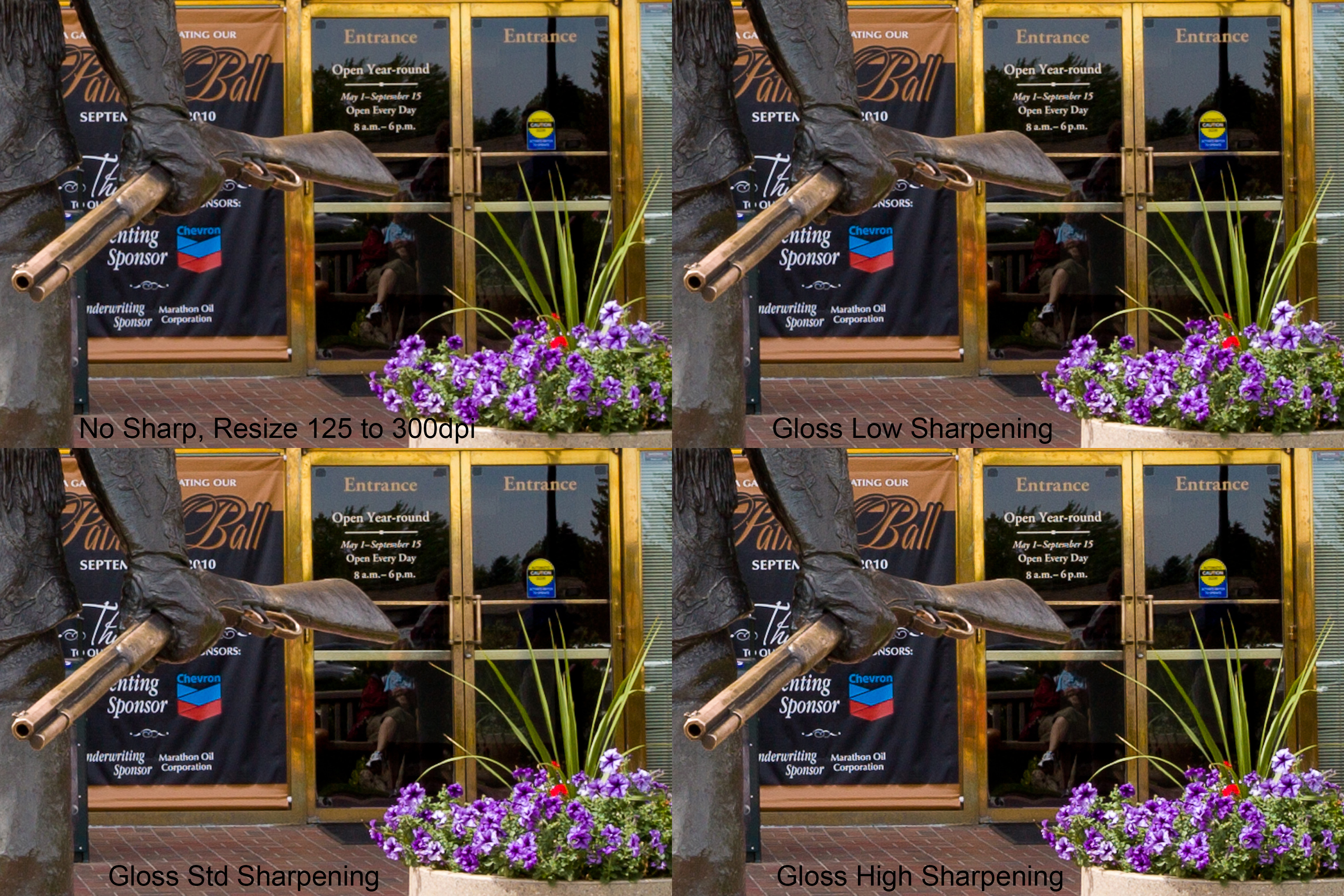
Copy link to clipboard
Copied
original dimensions 4928x3264 cropped 3601 x 2385
Copy link to clipboard
Copied
is that the numbers you wanted?
Copy link to clipboard
Copied
Yes those are the numbers I was looking for, and those look good, so the next issue is how did you do the export of these photos? What settings did you choose in the Image Sizing portion of the Lightroom Export dialog box? Show us a screen capture if possible. Or alternatively, what size in pixels (width and height) was the exported file that had the printing problem?
Copy link to clipboard
Copied
To export- I used file export and sent them to my pictures, uploaded to USB to take to picture kiosk.
Image sizing I left on the default width & height, I didn't make any changes in the export box.
I have sense made the changes the person above recommended to long edge 10 in 300 ppi resize to fit box checked glossy paper standard sharpening.
should that be a good print?
Thank you so much for the help! I really appreciate it.
If you have any recommendations or tips I appreciate that.
Copy link to clipboard
Copied
>Image sizing I left on the default width & height,
That's the problem. You need to either turn off the scaling, or you need to scale to the exact right resolution needed for how large you want to print. You can specify the size in inches and then enter 300 in the resolution field if you scale. If you scale, make sure to specify the output sharpening for the type of paper you want to print on for the very best results. The settings trshaner shows are what you want. The resolution of your cropped file is more than enough for a good print.
Copy link to clipboard
Copied
ohhhh ok. Thank you sooooo much!! Can you explain what scaling is and what it's used for? Thanks again!
Copy link to clipboard
Copied
Scaling: to make something bigger or smaller while maintaining the proportions of the original dimensions.
Copy link to clipboard
Copied
Imagine that your original is 3000x2000 pixels. When you are printing at 300 pixels per inch, that becomes a 10"x6 2/3" print. If you print that same image on a 6x4, you can either keep the file as is and your print is now 500 ppi. However, most printers such as the photo printers cannot print at such a resolution, so what you can do is scale down the original image to be 300 ppi at 6x4. This is 1800x1200 pixels. So the original pixels in the original image have to be averaged and interpolated to show the same image but in fewer pixels. This is downscaling. You can do this scaling yourself in the Lightroom export panel, or you can let your printing service take care of it for you.
Copy link to clipboard
Copied
Thank y'all for all the information!!! Super helpful.
I will make the adjustments tonight and print them and let y'all know how they look!
Thanks again! ![]()
Copy link to clipboard
Copied
if I export imae sizing resize to fit long edge 10 in 300 points can I print in any size?
Copy link to clipboard
Copied
300 ppi sorry. Auto correct
Copy link to clipboard
Copied
'Scaling" is done using the Export module 'Image Sizing'> 'Resize to fit' option. (See post #9.)
Using 'Long Edge' insures that both landscape and portrait images will be exported to the proper pixel dimensions. For example using Width 10" & Height 8" with Resolution 300 ppi will cause landscape images to export as 3000 x 2400 pixels. Portrait images will export as 2400 x 1600 since they are "constrained" by the smaller 8" Height setting. Using 'Long Edge' allows batch export of multiple "mixed orientation" landscape and portrait images all at once without having to change any settings.
1) Set your Crop tool to the ratio for the print size your will making. For 8" X 10' use 8 x 10, For 16" x 20" use 4 x 6, which is the same aspect ratio.
2) In LR Export 'Resize to fit' select 'Long Edge' and input the larger print dimension (10" for 8" x 10" and 24" for 16" x 24" print size).
3) Set 'Resolution' to the required printer's resolution, which is usually 300 pixels per inch.
Copy link to clipboard
Copied
wow awesome! thank yall so much. just picked pictures up they look great!!!!!!!!
Copy link to clipboard
Copied
my final question (for now) ![]()
is there a setting to export pictures to print in any size?
for example if I take pictures for somebody and send them to that person how can they develop them in whatever size they desire? Is that possible.
THanks again have a blessed day
Copy link to clipboard
Copied
What you do in that case is to export at the largest size that they would possibly print at. The printing service will scale down for them. These services generally don't do as good a job as Lightroom but I doubt many people would be able to notice.
Sent from my ...
-
- 1
- 2
Get ready! An upgraded Adobe Community experience is coming in January.
Learn more

