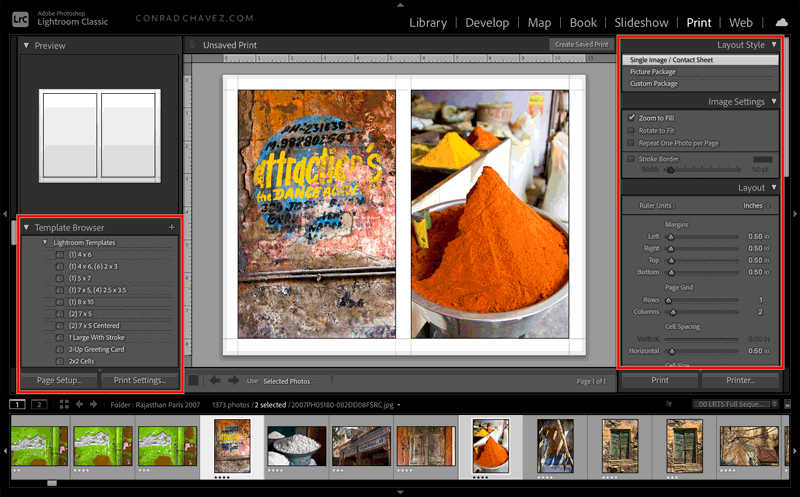Copy link to clipboard
Copied
I am trying to make diptych in Lr and couldn't find any information.
When I go to Print and click on Page Setup I get Print Setup.
I would appreciate some help.
Thank you!
 1 Correct answer
1 Correct answer
Yes, it can be confusing, because how you add photos depends on which type of layout you are using, in the Layout Style panel at the top right corner.
If you selected Single Image/Contact Sheet, the cells are filled by the images selected in the Filmstrip (or Grid). So if you laid out two cells, two photos must be selected.
If you selected Picture Package, only one photo is used, and all cells show the same photo. I do not think this is what you are doing.
If you selected Custom Package, t
...Copy link to clipboard
Copied
Hi Regina,
That's what Photoshop is for.
Do Command/Control-E
In Photoshop, you can make a copy of the image and then crop to the left in one and crop to the right in the other and print!
This kind of "finese" is not part of Lightroom's features.
Copy link to clipboard
Copied
Thank you for replying to my email.
I'm not by my laptop now so I can't try it in photoshop, but I will.
Are you sure we can't do that I Lightroom, in Print?
I was told we can use Print to do that, but I've never used Print in
lightroom. I tried but couldn't figure it out.
Best,
Regina
Copy link to clipboard
Copied
The Print module in Lightroom Classic lets you create multiple cells per page. The photos you select in the filmstrip or grid will fill the cells. You can use the options in the right column to adjust cell size, spacing, and page margins.
For a diptych, you can set up two cells on the page, of the size you choose.
There are some preset layouts in the Template Browser in the left column. You can use one of them as a starting point; there are already some two-image layouts there.
It is still important to click Page Setup, because there you select the paper size that will be used for the layout.
This can also be done in Photoshop, but in Photoshop you must manually place, size, and arrange the images, because Photoshop lacks the automatic multi-cell layout options in the Print module in Lightroom Classic.
Copy link to clipboard
Copied
Hi Conrad,
I've been trying to do it, but it's not working and I can't figure out what I am missing.
Would you have a link for a step-by-step intructions so I can follow it? I have googled a few times and only find instructions in old versios and it doesn't work.
Thank you!
Copy link to clipboard
Copied
Hi Regina, first can we confirm which version of Lightroom you are using? If you’re not sure, choose Help > System Info and look at just the first line, ignore the rest.
Also, does anything happen when it’s not working (like an error), or does nothing happen? For example, do you mean that you click different templates in the Template Browser on the left, or you change the Rows or Columns options on the right, but nothing happens when you do either? Because in both cases, the display should immediately change. Or do you mean that things change, but not in the way you want? Or is the page area in the middle just blank?
Copy link to clipboard
Copied
Hi Conrad,
The version I have is 10.1.1
I don't know what happened Conrad, but it's working now. I am starting thinking something is wrong with my Lightroom. I've been editing some photos and everything was ok this morning, now I see the photos in Lightroom but I get a message "The file could not be found". I love Lightroom but sometimes is so frustrating and overwhelming 😞
Anyway, thank you so much for trying and helping me.
Copy link to clipboard
Copied
Hi Conrad,
I'm not sure you can see this reply, but I'm having problems again making diptychs in Lightroom, and maybe you can help me again.
I can set up the layout and cells, but, i.e., if I have 2 vertical cells I can only place an image in one of the cells, there is no way I can add a second image. Do you have any ideas why this is hapenning?
Thank you!
Copy link to clipboard
Copied
Yes, it can be confusing, because how you add photos depends on which type of layout you are using, in the Layout Style panel at the top right corner.
If you selected Single Image/Contact Sheet, the cells are filled by the images selected in the Filmstrip (or Grid). So if you laid out two cells, two photos must be selected.
If you selected Picture Package, only one photo is used, and all cells show the same photo. I do not think this is what you are doing.
If you selected Custom Package, then you can fill cells by dragging and dropping any images from the filmstrip/grid into the cells.
Find more inspiration, events, and resources on the new Adobe Community
Explore Now