- Home
- Lightroom Classic
- Discussions
- Re: How to move my catalog and library from extern...
- Re: How to move my catalog and library from extern...
Copy link to clipboard
Copied
Using LR 6 on a mac (iMac). My catalog and pictures (library?) are on an external firewire drive. My library is around 125GB in size. I've noticed that it can take a long time for LR to launch (the first time). I have 450GB of space on my internal 1TB drive. I was thinking it might be faster if I moved my data over to the internal drive. I have a "Lightroom" folder. In there I have two folders "Lightroom Catalog" and "Photo Library", where all my pictures live.
Do move inside of Lightroom, or outside? Any suggestions? How do I know I'm reading the new location after I copy over to the new internal drive (I want to keep the old stuff around until I'm sure I haven't messed anything up.
Thanks
 1 Correct answer
1 Correct answer
Should I also move the other files?
Moving the Previews.LRDATA is optional, takes a long time, not really worth it in my opinion.
Your screen captures indicates you have backups on the same disk as the originals. This is not acceptable, this is not a backup at all, despite the name. Backups must go on a different physical disk than the originals.
Copy link to clipboard
Copied
In your operating system, move the catalog file to a new folder (or the default folder for the catalog) somewhere on the internal disk. Double-click on it to open it in Lightroom.
There's no need to move the photos, that won't have any effect of the speed problems you described.
Copy link to clipboard
Copied
Thanks for the quick reply. I see that the default location on a mac is:
Macintosh HD / Users / [your username] / Pictures / Lightroom / Lightroom Catalog.lrcat
Should I also move the other files? This is what I have on the external drive in the LIghtroom folder.
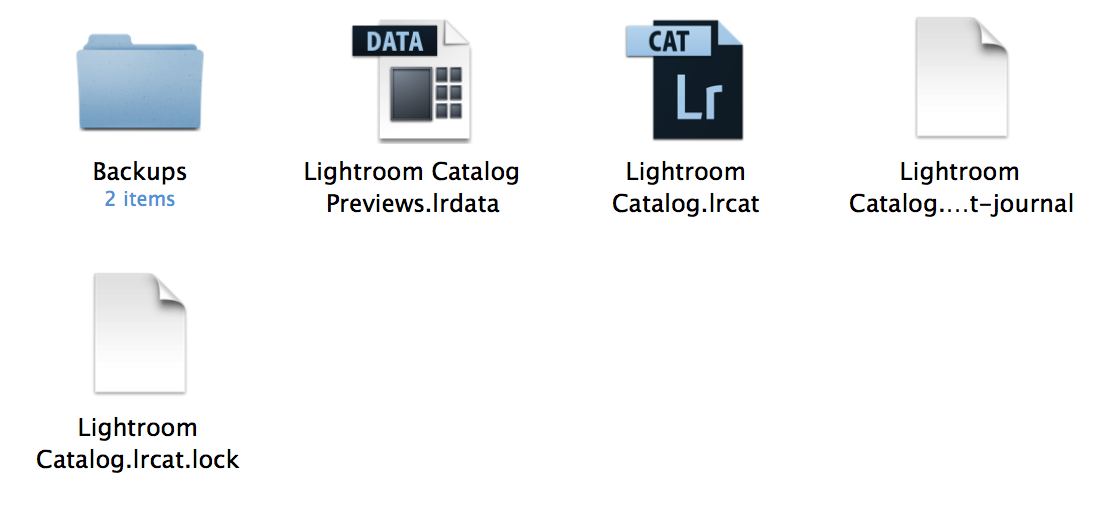
Thanks
Copy link to clipboard
Copied
Should I also move the other files?
Moving the Previews.LRDATA is optional, takes a long time, not really worth it in my opinion.
Your screen captures indicates you have backups on the same disk as the originals. This is not acceptable, this is not a backup at all, despite the name. Backups must go on a different physical disk than the originals.
Copy link to clipboard
Copied
Ok, I will change my preferences to use a different disk for Backups.
If I don't move the previews, will I need to recreate all the reviews? I was planning to remove the "Lightroom Catalog" folder (the one containing the items in my screen shot) after I move them.
On a side note, do you know what LR does when you open it? For me it takes a long time (minutes). After I one it, then close it, if I try to open it again (right away), it seems very fast. Not sure what could be causing this. I have my pictures in many sub-folders.
Thanks again.
Copy link to clipboard
Copied
LR is reading the necessary information from the catalog file when you open it, which could take a long time for an external drive. That's why it takes so long. Then, your operating system puts this information into its cache (memory) so if you need the information again (the second time you open LR), and as long as this information is still in the cache, it doesn't have to read the external disk, it reads from the cache and LR opens much more quickly.
Copy link to clipboard
Copied
So, back to the previews. I don't mind copying it over to the local drive. Should I? If I don't will LR have to re-create all the previews again?
Thanks
Copy link to clipboard
Copied
If you do not copy the previews, LR will recreate them from the original files. This recreation will not happen all at once; it will happen only as LR needs each individual preview file.
Find more inspiration, events, and resources on the new Adobe Community
Explore Now