- Home
- Lightroom Classic
- Discussions
- Re: How to prevent Lightroom classic from download...
- Re: How to prevent Lightroom classic from download...
Copy link to clipboard
Copied
I can't seem to find a way to stop Lightroom classic from automatically downloading photos I upload to Lightroom cc mobile. I ONLY want to download photos I select from the cloud into Lightroom classic not all photos. I would like to use Lightroom mobile as a way to do simple edits and send my photos to the cloud storage, then later download certain photos I want to edit more precisely from the cloud storage into Lightroom classic with the more advanced tools. This way I won't need to use up space on my computers hard drive unnecessarily when I already have the photos saved in the cloud.
 1 Correct answer
1 Correct answer
Unfortunately, there is no way to select which photos in Cloud tare o be downloaded to Lightroom Classic. That's to say it's all photos or none.
Copy link to clipboard
Copied
Hi Kyleb,
Could you try stopping the sync in Lightroom Classic and see if it helps?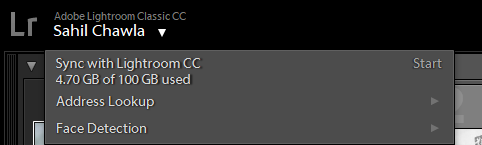
Regards,
Sahil
Copy link to clipboard
Copied
Unfortunately, there is no way to select which photos in Cloud tare o be downloaded to Lightroom Classic. That's to say it's all photos or none.
Copy link to clipboard
Copied
Hint. It's as Ian says.
You can only have one LR Classic CC, Catalog synced to the Adobe Creative Cloud, but you can have multiple mobile devices.
You can sync image files from "Collections" in LR Classic which will allow Smart Previews to be uploaded and be available in LR CC and LR Mobile.
Lightroom CC (new cloud based app) and LR Mobile apps (tablet or phone) will sync original files to your Adobe Creative Cloud storage and those files will sync down to your Lightroom Classic CC desktop / laptop application and stored on your computer HDD internal or external. They will also be available on all your mobile devices.
Copy link to clipboard
Copied
Thanks everyone for answering so quickly. I believe I understand how this all works now and it is unfortunate that Lightroom will not work in the way I want it to. I wish there was a switch within Lightroom classic that turned off store locally, just like the mobile versions can do.
Copy link to clipboard
Copied
It appears as though you may be happy with LR CC (cloud based app) and the mobile options, unfortunately LR CC (new) does not have all the advanced editing features of LR Classic CC but may get there in a couple of years.
I am happy at the moment using LR Classic on my desktop, when I travel I can use my iPad to save and work with my image files from my camera, and sync to the cloud for sharing etc. When I return home I can access the original files from the main synced folder in LR Classic and just drag and drop to a folder created on the HDD.
Now the file are moved to a folder of my choice and are gone from the iPad and Cloud storage, all edits intact that allows me to make whatever additional edits I wish and then share online via a collection, without affecting my Cloud storage.
Copy link to clipboard
Copied
I have the same problem as lrc Is copletly wiping up my HD free space so i Need to stop the Sync. I'll Need something that can download Just smart previews and not the original file.
Copy link to clipboard
Copied
You have or can add an external harddisk, then direct LrC to sync the photos to there, thus saving internal disk space. I've attached an example in below screenshot.
Copy link to clipboard
Copied
Hi all, I'm coming up with similar struggles. I don't really understand Lightroom classic and struggling to find anywhere that explains it well
I've uploaded a album I think. Went to try and sync it to the mobile as I wanted it on there when I can't use my laptop and it began syncing 6.5K images to CC but was also saving them to my brand new laptop. How can I prevent this if I have to sync it all ? Thanks

