- Home
- Lightroom Classic
- Discussions
- Re: How to return the program's light gray interfa...
- Re: How to return the program's light gray interfa...
Copy link to clipboard
Copied
How to return the program's light gray interface to 18% gray
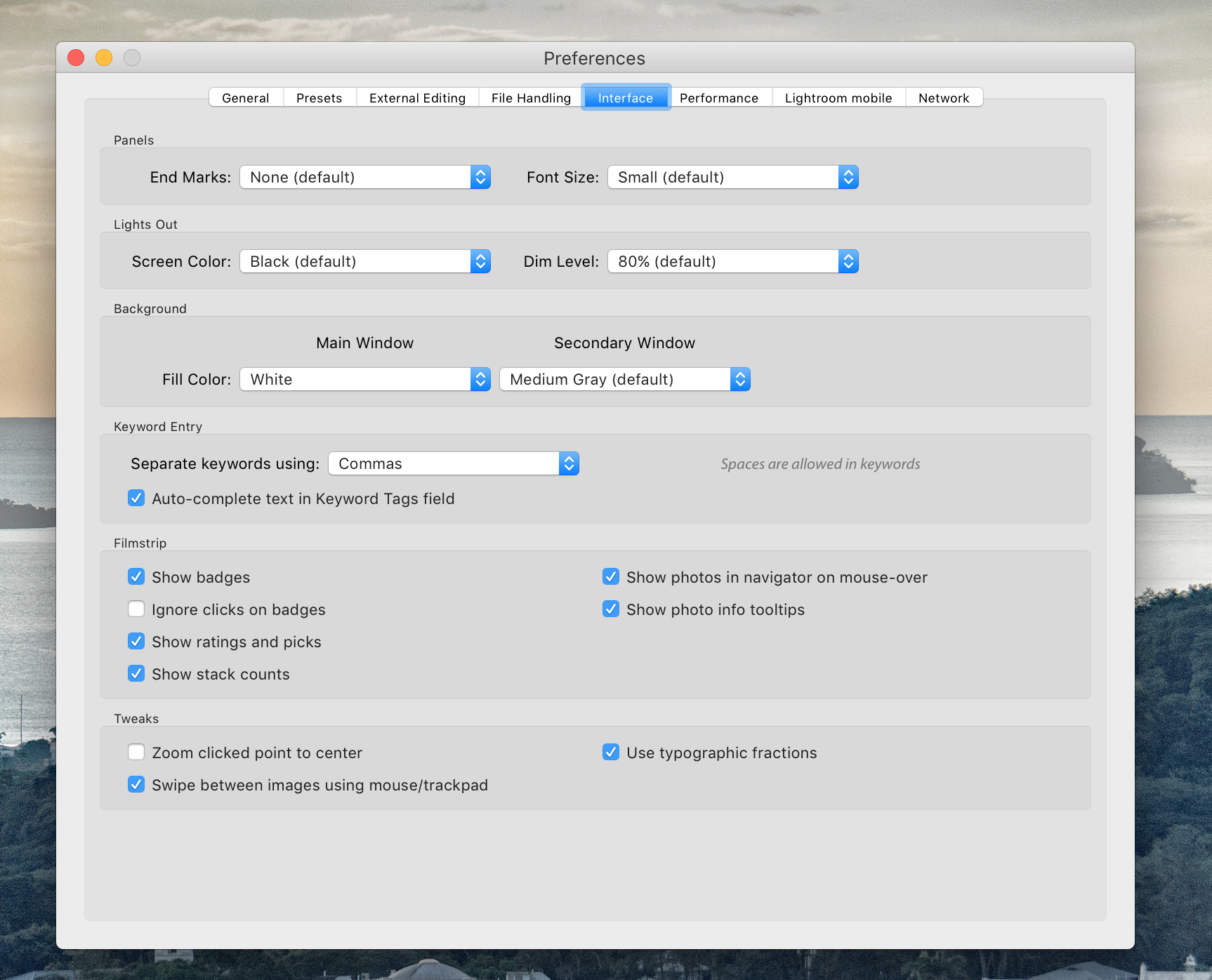
 1 Correct answer
1 Correct answer
The dark tone of all the interface panels is fixed and cannot be changed.
The options in Preferences change the background you see behind images in the main window for Loupe View, Develop view, Book, Print & Slideshow.
You can also change backgrounds by a [Right-Click] on the blank background area and select from the menu:
Copy link to clipboard
Copied
The dark tone of all the interface panels is fixed and cannot be changed.
The options in Preferences change the background you see behind images in the main window for Loupe View, Develop view, Book, Print & Slideshow.
You can also change backgrounds by a [Right-Click] on the blank background area and select from the menu:
Get ready! An upgraded Adobe Community experience is coming in January.
Learn more
