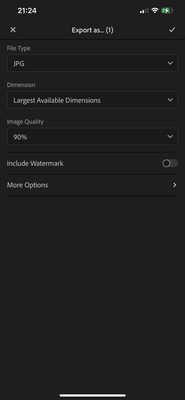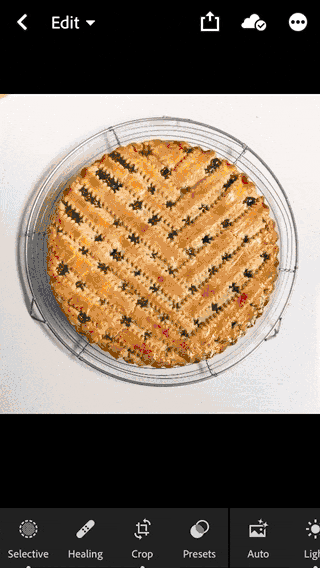Copy link to clipboard
Copied
I am trying to move away from Camera Raw to Lightroom Classic. My main problem is I do not know how to save an image after I have edited it. Does LRc automaticaly save the image when I select a new image to work on or do I somehow have to save it first, if so how. Where does LRc store the saved images and in what format? The images I have imported are all in the RAW format and I want to save them in JPG. The final JPG images I wish to store on my computer and in a location of my own choosing.
I appreciate any assistance with what I thought would be a simple task but without knowing how to do these means I will be forced to say with Camera Raw. Thanks
 4 Correct answers
4 Correct answers
Lightroom saves a set of instruction of what you did to the raw image(automatically) It is saved in the catolog file. You must export the raw as a jpeg for the final image.
No need to "save" as all the information is in the Catalog and optionally the xmp file if activated in Settings.
So yes when you move to another image the settings are recorded in the catalog/database and when you return to the image they are active again.
Also when you shutdown and restart the settings are all there.
Yes, the settings are written to the catalog always!!
Enjoy Lightroom!!
The only way to Save the edits you have made to any image using LrC is to Export it which creates a New File which will Include, Burn in, the edits.
Same thing goes for Adobe Camera RAW. Neither LrC or ACR change the files you edit. With both programs the edits you do are saved automatically to a Database file or both a database file and a Sidecar XMP file (in the case of ACR now it always creates a XMP sidecar file).
Making edits to images within Lightroom Classic, is the same thing as updating your Catalog: change is instantly written to the database on disk. Hence no Save Changes action is needed when you close the application, and it picks up again where it was, when you restart it.
Also since all individual images within a Catalog remain constantly available for futher editing: no Open, Save Changes nor Close action is needed for those.
There is a command (Ctrl+S / Cmd+S shortcut) which may look a bit li
...Copy link to clipboard
Copied
Lightroom saves a set of instruction of what you did to the raw image(automatically) It is saved in the catolog file. You must export the raw as a jpeg for the final image.
Copy link to clipboard
Copied
Does that mean that there is no save option in LRc but it saves the edits automaticaly when I change to another image?
Copy link to clipboard
Copied
Camera Raw and Lightroom Classic work in almost identical ways.
Camera Raw:
- Saves edits in XMP metadata files.
- Can export raw edits to JPEG when you click the Save button.
- Can send an image to Photoshop, then you can export a JPEG copy from there.
Lightroom Classic:
- Saves edits in its catalog database, and optionally to the same XMP metadata files that Camera Raw uses.
- Can export raw edits to JPEG when you click the Export button (or choose File > Export), with the same options as (actually, more options than) Camera Raw.
- Can send an image to Photoshop, then you can export a JPEG copy from there.
Copy link to clipboard
Copied
Ok, I have worked out the export function so that problem is solved but the part I am not sure about is after I have completed applying edits to an image I can not find any save option. Are the edits I have made to an image saved automatically by LRc if I just select another image. If the edits are saved automatically are these rememberd and applied to the image/s if LRc is shutdown and restarted. I am correct in assuming the edits I make are automatically saved within the LRc catalogue file and allows further editing if required?
Copy link to clipboard
Copied
No need to "save" as all the information is in the Catalog and optionally the xmp file if activated in Settings.
So yes when you move to another image the settings are recorded in the catalog/database and when you return to the image they are active again.
Also when you shutdown and restart the settings are all there.
Yes, the settings are written to the catalog always!!
Enjoy Lightroom!!
Copy link to clipboard
Copied
Thank you for that info. Now I can feel more comfortable in using it. With Camera Raw I would save each image after editing to a different directory in the jpg format and could view the files from camera raw. So switching to Lightroom Classic is going to require a rethink of my workflow.
Thanks again.
Copy link to clipboard
Copied
Making edits to images within Lightroom Classic, is the same thing as updating your Catalog: change is instantly written to the database on disk. Hence no Save Changes action is needed when you close the application, and it picks up again where it was, when you restart it.
Also since all individual images within a Catalog remain constantly available for futher editing: no Open, Save Changes nor Close action is needed for those.
There is a command (Ctrl+S / Cmd+S shortcut) which may look a bit like saving changes in the usual sense. In fact this is writing a duplicate of latest edit metadata, out to the file system. Also this can be made to happen automatically after each edit change. But as described above, the Catalog itself always remembers everything anyway. Lightroom Classic workflow depends only on that, plus the original file that you imported.
Copy link to clipboard
Copied
Thanks for the comprehensive response.
Copy link to clipboard
Copied
The only way to Save the edits you have made to any image using LrC is to Export it which creates a New File which will Include, Burn in, the edits.
Same thing goes for Adobe Camera RAW. Neither LrC or ACR change the files you edit. With both programs the edits you do are saved automatically to a Database file or both a database file and a Sidecar XMP file (in the case of ACR now it always creates a XMP sidecar file).
Copy link to clipboard
Copied
I used to be able to hit save and Photos auto made an album called Lightroom....now I can't but this is where I want to save them. They're only saving in camera roll and I have to move it.
Copy link to clipboard
Copied
@john, you have two specific questions the first question is adequately addressed by Richard and others.
The second question “ The images I have imported are all in the RAW format and I want to save them in JPG. The final JPG images I wish to store on my computer and in a location of my own choosing.“
The way you would do that is different in the two applications.
In Camera Raw plugin you can send the file to Photoshop and then save to jpeg with all you edits to a folder of your choice. This creates a new image file. Your original file will remain in place and the edits will be saved to an xmp sidecar file.
In Lightroom after you complete your edits, which are saved automatically to the Catalog file, you can do an export from Lightroom with the appropriate settings and create the jpeg to be saved to the folder location of your choice. There is also an option in Lightroom to also write the edit edits to a xmp file.
So Camera Raw looks to the file for information and Lightroom looks to the Catalog for the information. Use the one that works best for you.
Copy link to clipboard
Copied
It doesn't give me the option to choose a folder... when I hit "export" this is what pops up (screenshot)
Copy link to clipboard
Copied
It would have been better for you to start a new discussion, because the discussion you posted into is about Lightroom Classic, the desktop application for Mac and Windows. Your question is about Lightroom for phones.
For the phone app, saving is different. You must continue past the screen you showed, by clicking the check mark at the top right corner. The animation below shows how you can get to the folder you want by using the standard sharing features of your phone. I showed iOS, so it might work differently if you are using an Android phone.
Find more inspiration, events, and resources on the new Adobe Community
Explore Now