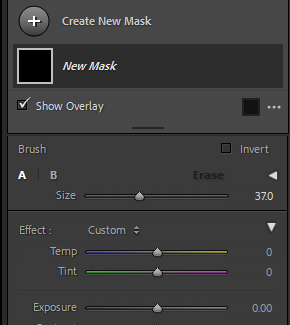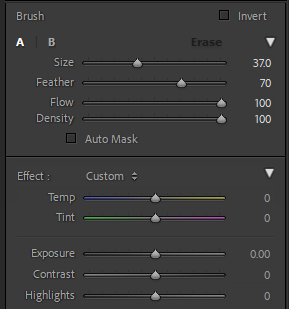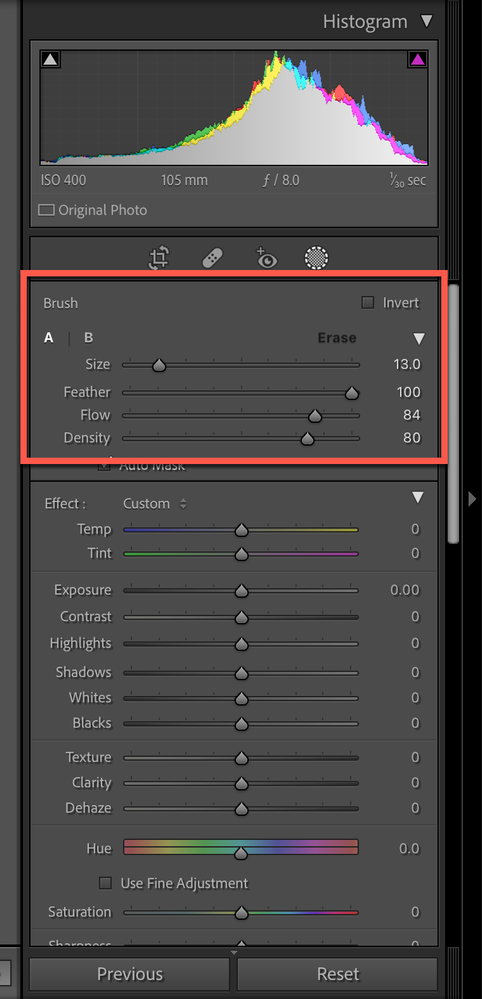How to set brush opacity
Copy link to clipboard
Copied
Hello! I've been searching for more than one hour now how to contact someone. Is it possible? Is there real people? What a nightmare!!
The new version of LR is so complicated, and I don't find how to adjust to opacity of my brush as it's too soft and so useless unless i bursh 100 times to see the result, any idea?
thank you ❤️
Copy link to clipboard
Copied
We are not Adobe, we can't help with customer service problems.
We are other Lightroom Classic users who try to help, and your issue with the brush is that either Density or Flow (or both) is set close to zero and you need to increase that.
Copy link to clipboard
Copied
What do you mean, new version of Lightroom? Which Lightroom are you using? Are you trying to create a brush mask? If so you need to adjust the Flow not the opacity. Can you share a screen shot of the brush panel?
Copy link to clipboard
Copied
You may have pressed a number key while using the brush: for example typing 1 would set 10% Flow, which applies the brush only very weakly. Typing 9 sets 90% Flow, typing 0 sets 100%. Or if you type two numbers quickly you can set an exact % directly. e.g. "18".
If in the local adjustments panel you only see brush Size, like this:
then click the triangular arrow button opposite A and B, to open that part up:
and there is another triangular button opposte "Effect" which opens and closes the local adjustments sliders as shown.
Copy link to clipboard
Copied
Assuming you are working with a mask, you can adjust the flow and density.
-see attached-
warmly/j
Find more inspiration, events, and resources on the new Adobe Community
Explore Now