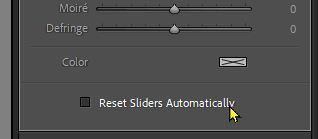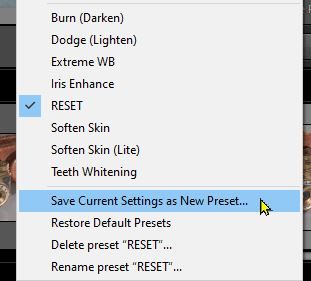- Home
- Lightroom Classic
- Discussions
- Re: how to set the default effect for the brush in...
- Re: how to set the default effect for the brush in...
how to set the default effect for the brush in local adjustments?
Copy link to clipboard
Copied
Hi Guys.
When I choose the brush option in the local adjust menu the effect is always set to 'soft skin (lite)' as default, how do I change this so that the effect defaults to a different category eg: 'exposure' is set as the default each time the brush option is selected?
Copy link to clipboard
Copied
I find that if I - Open a Brush [K] > Choose an Effect (in the Dropdown menu) > Close the Brush (close the Masking panel), then the change becomes the default for the next brush.
You might want to also uncheck the option to [Reset the Brush sliders] which can be annoying when it happens with every brush
You could also create your own Brush Preset that becomes the default.
I created a "Reset" preset that allows me to choose when I want to reset the sliders.
Copy link to clipboard
Copied
Thanks Rob,
Sorted, apologies for the latness of my reply, only just came across your answer:)
Find more inspiration, events, and resources on the new Adobe Community
Explore Now