Turn on suggestions
Auto-suggest helps you quickly narrow down your search results by suggesting possible matches as you type.
Exit
0
New Here
,
/t5/lightroom-classic-discussions/i-can-t-use-my-find-command/td-p/8841058
Jan 12, 2017
Jan 12, 2017
Copy link to clipboard
Copied
I've tried selecting Find from the Library tab, as well as "Command F" and neither are responding
Community guidelines
Be kind and respectful, give credit to the original source of content, and search for duplicates before posting.
Learn more
 1 Correct answer
1 Correct answer
Community Expert
,
Jan 12, 2017
Jan 12, 2017
Have you tried clicking on "Text" on the top filter bar?
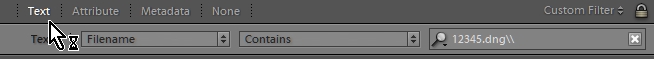
If you do not see the filter bar, press '\' backslash, to toggle it visible.
Community Expert
,
LATEST
/t5/lightroom-classic-discussions/i-can-t-use-my-find-command/m-p/8841059#M37544
Jan 12, 2017
Jan 12, 2017
Copy link to clipboard
Copied
Have you tried clicking on "Text" on the top filter bar?
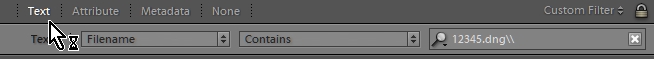
If you do not see the filter bar, press '\' backslash, to toggle it visible.
Regards. My System: Windows-11, Lightroom-Classic 14.5.1, Photoshop 26.10, ACR 17.5, Lightroom 8.5, Lr-iOS 10.4.0, Bridge 15.1.1 .
Community guidelines
Be kind and respectful, give credit to the original source of content, and search for duplicates before posting.
Learn more
Resources
Get Started
Troubleshooting
New features & Updates
Careeeesa
Suzanne Santharaj
Find more inspiration, events, and resources on the new Adobe Community
Explore Now
Copyright © 2025 Adobe. All rights reserved.