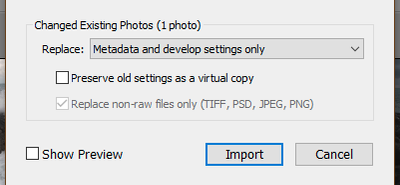- Home
- Lightroom Classic
- Discussions
- Re: i would like to have a remote third party ad c...
- Re: i would like to have a remote third party ad c...
i would like to have a remote third party ad captions to my images on lrc
Copy link to clipboard
Copied
Hi guys,
I would like my assistant to ad captions to images from his home on his computer...
How do you suggest this could be done easily?
Thank you
Copy link to clipboard
Copied
Lightroom Classic is not designed for shared use, but you can export a catalog for him to edit. Otherwise you'd have to look for a metadata import plugin where you could save captions to a text file and import them.
Copy link to clipboard
Copied
Thank you,
That could be a good option.
Copy link to clipboard
Copied
but the metadata plugin could be a source of confusion with a large amount of images
Copy link to clipboard
Copied
I think they mean that when the assistant has edited the captions, you then import the catalog to add them to the main catalog, not that you'd use a plugin.
Copy link to clipboard
Copied
Safest method would be Export/Import a Catalog.
1) In your Lightroom-Classic Catalog: Select only the images to be captioned. (You can select Folders or Collections of images)
2) MENU: File > Export as Catalog..
3) Set the options as
Smart Previews and Negative files are NOT needed if the assistant is only editing metadata.
4) Send the 'exported' Catalog parent folder (with the Previews) to your assistant
5) Assistant 'opens' the exported Catalog
6) Assistant adds Captions, Titles, Keywords.
7) Assistant sends the 'exported' Catalog back to you
8) You open your 'master' catalog and
9) MENU: File > Import from another catalog... selecting the 'Exported' catalog.
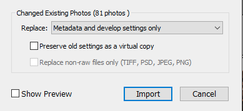
Copy link to clipboard
Copied
Thank you Rob,
When reimporting, wouldn't it create a double with the previous I already have?
How would I deal with it?
Copy link to clipboard
Copied
TBMK If you 'uncheck' the option to [Preserve old settings as a virtual copy] then all that will happen is that the metadata will be updated with the added keywords.
Checking the option 'on' is useful when the "assistant" or remote editor is doing Development / Editing of the image, and you want to preserve your own edits for the image. Then you have two edited versions (yours as a VC, and the edits by the assistant) in the catalog.
Copy link to clipboard
Copied
Would you be able to let the assitant log into LR Web with your account?
What I am thinking is that you could use LR's sync feature, syncing collections of photos. The assistant would then log into LR Web in a web browser and can edit titles and captions. You'd have to tell them not to change ratings, flags, or make edits.
This would be pretty easy if you're OK sharing the account logon with them. On the other hand it's one image at a time rather than in batches.
Copy link to clipboard
Copied
Thank you John,
That sounds good. I'll try that as well and see how it goes.
The batch could be an issue though...
Copy link to clipboard
Copied
I have tried what you suggested. Wierdely it has resent the captions on a virtual copy.
So now when I look at my photos on Lrc, the captions are on images called Copy 1 and not on the original one.
I don't know how to merge them and get reed of the copies.
Copy link to clipboard
Copied
@ariro7 Was it the 'Import from another catalog' that created the Virtual Copies? Or were you replying to John's suggestion to "Sync" ?
If you did [Import from another catalog] then in the dialog you should NOT check the box -[Preserve old settings as a virtual copy]
And IF you did have the VC option checked- you could amend the situation by repeating the [Import from another catalog] with these steps-
1) 'Remove' the Virtual Copies (May be easily found in the Catalog / Previous Import list! if no other Imports done since.)
2) [Import from another catalog] once again. This time Un-checking the [Preserve....] option.
Find more inspiration, events, and resources on the new Adobe Community
Explore Now