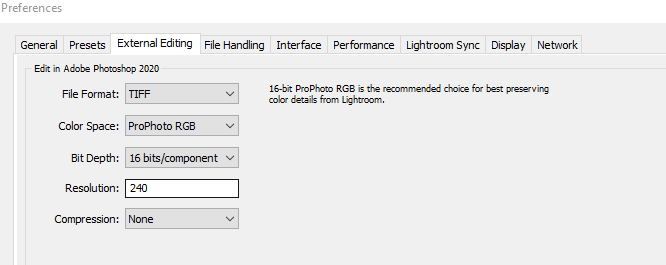- Home
- Lightroom Classic
- Discussions
- Re: Images coming from LR development module are s...
- Re: Images coming from LR development module are s...
Images coming from LR development module are set to Adobe RGB when opened in PS
Copy link to clipboard
Copied
Hi there,
I'm dropping this message to get some help on the color space the image gets attributed when sent to PS for further editing.
When PS opens, the Embedded Profile Mismatch dialog window informs me that the Embedded [Color working space coming from LR then] is Adobe RGB - instead of Prophoto.
I do not understand as my LR's External Editing "Edit In PS" is set to Prophoto RGB.
Would you happen to know how to resolve this please?
Thanks in advance
Copy link to clipboard
Copied
Are you perhaps opening a tiff from Lightroom in Photoshop and did you choose 'Open Original'? If you do that, and the original tiff in Lightroom is AdobeRGB, then this is as expected. The external editor settings in Lightroom only apply to newly created copies.
Copy link to clipboard
Copied
H'm, looking again at your screenshot suggests you are opening a raw file, not a tiff. That is indeed odd. I also note that Photoshop seems to be an old version (2020) however. I wonder if that has something to do with it.
Copy link to clipboard
Copied
Hi and thank you @JohanElzenga
Your second message was of great help. And you've got a great eye! Not that I know how the Embedded Profile Mismatch dialog window looks like in newer versions of PS but I'm indeed using the PS 2020 version. And I upgraded LR without upgrading PS.
So I re-installed my older version of LR and now it's actually opening the CR2 file in PS in the Prophoto format.
So it looks like the issue was all about a mismatch between versions.
Thanks again for your help.
D.
Copy link to clipboard
Copied
The Embedded Profile Mismatch windows looks exactly the same. It's the Lightroom external editor preferences window that gave it away.
Copy link to clipboard
Copied
Its a bug with Photoshop and the Edit in Photoshop command from Lightroom Classic, resetting preferences in Photoshop should fix this for the time being. However, the bug messes up the embedded profiles from the edited images from Photoshop. So you'll need to open them in Photoshop and Assign the ICC profile you selected in the LR preferences (Edit In Photoshop prefs). So if you asked for say, Adobe RGB (1998), you'll need to open those images and use Assign Profile command, pick Adobe RGB (1998). Now they should preview correctly.
If you can save a copy of the preference from Photoshop before resetting, it would really help Adobe find a fix.
Please see this original thread about this issue and if possible, provide the original preference file to Adobe as requested here:
Copy link to clipboard
Copied
The only thing is that this is supposed to be a bug in the latest version of Photoshop. The OP used Photoshop 2020, so this bug should not have affected him. That makes one wonder if the bug is actually not in Photoshop, or not just in Photoshop... Another possibility is that this is not exactly the same bug, but a Lightroom Classic bug that only manifests itself when there is a version mismatch. The bug you mention strips the profile, making the image look very wrong. This bug does not do that but sends the image in the wrong profile.
Copy link to clipboard
Copied
I'm surprised the OP didn't get the usual message instructing him to update ACR.
Copy link to clipboard
Copied
@elie_dinur wrote:
I'm surprised the OP didn't get the usual message instructing him to update ACR.
You can turn that off once and for all by checking "Don't ask again", so I assume he did that some time (or maybe even a long time) ago.
Get ready! An upgraded Adobe Community experience is coming in January.
Learn more